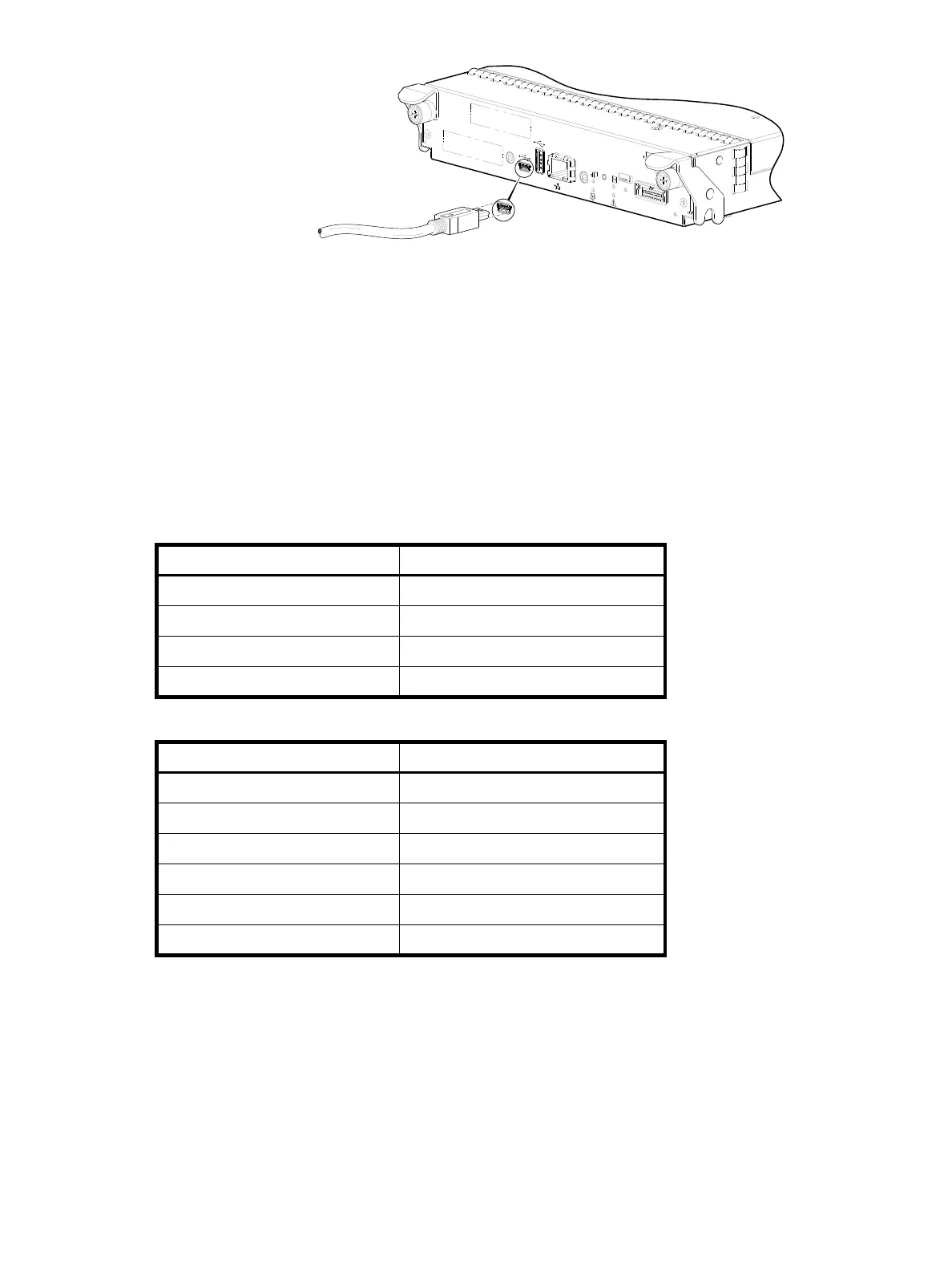HP P2000 G3 SAS MSA System User Guide 43
Figure 14 Connecting a USB cable to the CLI port
3. Enable the CLI port for subsequent communication:
• Linux customers should enter the command syntax provided in Preparing a Linux computer before
cabling to the CLI port on page 41.
• Windows customers should locate the downloaded device driver described in Downloading a
device driver for Windows computers on page 41, and follow the instructions provided for proper
installation.
4. Start and configure a terminal emulator, such as HyperTerminal or VT-100, using the display settings in
Table 5 on page 43 and the connection settings in Table 6 on page 43 (also, see the note following
this procedure).
.
1
Your server or laptop configuration determines which COM port is used for Disk Array USB Port.
2
Verify the appropriate COM port for use with the CLI.
5. In the terminal emulator, connect to controller A.
6. Press Enter to display the CLI prompt (#).
The CLI displays the system version, MC version, and login prompt:
a. At the login prompt, enter the default user manage.
b. Enter the default password !manage.
If the default user or password — or both — have been changed for security reasons, enter the secure
login credentials instead of the defaults shown above.
Table 5 Terminal emulator display settings
Parameter Value
Terminal emulation mode VT-100 or ANSI (for color support)
Font Terminal
Translations None
Columns 80
Table 6 Terminal emulator connection settings
Parameter Value
Connector COM3 (for example)
1, 2
Baud rate 115,200
Data bits 8
Parity None
Stop bits 1
Flow control None
Service
CACHE
ACTIVITY
LINK
DIRTY
Host Interface
Not Shown
LINK
AC
T
CLI CLI HO
ST
Host Interface
Not Shown
CLI
Connect USB cable to CLI
port on controller faceplate