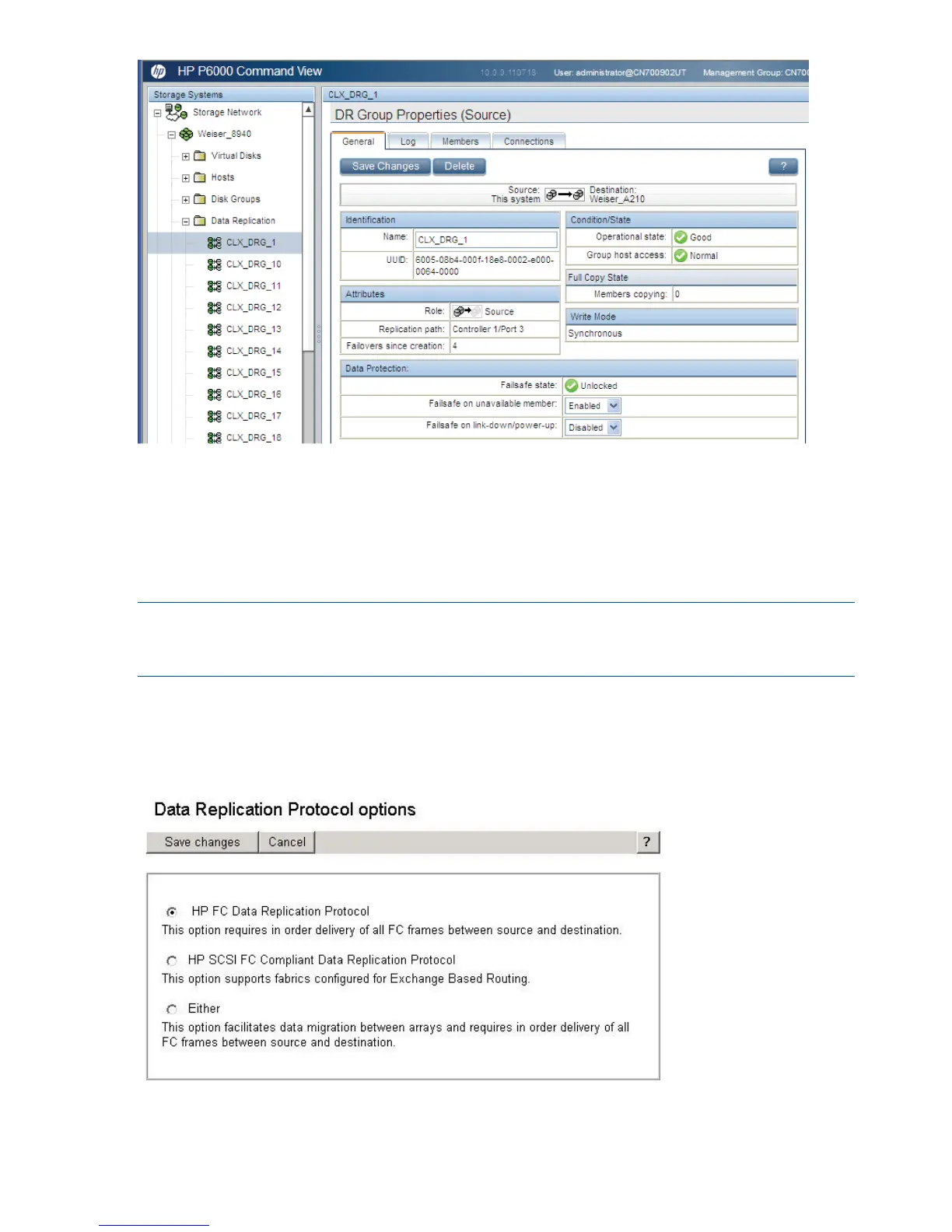(only a portion of the display is shown)
Creating DR groups
You can use server-based HP P6000 Command View to create DR groups, remotely replicate
virtual disks from one storage system to another, and perform actions. Array-based HP P6000
Command View only allows you to view DR groups that are on that array.
NOTE: This information about HP P6000 Continuous Access software is abridged. For more
information, see the HP P6000 Continuous Access Implementation Guide and the HP P6000
Command View online help.
Data replication protocol options
The data replication protocol options are shown in Figure 6 (page 42).
Figure 6 DR protocol options
42 Replicating storage