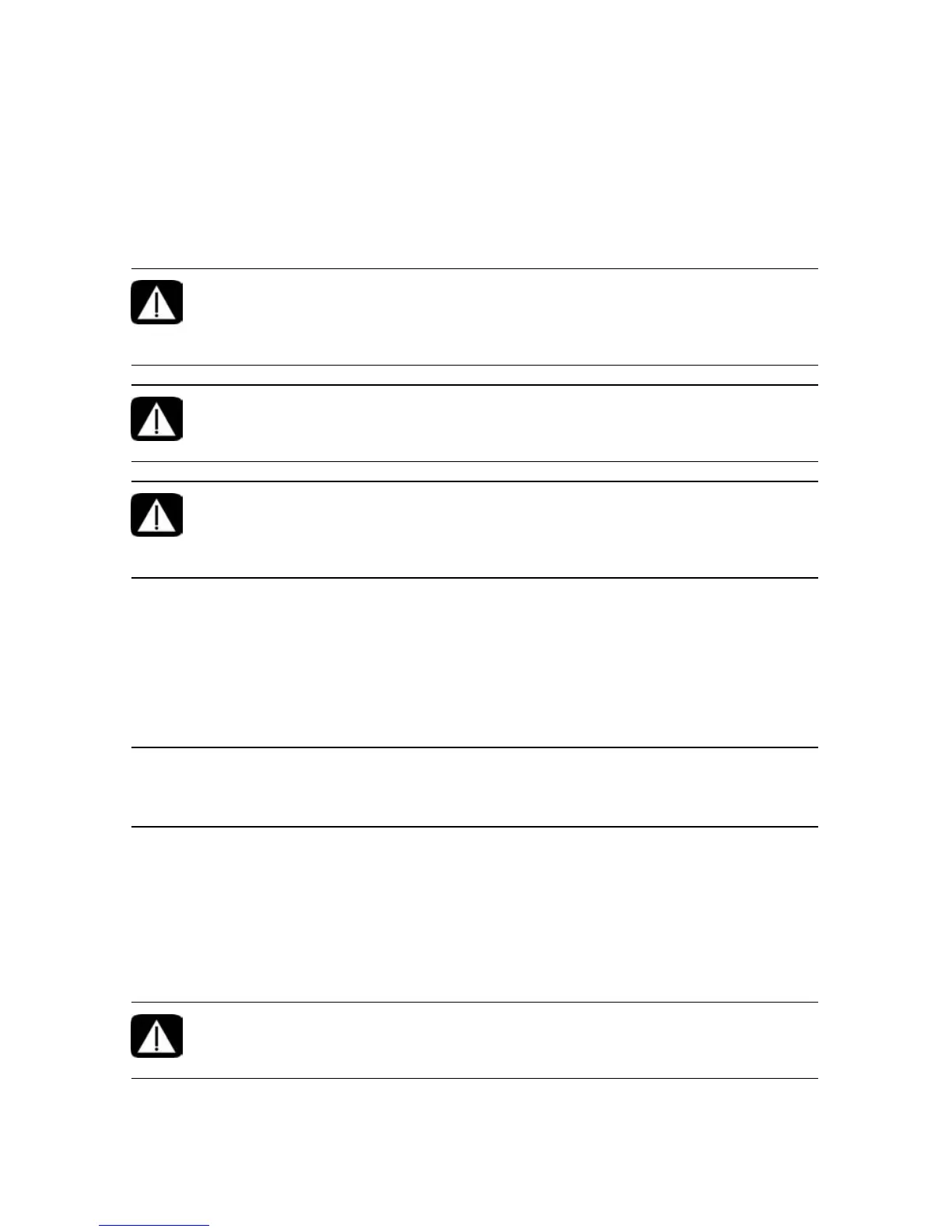Setting Up Your Computer 1
Setting Up Your Computer
Follow the steps on the setup poster to set up the computer:
1 Connect a keyboard and a mouse to the computer.
2 Connect a display (monitor) to the computer.
3 Connect power to the computer.
4 Turn on the computer. See “Preparing to Use Your Computer” on page 13.
Checking the Computer Installation
Place the computer in an appropriate location so that:
All ventilation openings are unobstructed.
All cabling is out of the way. Do not place any cable in a walkway or where it can
be stepped on or damaged from placing furniture on it.
WARNING: The power supply is preset for the country/region in which
you purchased your computer. If you move, please check the voltage
requirements for your new location before plugging the computer into an
AC power outlet.
WARNING: Please read “Safety Notices” in the Regulatory and Safety
Information document before installing and connecting the computer to
the electrical power system.
WARNING: To reduce the risk of serious injury, read the Safety & Comfort
Guide. It describes proper workstation setup, posture, and health and
work habits for computer users. It also provides important electrical and
mechanical safety information.
NOTE: Do not connect or add other devices to the computer until after you turn on the
computer for the first time and complete the initial setup. See “Preparing to Use Your
Computer” on page 13.
WARNING: Place the computer in a location away from water, dust,
moisture, and soot. These can increase the inside temperature, causing
fire, trouble, and electrification.