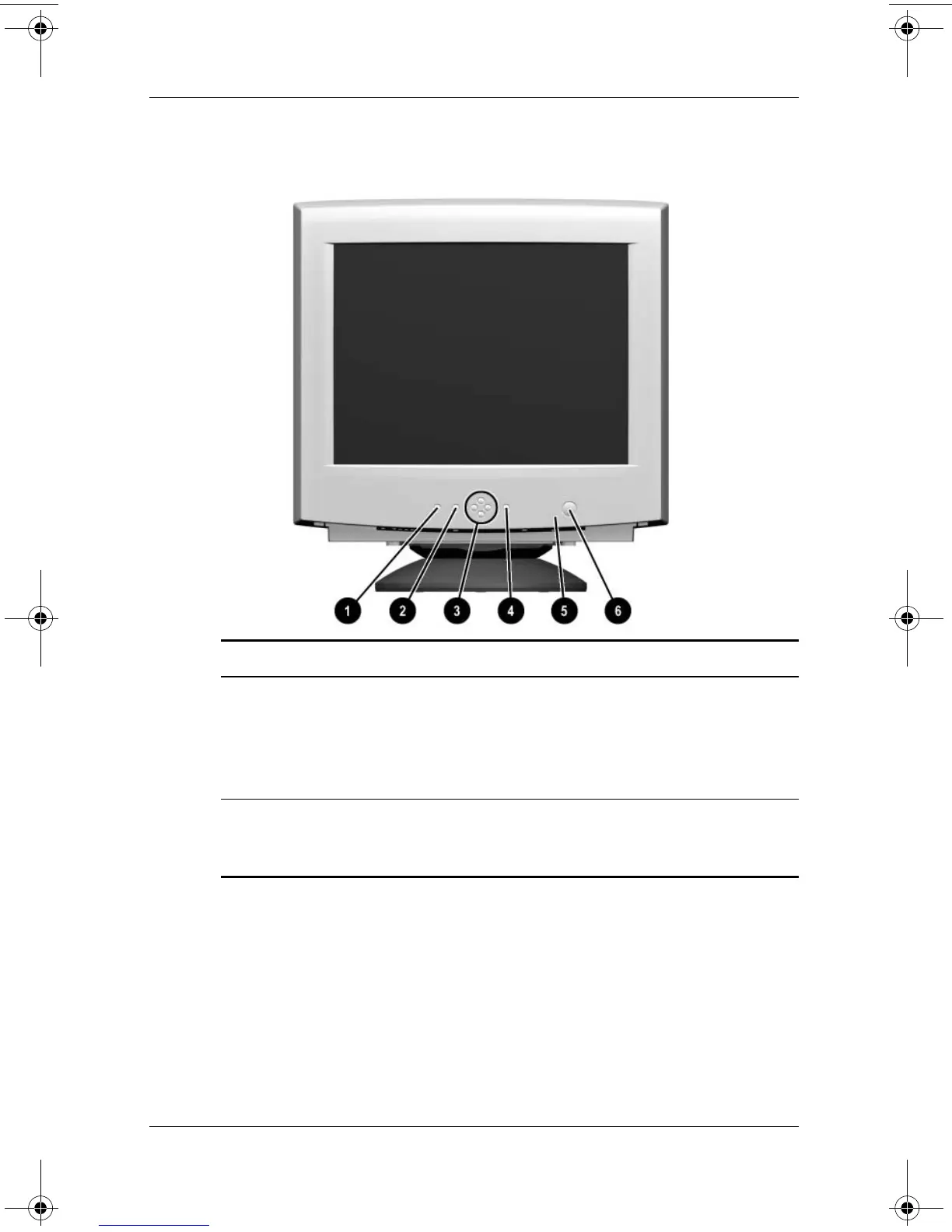4–2 User’s Guide
Operating the Monitor
Front panel components
No. Component Function
1
Information button Displays information about
your monitor, such as model
name, vertical and horizontal
frequencies and the serial
number.
2
Exit button Use to close the active menu
or the On-screen display
(OSD) menu.
P930.book Page 2 Monday, September 9, 2002 12:20 PM