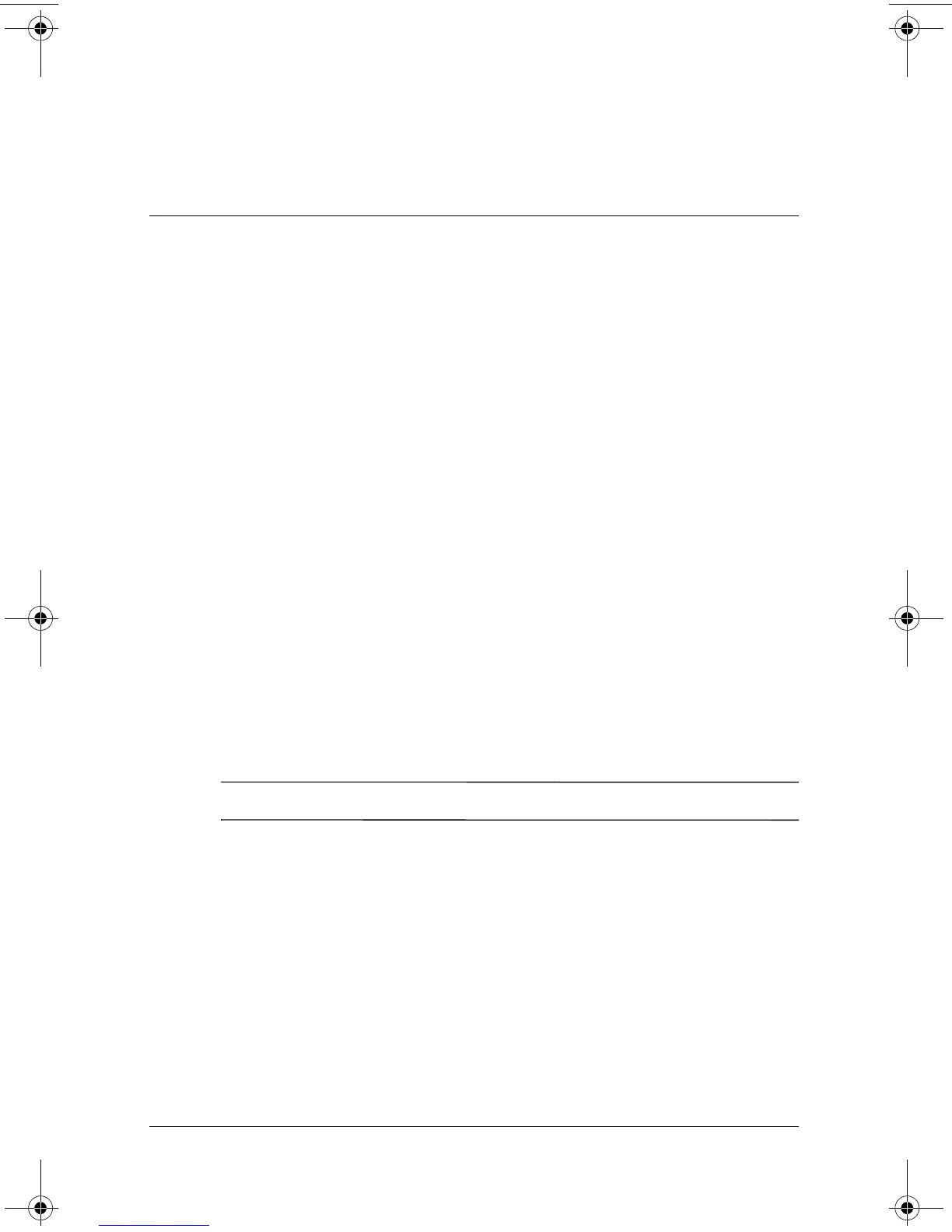User’s Guide 3–1
3
Setting Up the Monitor
Before setting up the monitor, ensure that power is turned off to
the monitor, computer system, and other attached devices.
Attaching and removing the base
On some monitors, the base must be attached prior to setting up
the monitor. To attach the base:
1. Place the monitor bottom side up on a flat work surface.
2. Align the tabs on the base with the corresponding slots on the
bottom of the monitor.
3. Press the base onto the monitor until the tabs are fully
engaged in the slots.
4. Push the base toward the front of the monitor until the release
latch clicks into the locked position.
Ä
CAUTION: Do not bend the snap.
P930.book Page 1 Monday, September 9, 2002 12:20 PM