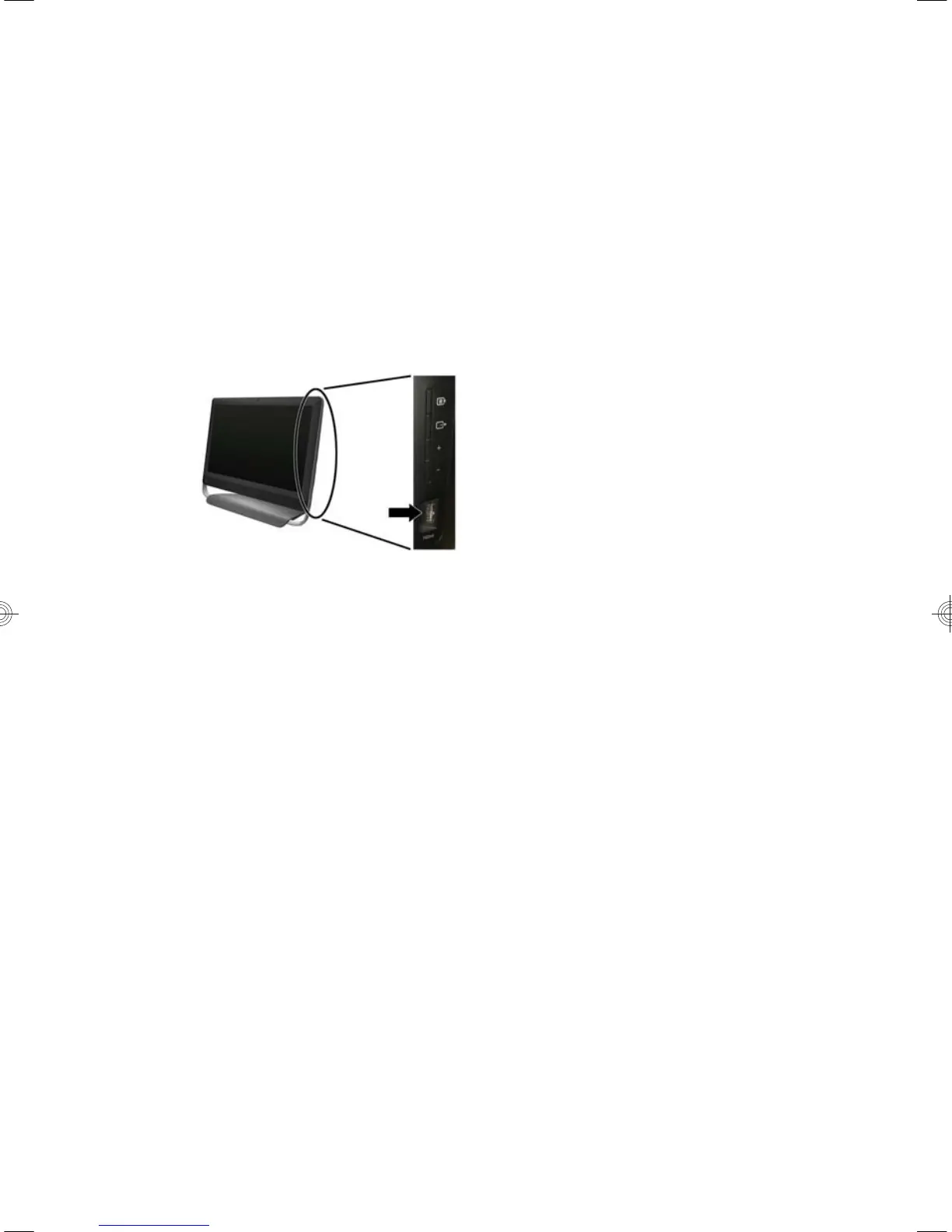Using the HDMI port controls (select models only)
The right side of your computer may contain an HDMI port and volume
control buttons. Unless a device is plugged into the HDMI port, the
volume controls have no functionality. The HDMI controls are only
intended to control the settings of the device plugged into that port, and
do not control any other media devices on the system.
To use the HDMI port controls, plug a device into the HDMI port. Press
the menu button (the top button displayed). A new on-screen menu
displays. Using the +/- buttons, select brightness, volume, contrast, or
color balance.
When a device is plugged into the HDMI port, the volume on the
computer is muted. Pressing the +/- buttons on the side panel does not
change the volume of the computer.
Using the HDMI port controls (select models only)
7