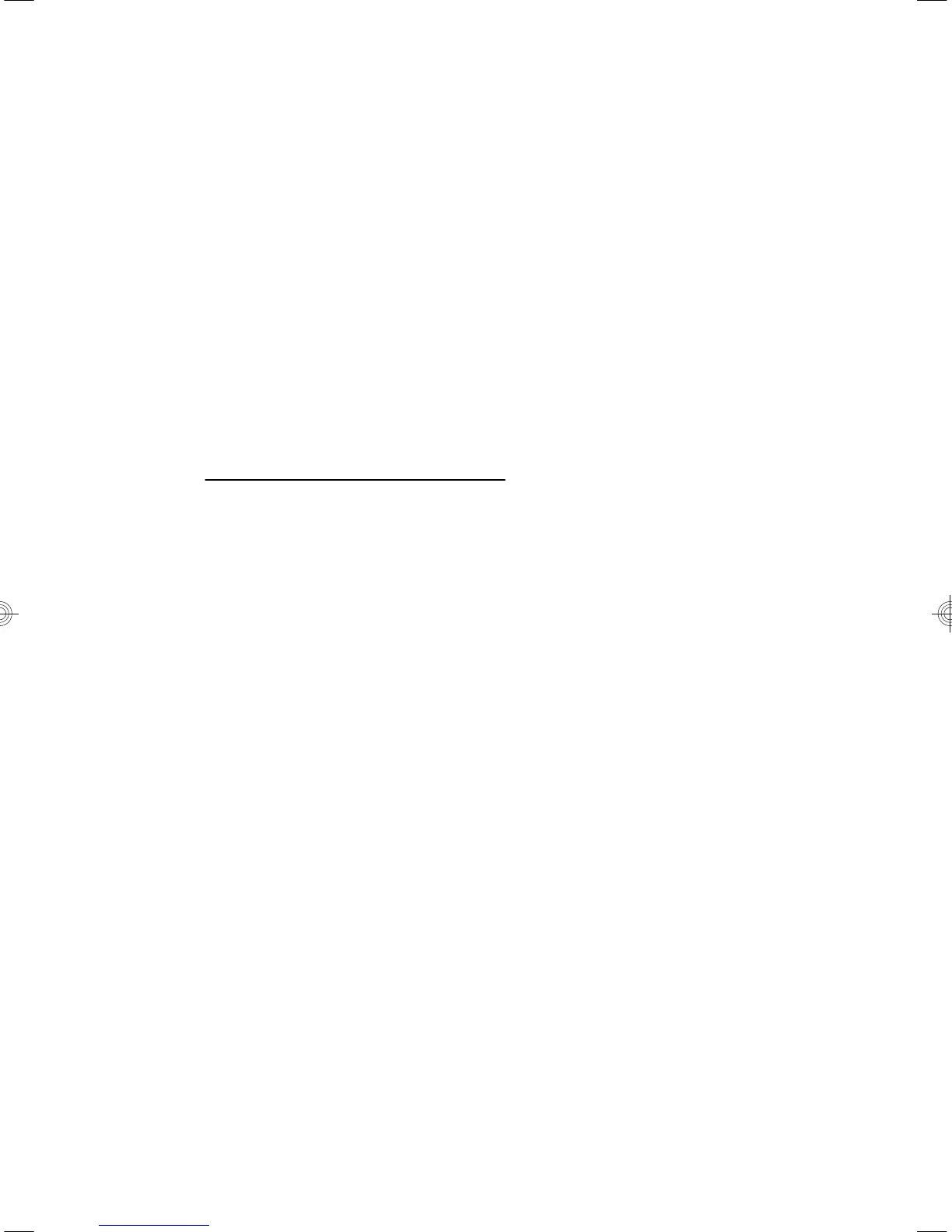Where to get help
1. Use Windows Help and Support for help with hardware and software
questions. From the Start screen, type h, and then select Help and
Support.
2. Use Support Assistant. From the Start screen, type h, and then
select HP Support Assistant. The HP Support Assistant provides
useful troubleshooting and diagnostics information and includes the
following:
●
E-mail support
●
HP Real Time Chat with qualified support specialists
●
Support phone numbers
3. For help online, go to the HP Customer Care Center website at
http://www.hp.com/go/contactHP.
Phone assistance to get you up and running is covered for thirty (30)
days from the time you purchased your computer. After thirty (30) days,
there may be a charge, but the helpful support is still available.
20 Chapter 6 Support information