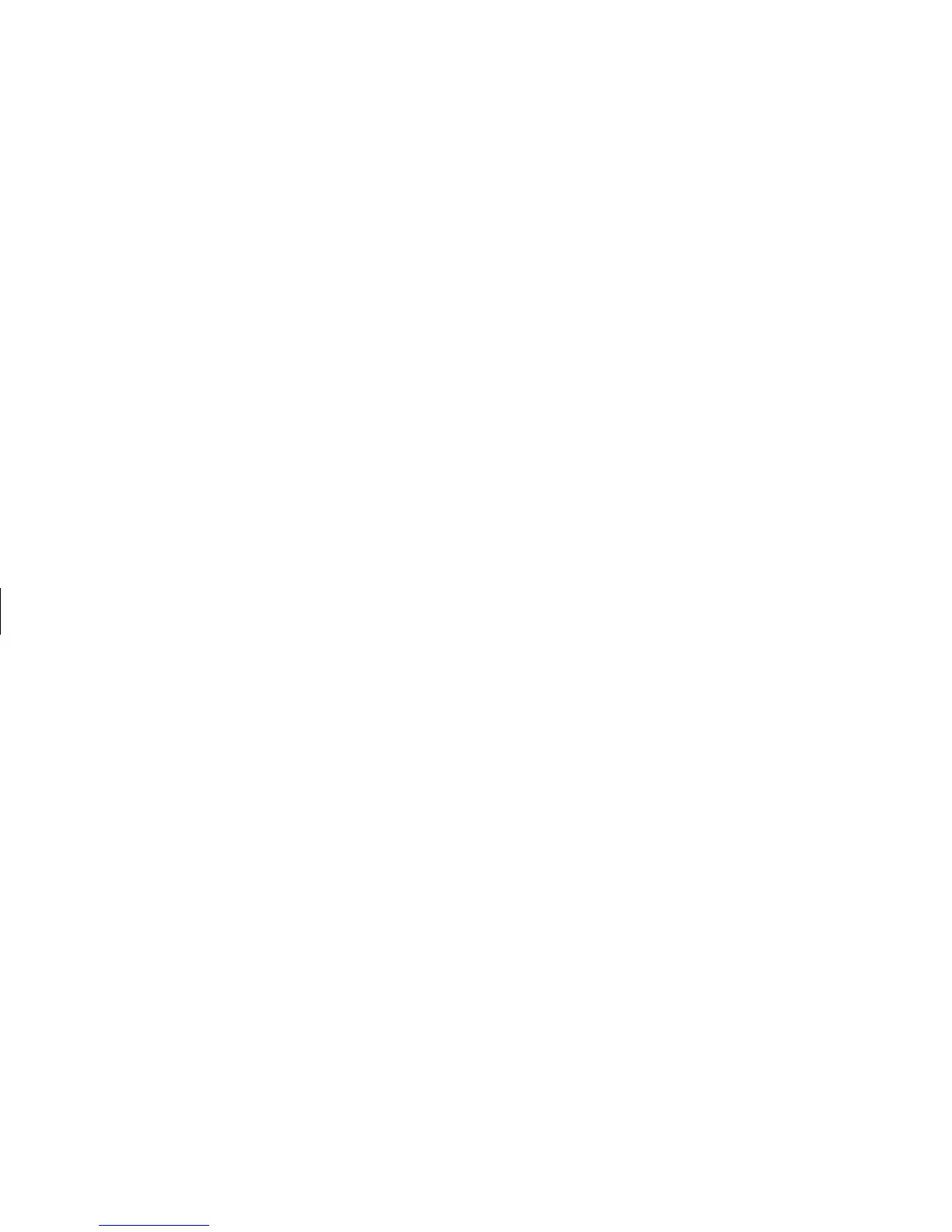40
HP Pavilion home PC
Filename: sb3usqs.doc Title: HP-Print2k.dot
Template: HP-Print2K.dot Author: JimL Last Saved By: kimt
Revision #: 159 Page: 40 of 134 Printed: 01/14/03 09:36 AM
Automatic standby or
hibernation mode
To automatically put the PC into standby
or hibernation mode, modify the power
management settings:
1 Click Start on the taskbar.
2 Click Control Panel.
3 Click Performance and Maintenance,
if it is present.
4 Double-click Power Options.
5 Check if the auto-hibernation feature is
enabled by clicking the Hibernate tab
and seeing if a check mark is in the Enable
hibernation check box. If necessary, enable
the feature by clicking the check box so that
a check appears in it.
6 If you changed the Enable hibernation check
box, click Apply.
7 Click the Power Schemes tab to set the
timers for standby and/or hibernation. In the
Power Schemes box, select a power scheme
from the drop-down list. Choose the timers:
■
To turn on auto-standby for the PC, click a
time (such as After 20 mins) in the System
standby list.
■
To set the timer for auto-hibernation, click the
time to elapse before hibernation (such as
After 1 hour) in the System hibernates list.
Note:
If both standby and hibernation timers are set,
the system hibernation timer must be set for a
longer time than the system standby timer.
8 Click OK.