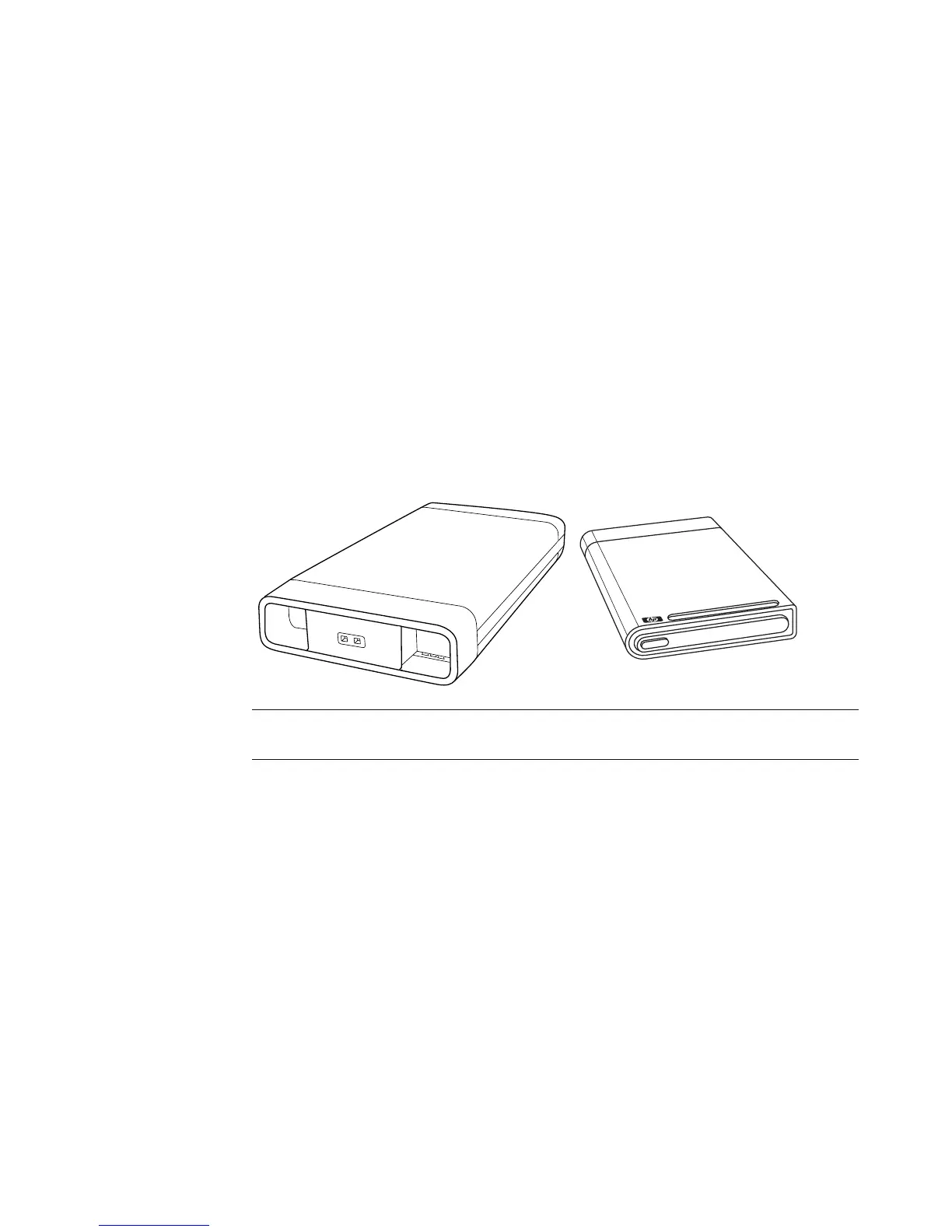Using the HP Personal Media Drive and HP Pocket Media Drive 67
Using the HP Personal Media Drive and
HP Pocket Media Drive
The HP Personal Media Drive and the HP Pocket Media Drive (HP Media Drives) can be
used as internal or external USB hard disk drives designed to quickly and easily increase
your storage capacity and to transfer media files such as digital photos, music, videos,
and other important files. You can also use the HP Media Drives to back up other drives on
your computer.
The HP Media Drives are designed to:
Work with computers that have a USB port.
Store large media files and personal files from your digital cameras, digital video
camcorders, and MP3 players.
Quickly transfer files between PCs.
Play media files.
Back up your files. Perform system backups for added data security.
For more information about using your HP Media Drives with Windows Media Center,
refer to the documentation on the HP Support Web site at:
http://www.hp.com/support
NOTE: The HP Personal Media Drive and the HP Pocket Media Drive are included with
select models only. Both drives are sold separately.