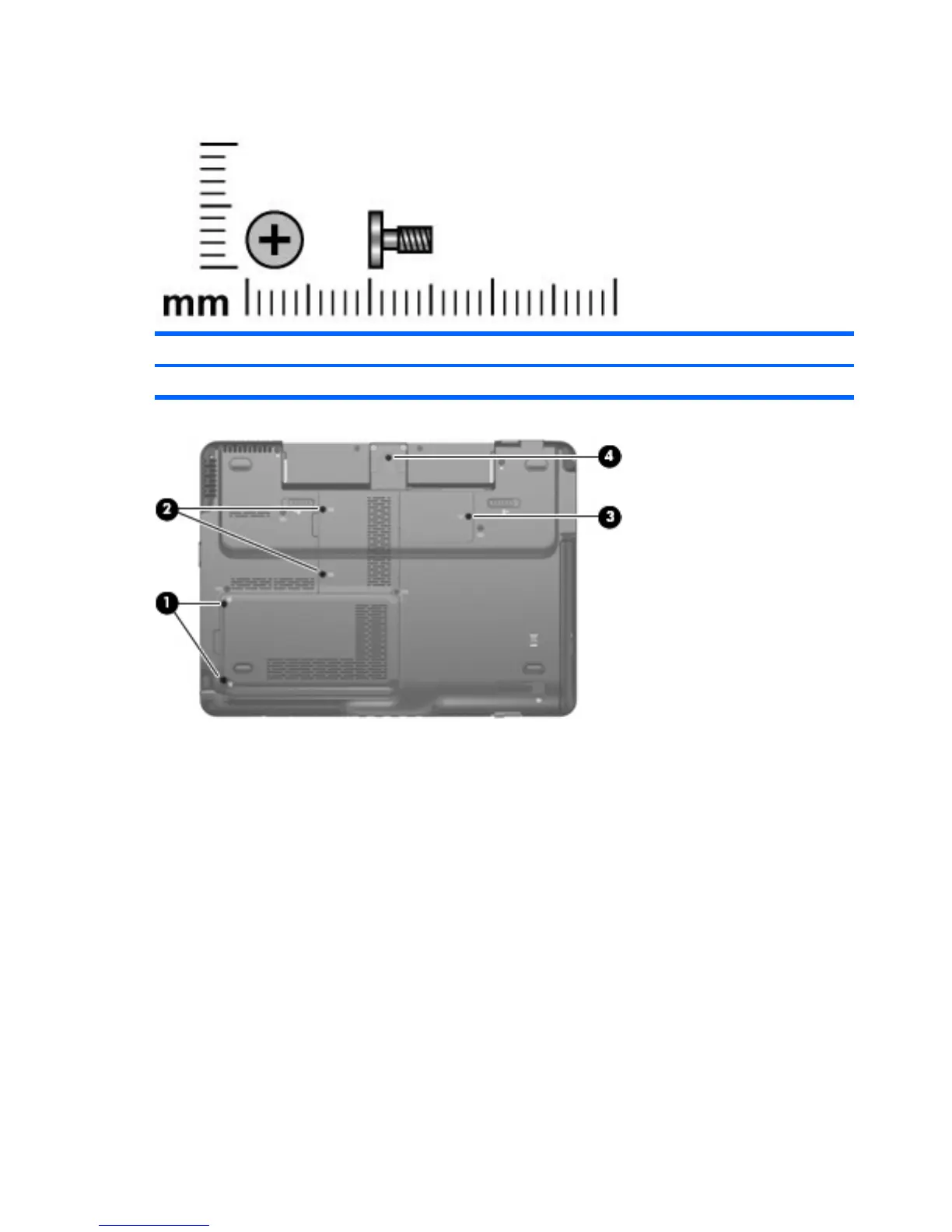Phillips PM2.0×5.0 captive screw
Color Quantity Length Thread Head width
Black 6 5.0 mm 2.0 mm 4.5 mm
Where used:
(1) Two captive screws (secured by C-clips) that secure the hard drive cover to the computer
(2) Two captive screws (secured by C-clips) that secure the memory module compartment cover to the
computer
(3) One captive screw (secured by a C-clip) that secures the WLAN module compartment cover to the
computer
(4) One captive screw (secured by a C-clip) that secures the display cable cover to the computer
90 Chapter 7 Screw listing