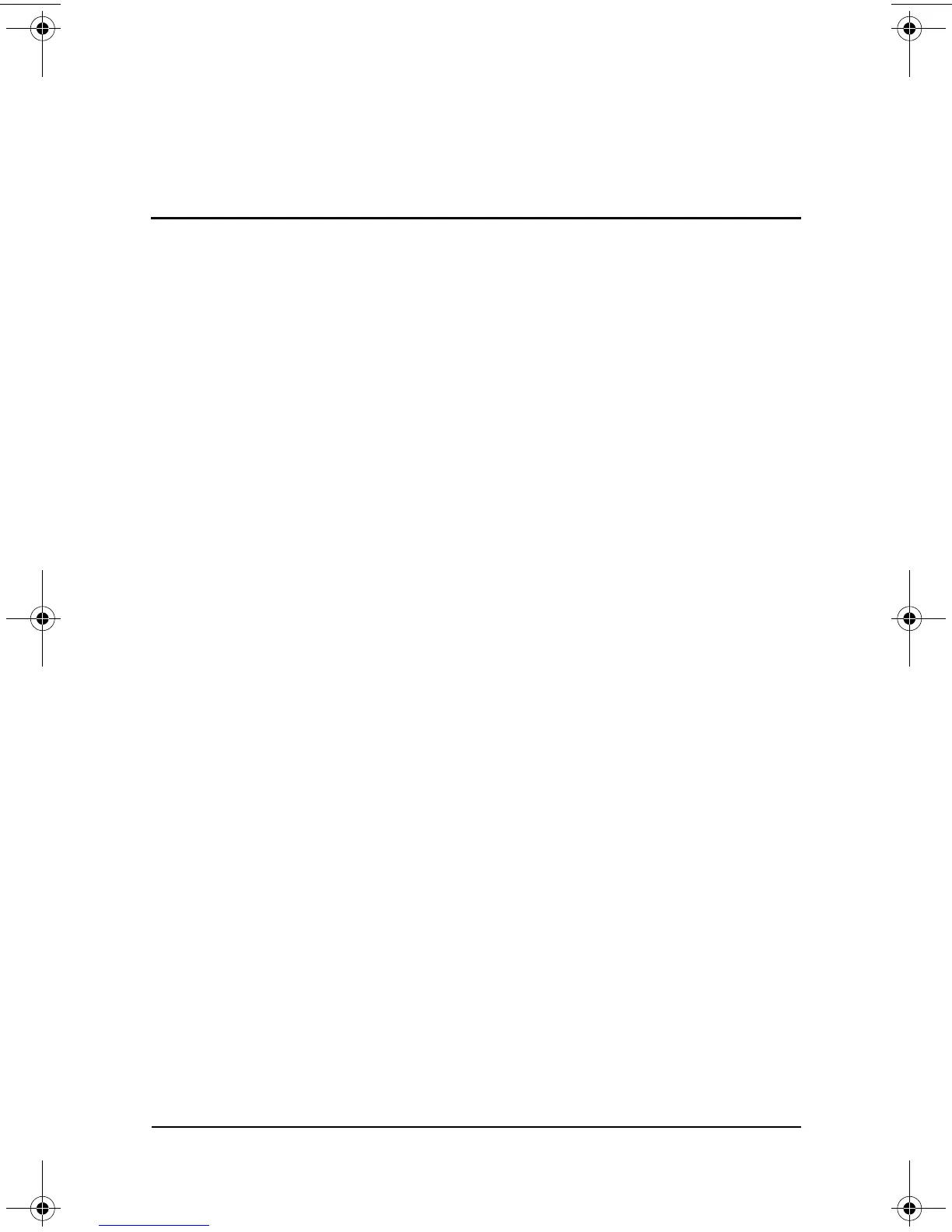Modem Command Guidelines 1
Modem Command Guidelines
This guide provides instructions for selecting, accessing, and
using the AT command set supported by the modem in your
notebook.
For help with specific modem problems, go to the modem
manufacturer’s Web site, or refer to the Worldwide Telephone
Numbers booklet to contact a HP Customer Care Center.
Accessing HyperTerminal
Modem commands can be entered in HyperTerminal, which is
included with all Microsoft Windows operating systems.
To access HyperTerminal:
■ In Windows XP Professional, select Start > All Programs >
Accessories > Communications > HyperTerminal.
■ In Windows 2000 Professional, select Start > Programs >
Accessories > Communications > HyperTerminal.
Selecting a Command Set
Command sets are modem-specific. To use modem commands
successfully, you must use the command set supported by the
modem in your notebook.
316740-002.book Page 1 Thursday, May 1, 2003 1:40 PM