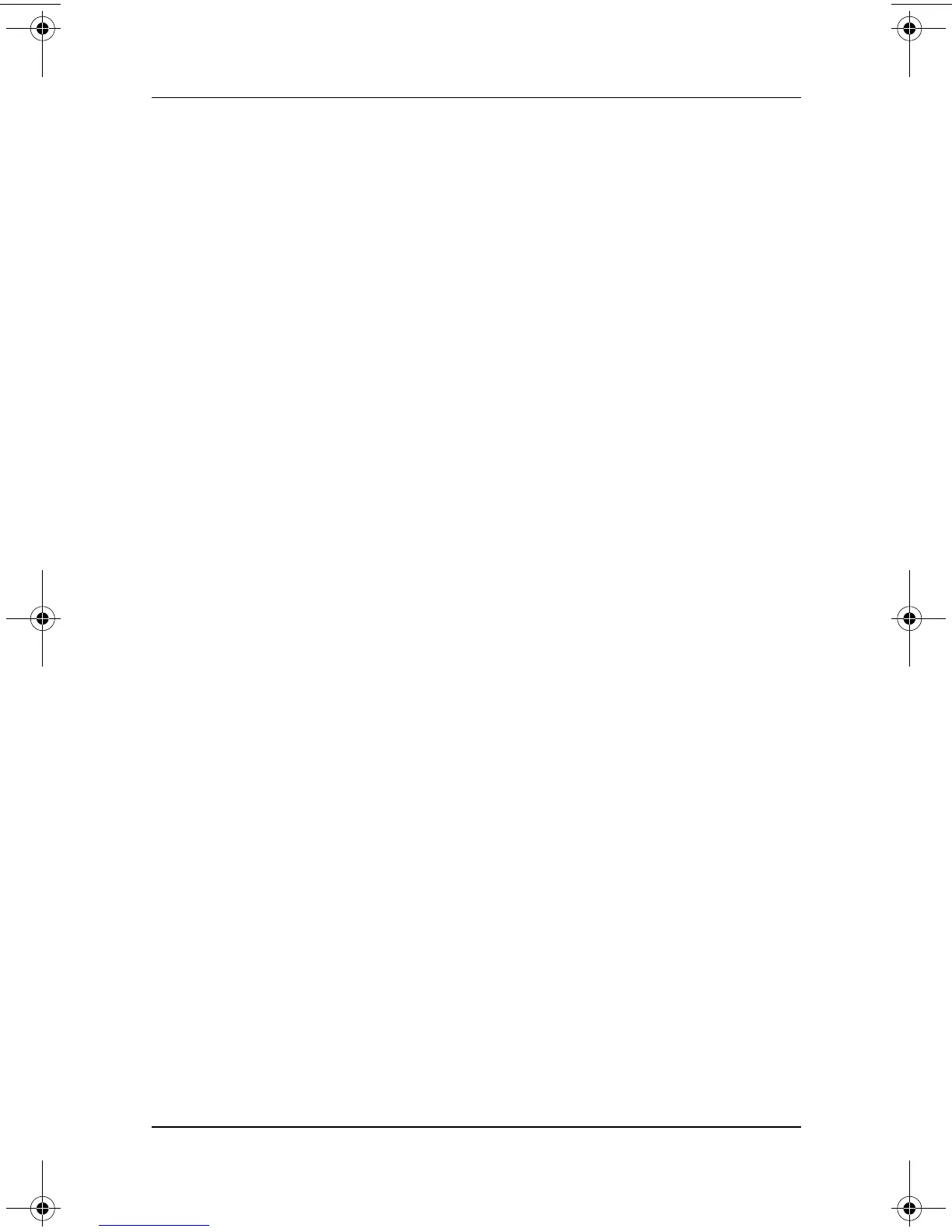Modem Command Guidelines
Modem Command Guidelines 5
Using Online Mode and
Online Command Mode
Online mode is used for data transfer; online command mode is
used for entering commands.
Switching to Online Command Mode
To escape from online mode and enter online command mode,
press and hold
shift as you type +++.
When you have correctly entered this escape command:
■ An OK result code is displayed.
■ The established connection is maintained, but input is
interpreted locally and not transmitted to the remote
connection.
Switching to Online Mode
To escape from online command mode and enter online mode,
use either of the following methods:
■ Enter the ATO (letter “O”) command.
■ Terminate the connection with the ATH0 (digit “0”) command.
316740-002.book Page 5 Thursday, May 1, 2003 1:40 PM