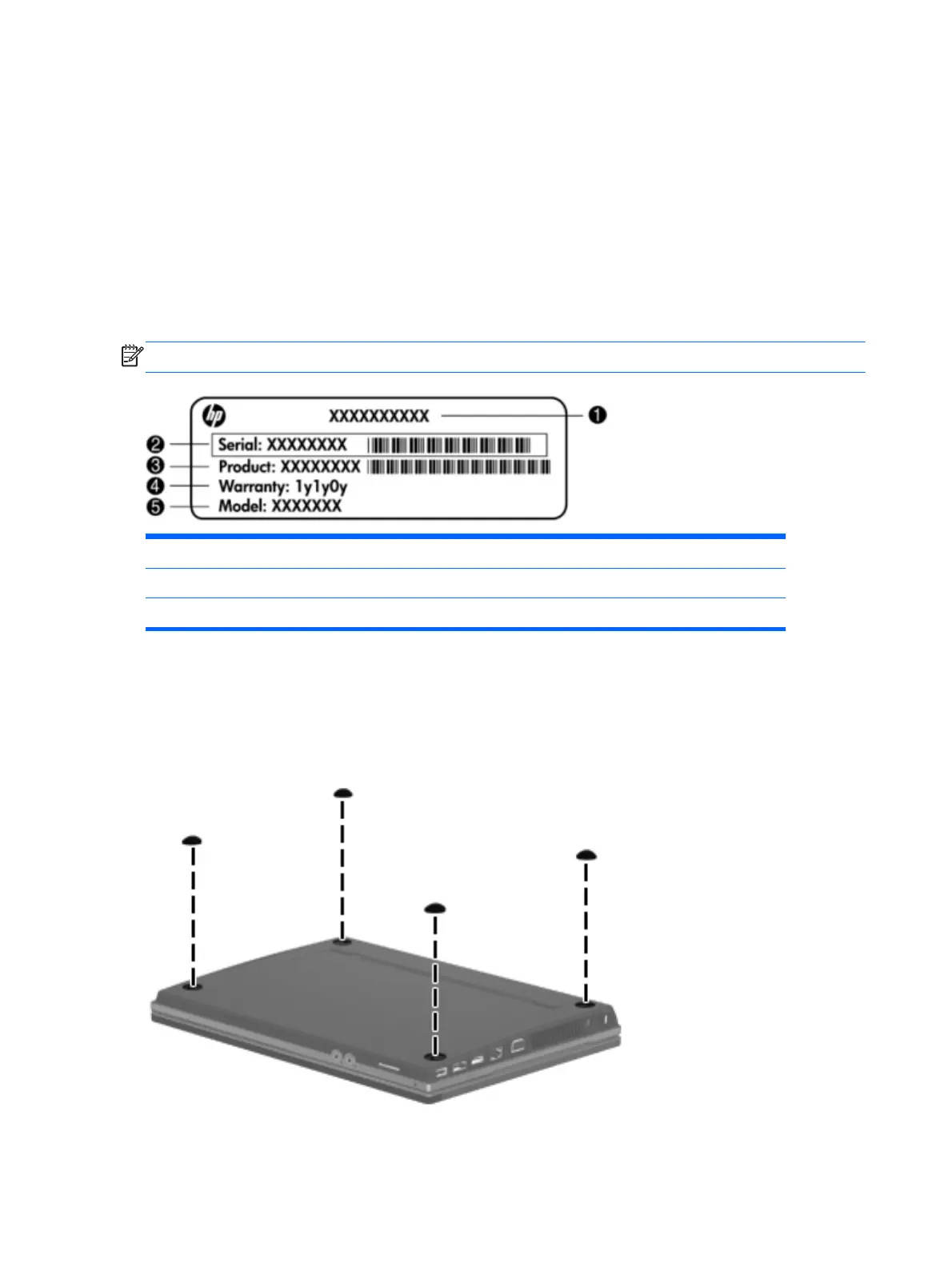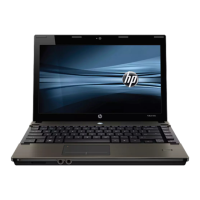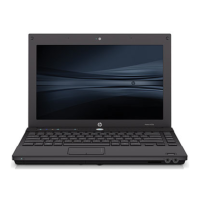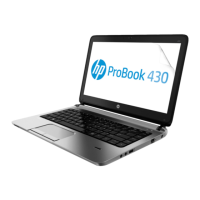Component replacement procedures
This section provides removal and replacement procedures.
There are as many as 83 screws, in 8 different sizes, that must be removed, replaced, or loosened
when servicing the computer. Make special note of each screw size and location during removal and
replacement.
Serial number label
The serial number label, located on the bottom of the computer, provides important information that
you may need when contacting technical support.
NOTE: Serial number label color varies on select models.
(1) Product name (4) Warranty period
(2) Serial number (5) Model description (select models)
(3) Product number
Computer feet
The computer feet are adhesive-backed rubber pads. The feet are included in the rubber kit, spare
part number 599564-001. There are 4 rubber feet that attach to the base enclosure in the locations
illustrated below.
44 Chapter 4 Removal and replacement procedures