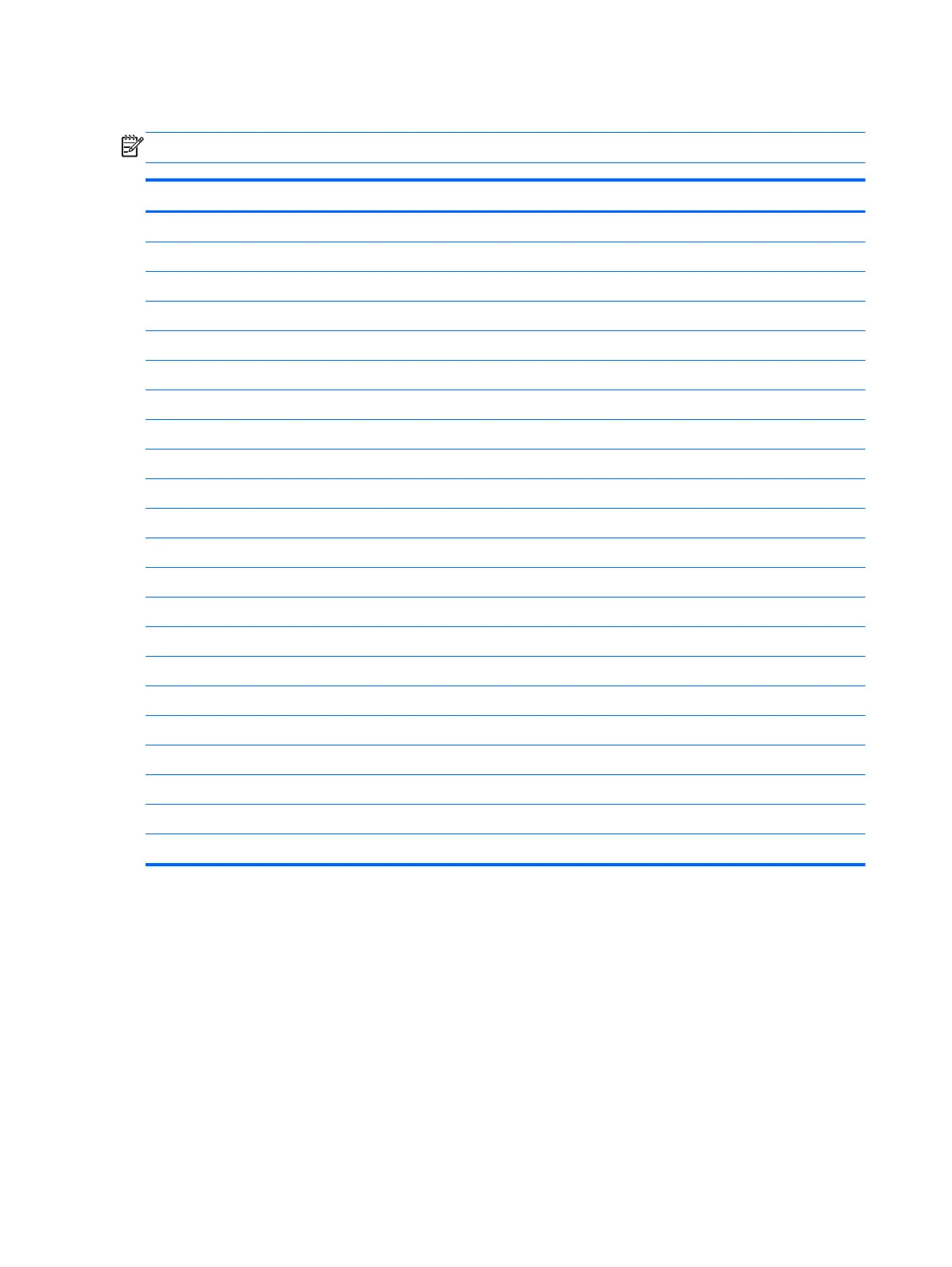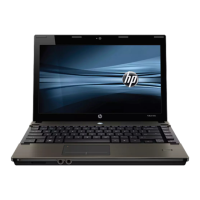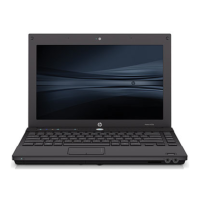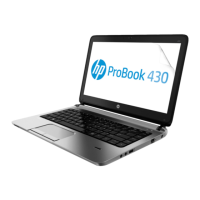Processor
NOTE: The processor spare part kit includes replacement thermal material.
Description Spare part number
Processor (includes replacement thermal material) (not illustrated)
AMD Phenom II processors:
●
P960, 1.8Ghz 634689-001
● P940, 1.7Ghz 616336-001
●
P920, 1.6Ghz 594170-001
●
P860, 2.0Ghz 634688-001
● P840, 1.9Ghz 616335-001
●
P820, 1.8Ghz 594167-001
●
P650, 2.6Ghz 634687-001
AMD Turion II processors:
●
P560, 2.5GHz 634691-001
●
P540, 2.4GHz 616347-001
● P520, 2.3GHz 594173-001
AMD Athlon II processors:
●
P360, 2.3GHz 636635-001
● P340, 2.2GHz 616343-001
●
P320, 2.1GHz 594165-001
AMD Sempron processors:
● N120, 2.2GHz 594171-001
AMD single-core processors:
●
V160, 2.4GHz 636634-001
● V140, 2.3GHz 616333-001
Before removing the processor, follow these steps:
1. Shut down the computer. If you are unsure whether the computer is off or in Hibernation, turn
the computer on, and then shut it down through the operating system.
2. Disconnect all external devices connected to the computer.
3. Disconnect the power from the computer by first unplugging the power cord from the AC outlet
and then unplugging the AC adapter from the computer.
74 Chapter 4 Removal and replacement procedures