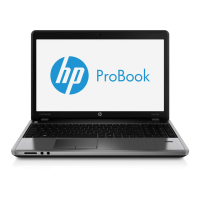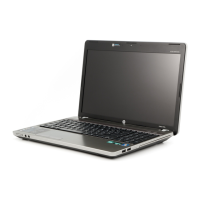Index
A
AC adapter light 21
AC adapter, spare part numbers
40, 46
access cover release latches 23
advanced system diagnostics
125, 129
antennas
disconnecting 66, 68
audio board
removal 95
spare part number 27, 32, 42,
95
audio cable
illustrated 38
audio, product description 3
audio-in (microphone) jack 20
audio-out (headphone) jack 20
B
backup and recovery
Windows 7 141
Windows 8 145
Backup and Restore 146
base enclosure, spare part
number 28, 33, 42
battery
removal 55
spare part number 28, 33, 55
battery bay 23
battery cable
removal 98
spare part number 98
battery connector cable,
illustrated 38
battery release latches 23
BIOS
determining version 123, 128,
132
downloading an update 124,
128, 132
updating 122, 128, 131
Blu-ray Disc ROM with SuperMulti
DVD±R/RW DL Drive
specifications 139
Blu-ray ROM DVD±RW SuperMulti
DL Drive
spare part number 29, 34, 39,
44, 46, 60
Bluetooth card
spare part number 68
bottom door
removal 58
spare part number 30, 35, 46,
58
buttons
left TouchPad 12
optical drive eject 22
power 15
right TouchPad 12
TouchPad on/off 12
Web browser 15
wireless 15
C
Cable Kit
contents 38
spare part number 38, 42, 45
cables, service considerations 51
caps lock light, identifying 13
chipset, product description 2
components
bottom 23
display 9, 11
front 20
left side 21
right side 22
top 12
computer reset 149, 153
Computer Setup
navigating and selecting 120,
126, 130
restoring factory settings 121,
127, 131
SUSE Linux 130
Windows 7 120
Windows 8 126
computer setup
navigating and selecting 130
restoring factory settings 131
computer specifications 134
connectors, service
considerations 51
D
diskette drive
precautions 51
display assembly
removal 112
spare part numbers 112
display bezel
removal 115
spare part numbers 36, 42, 45
display component recycling 157
display components, spare part
numbers 36
display hinge
removal 118
spare part number 43
Display Hinge Kit
spare part numbers 36
Display Hinge Kit, spare part
number 45
display panel
product description 2
display specifications 135, 136
drive light 20
Index 163

