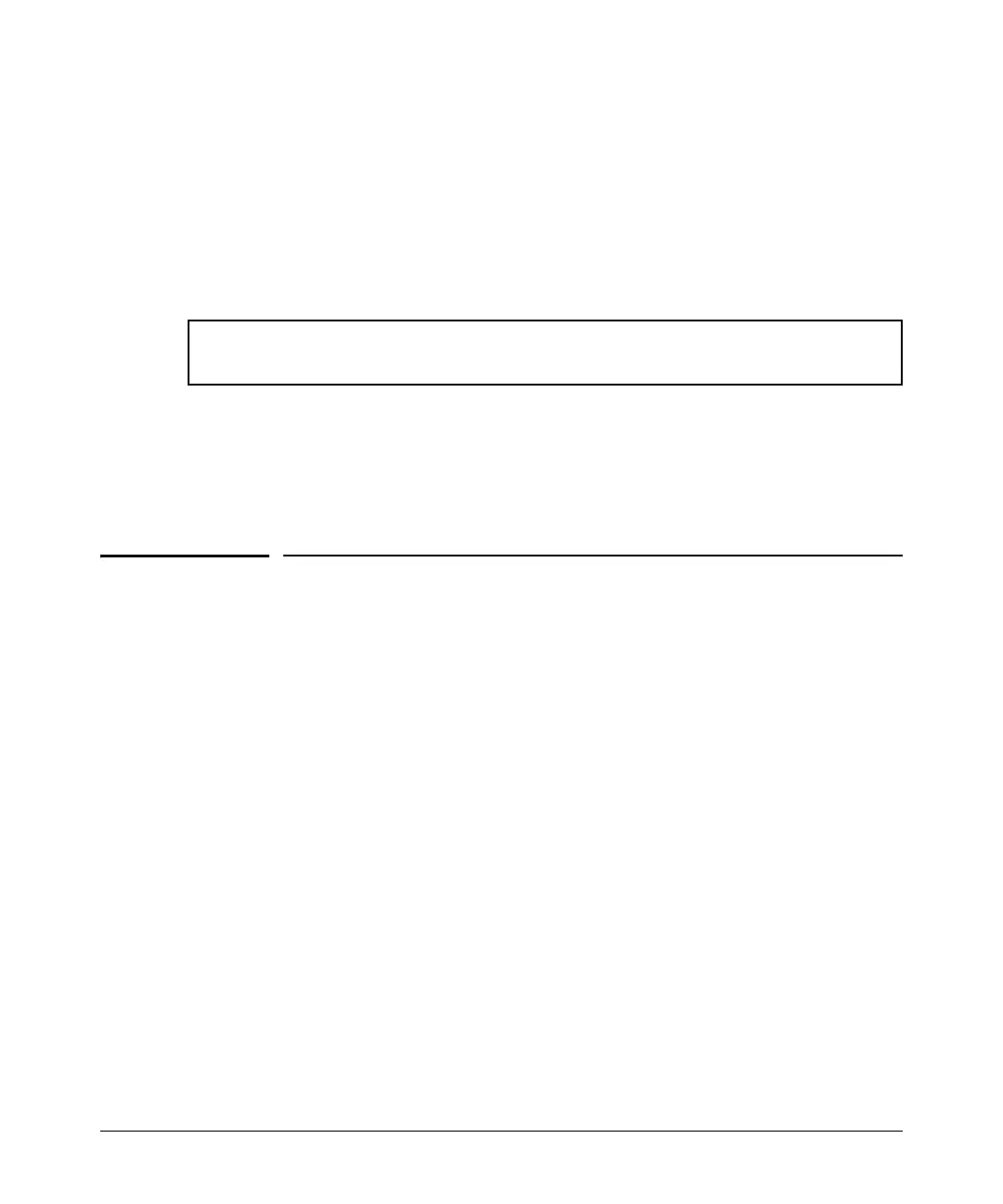6-8
Switch Memory and Configuration
Using the Menu and Web Browser Interfaces To Implement Configuration Changes
How To Reset the startup-config and running-config Files to the
Factory-Default Configuration. This command reboots the switch,
replacing the contents of the current startup-config and running-config files
with the factory-default startup configuration.
Syntax: erase startup-config
For example:
Figure 6-3.Resetting to the Factory-Default Configuration
Press
[Y] to replace the current configuration with the factory default config-
uration and reboot the switch. Press
[N] to retain the current configuration and
prevent a reboot.
Using the Menu and Web Browser
Interfaces To Implement
Configuration Changes
The menu and web browser interfaces offer these advantages:
■ Quick, easy menu or window access to a subset of switch configuration
features (See the “Menu Features List” on page 3-14 and the web browser
“General Features” list on page.)
■ Viewing several related configuration parameters in the same screen, with
their default and current settings
■ Immediately changing both the running-config file and the startup-config
file with a single command
Configuration Changes Using the Menu Interface
You can use the menu interface to simultaneously save and implement a subset
of switch configuration changes without having to reboot the switch. That is,
when you save a configuration change in the menu interface, you simulta-
neously change both the running-config file and the startup-config file.
ProCurve(config)# erase startup-config
Configuration will be deleted and device rebooted, continue [y/n]?