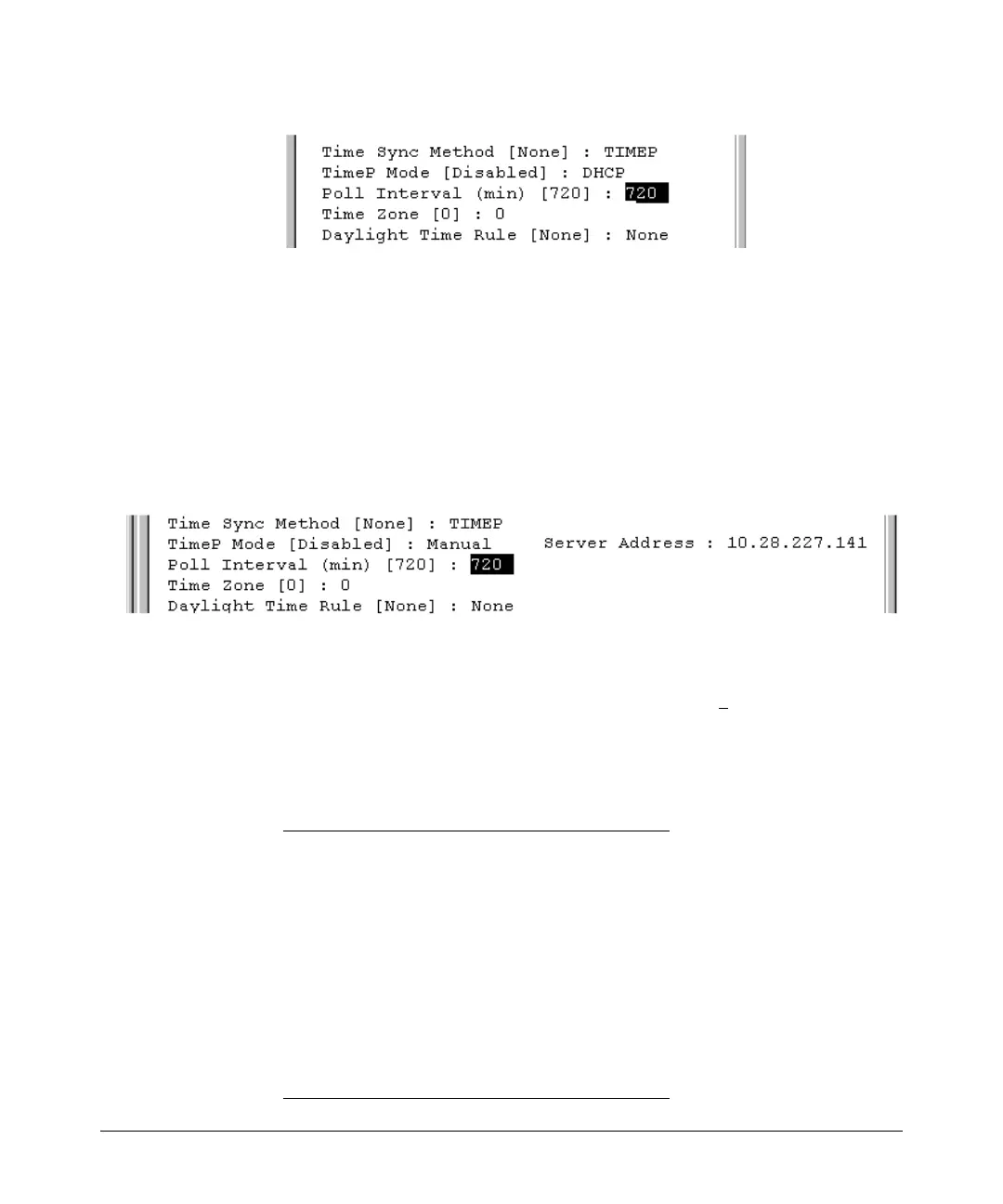9-16
Time Protocols
TimeP: Viewing, Selecting, and Configuring
• Use the Space bar to select the Manual mode.
i. Press [>] to move the cursor to the Server
Address field.
ii. Enter the IP address of the TimeP server you want the switch to
use for time synchronization.
Note: This step replaces any previously configured TimeP server
IP address.
iii. Press [>] to move the cursor to the Poll Interval field, then go to
step 6.
6. In the
Poll Interval field, enter the time in minutes that you want for a TimeP
Poll Interval.
Press
[Enter] to return to the Actions line, then [S] (for Save) to enter the new
time protocol configuration in both the startup-config and running-config
files.
CLI: Viewing and Configuring TimeP
CLI Commands Described in this Section
show timep page 9-17
[no] timesync page 9-18 ff., 9-20
ip timep
dhcp page 9-18
manual page 9-19
server <ip-addr> page 9-19
interval page 9-20
no ip timep page 9-21