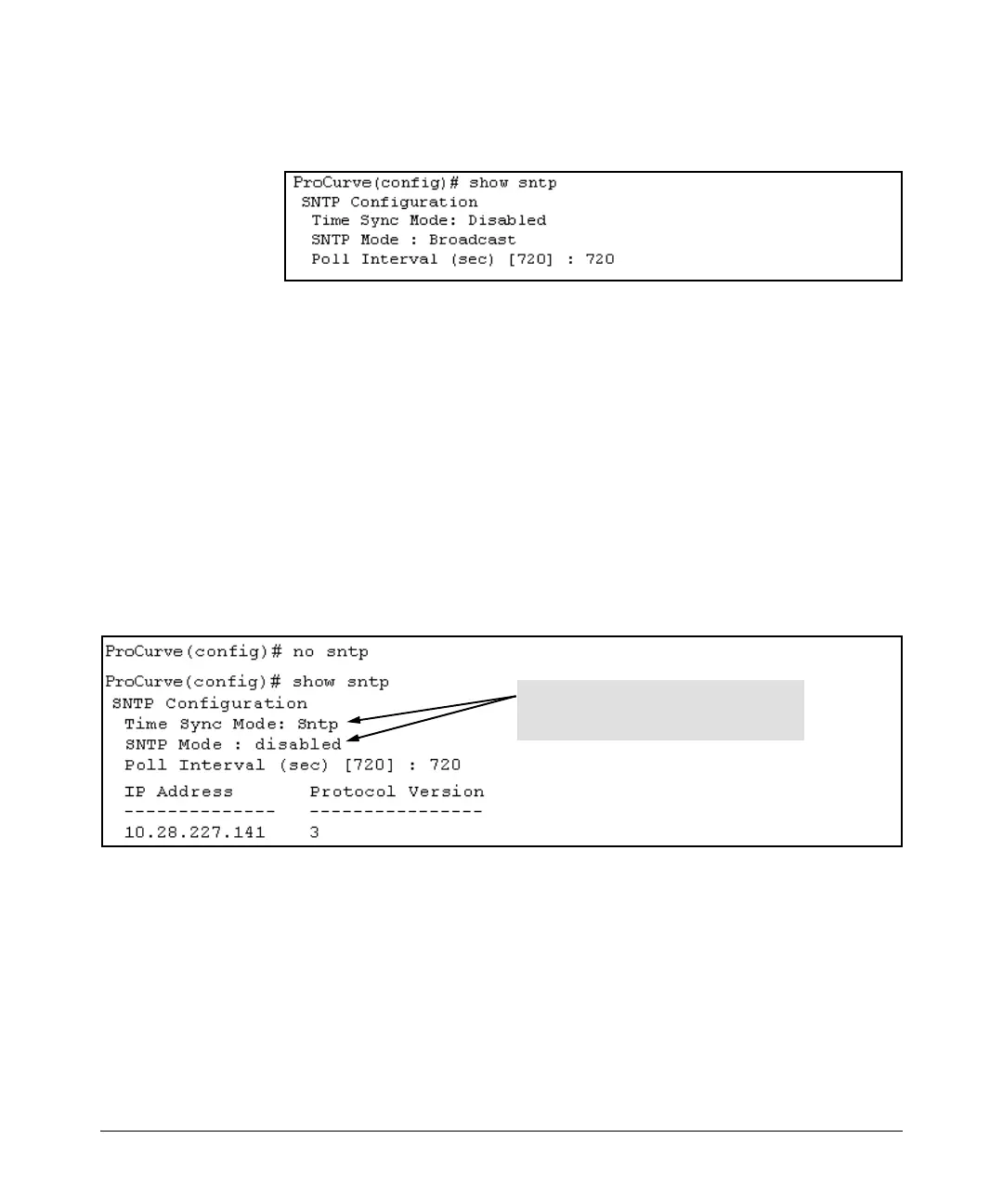9-13
Time Protocols
SNTP: Viewing, Selecting, and Configuring
If you then viewed the SNTP configuration, you would see the following:
Figure 9-7. Example of SNTP with Time Sychronization Disabled
Disabling the SNTP Mode. If you want to prevent SNTP from being used
even if selected by timesync (or the Menu interface’s Time Sync Method param-
eter), configure the SNTP mode as disabled.
Syntax: no sntp
Disables SNTP by changing the SNTP mode
configuration to Disabled.
For example, if the switch is running SNTP in Unicast mode with an SNTP
server at 10.28.227.141 and a server version of 3 (the default),
no sntp changes
the SNTP configuration as shown below, and disables time synchronization
on the switch.
Figure 9-8. Example of Disabling Time Synchronization by Disabling the SNTP Mode
Even though the Time Sync Mode is set to Sntp,
time synchronization is disabled because no
sntp has disabled the SNTP Mode parameter.