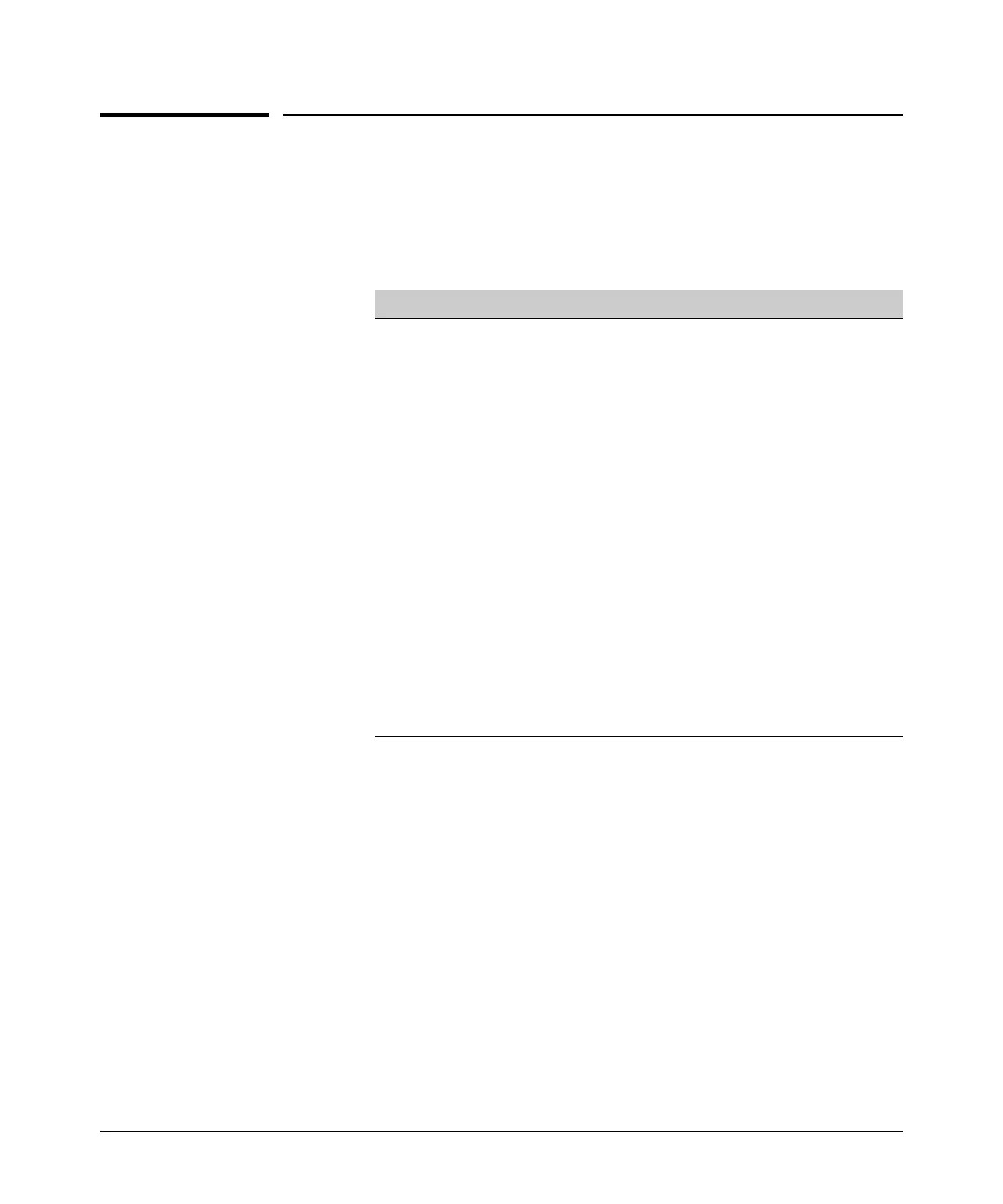RADIUS Authentication and Accounting
Configuring the Switch for RADIUS Authentication
Configuring the Switch for RADIUS
Authentication
RADIUS Authentication Commands Page
aaa authentication 5-8
< console | telnet | ssh > < enable | login > radius 5-8
< local | none > 5-8
[no] radius-server host < IP-address > 5-10
[auth-port < port-number >] 5-10
[acct-port < port-number >] 5-10, 5-19
[key < server-specific key-string >] 5-10
[no] radius-server key < global key-string > 5-12
radius-server timeout < 1 - 15> 5-12
radius-server retransmit < 1 - 5 > 5-12
[no] radius-server dead-time < 1 - 1440 > 5-13
show radius 5-24
[< host < ip-address>] 5-24
show authentication 5-26
show radius authentication 5-26
Outline of the Steps for Configuring RADIUS
Authentication
There are three main steps to configuring RADIUS authentication:
1. Configure RADIUS authentication for controlling access through one or
more of the following
• Serial port
• Telnet
• SSH
• Port-Access (802.1x)
2. Configure the switch for accessing one or more RADIUS servers (one
primary server and up to two backup servers):
5-6