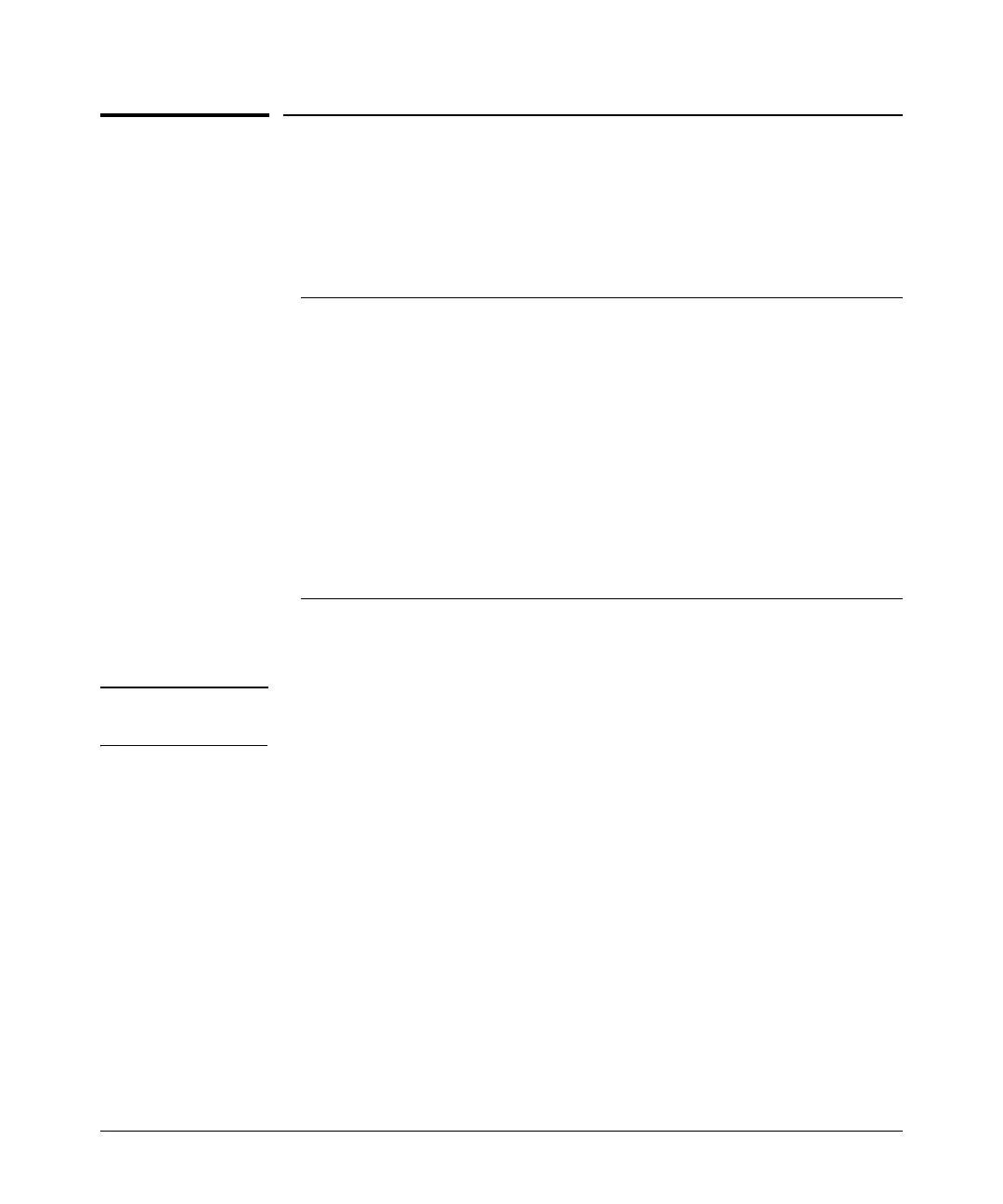Configuring and Monitoring Port Security
Port Security Command Options and Operation
Port Security Command Options and
Operation
Port Security Commands Used in This Section
show port-security
port-security
< port-list >
learn-mode
address-limit
mac-address
action
clear-intrusion-flag
no port-security
9-6
9-8
9-8
9-8
9-11
9-11
9-12
9-12
9-12
This section describes the CLI port security command and how the switch
acquires and maintains authorized addresses.
Note Use the global configuration level to execute port-security configuration
commands.
Displaying Current Port Security Settings
The CLI uses the same command to provide two types of port security listings:
■ All ports on the switch with their Learn Mode and (alarm) Action
■ Only the specified ports with their Learn Mode, Address Limit, (alarm)
Action, and Authorized Addresses
Using the CLI To Display Port Security Settings.
Syntax:
show port-security
show port-security [e] <port number>
show port-security [e] [<port number>-<port number]. . .[,<port number>]
9-6