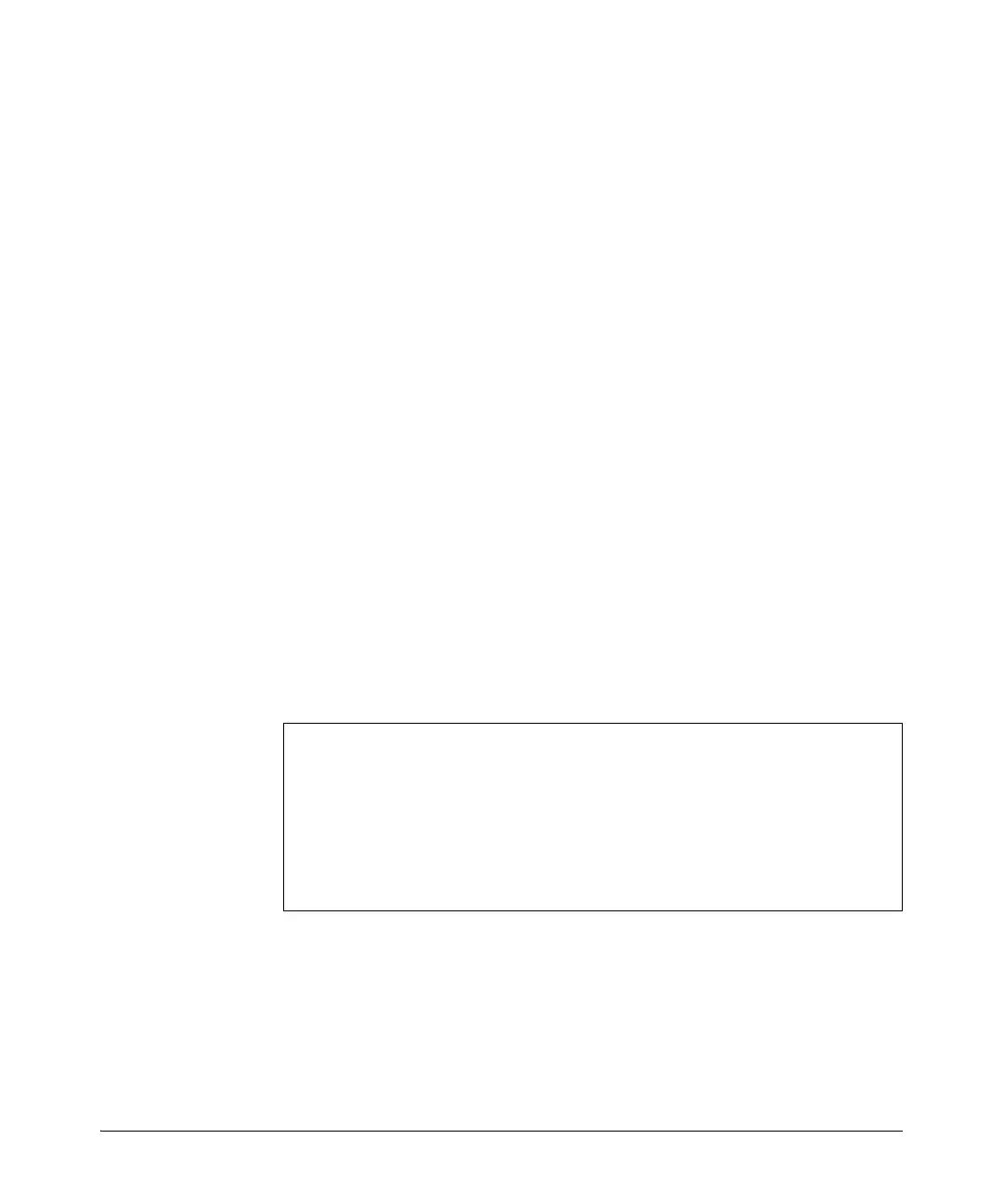1-67
Static Virtual LANs (VLANs)
Migrating Layer 3 VLANs Using VLAN MAC Configuration
■ Immediately after you configure a VLAN MAC address or remove a
configured MAC address, a gratuitous ARP message is broadcast on the
connected segment to announce the change of the IP-to-MAC address
binding to all connected IP-based equipment.
■ A configured VLAN MAC address supports proxy ARP and gracious ARP.
■ A new MIB variable, ifRcvAddressTable, is introduced to support VLAN
MAC configuration.
■ You cannot configure a VLAN MAC address using the WebAgent or menu
interface. You must use the CLI.
■ VRRP is not supported on a VLAN interface with a user-configured MAC
address.
Example
The following example shows how to configure a MAC address on VLAN 101.
HP Switch# configure terminal
HP Switch(config)# vlan 101
HP Switch(vlan-101)# ip-recv-mac-address 0060b0-e9a200
interval 100
Verifying a VLAN MAC Address Configuration
To verify the configuration of Layer 3 MAC addresses on the VLAN interfaces
of a switch, enter the show ip-recv-mac-address command.
Figure 1-42. Example of Displaying a VLAN MAC Address
HP Switch# show ip-recv-mac-address
VLAN L3-Mac-Address Table
VLAN L3-Mac-Address Timeout
------------- ------------------------ -----------
DEFAULT_VLAN 001635-024467 60
VLAN2 001635-437529 100