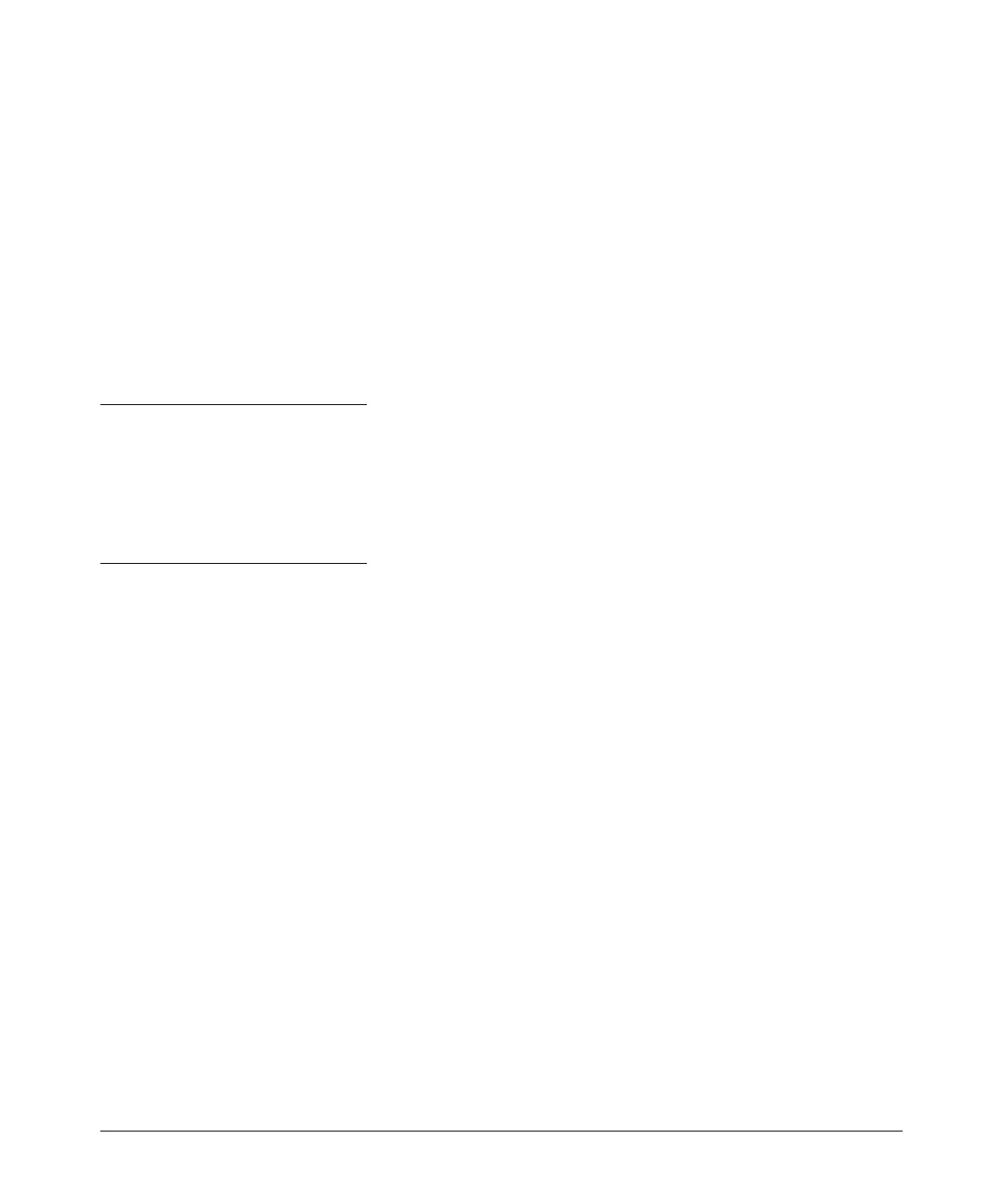50
Enhancements
Release L.10.20 Enhancements
MSTP — Multiple Spanning Tree Protocol, defined in IEEE 802.1s. Each MSTI (multiple spanning
tree instance) on a physical port provides loop free connectivity for the group of VLANs associated
with that instance. This means that traffic transported on different VLANs can be distributed for load-
balancing among links between switches.
RSTP — Rapid Spanning Tree Protocol, defined in IEEE 802.1w and ratified in IEEE 802.1D-2004.
Spanning-tree — Generic term to refer to the many spanning-tree flavors: now deprecated STP,
RSTP and VLAN-aware MSTP.
STP — Spanning Tree Protocol, part of the original IEEE 802.1D specification. The 2004 edition
completely deprecates STP. Both RSTP and MSTP have fallback modes to handle STP.
SNMP — Simple Network Management Protocol, used to remotely manage network devices.
Note
The switches covered in these Release Notes, use the IEEE 802.1s Multiple Spanning Tree Protocol
(MSTP) standard. Under standard settings, your MSTP-configured switch interoperates effectively
with both STP (IEEE 802.1D) and RSTP (IEEE 802.1w) spanning-tree devices. For more information,
refer to the chapter entitled Multiple Instance Spanning-Tree Operation in the Advanced Traffic
Management Guide for your switch.
Configuring BPDU Protection
The following commands allow you to configure BPDU protection via the CLI.
For example, to configure BPDU protection on ports 1 to 10, enter:
ProCurve(config)# spanning-tree 1-10 bpdu protection
When BPDU protection is enabled, the following steps are set in process:
1. When an STP BPDU packet is received, STP treats it as an unauthorized transmission attempt
and shuts down the port that the BPDU came in on.
2. An event message is logged and an SNMP notification trap is generated.
3. The port remains disabled until re-enabled manually by a network administrator.
Syntax: [no] spanning-tree <port-list> bpdu protection
Enables/disables the BPDU protection feature on a port
Syntax: [no] spanning-tree traps errant bpdu
Enables/disables the sending of errant BPDU traps.