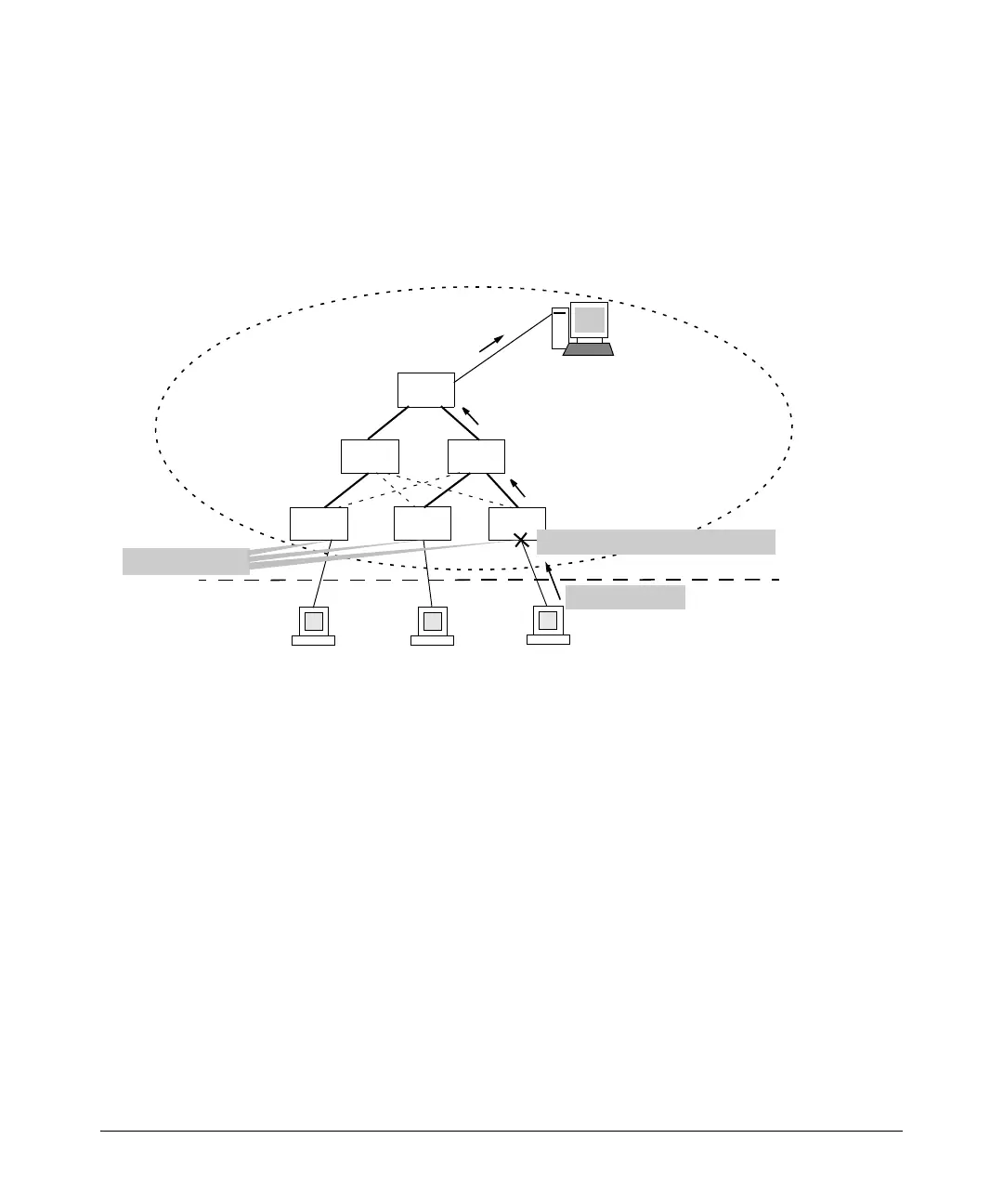49
Enhancements
Release L.10.20 Enhancements
Spanning Tree BPDU Protection
The BPDU protection feature is a security enhancement to Spanning Tree Protocol (STP) operation.
It can be used to protect the active STP topology by delimiting its legal boundaries, thereby preventing
spoofed BPDU packets from entering the STP domain. In a typical implementation, BPDU protection
would be applied to edge ports connected to end user devices that do not run STP. If STP BPDU
packets are received on a protected port, the feature will disable that port and alert the network
manager via an SNMP trap as shown in Figure 22.
Figure 22. Example of BPDU Protection Enabled at the Network Edge
Terminology
BPDU — Acronym for bridge protocol data unit. BPDUs are data messages that are exchanged
between the switches within an extended LAN that use a spanning tree protocol topology. BPDU
packets contain information on ports, addresses, priorities and costs and ensure that the data ends
up where it was intended to go. BPDU messages are exchanged across bridges to detect loops in a
network topology. The loops are then removed by placing redundant switch ports in a backup, or
blocked, state.
BPDU Filtering — Spanning-tree configuration mode that prevents the switch from receiving and
transmitting BPDU frames on a specific port.
BPDU Protection — Spanning-tree configuration mode which disables a port where BPDU frames
are received.
Management
Station
Event Log: port X is disable by STP
Fake STP BPDU
End User
SNMP Trap
SNMP Trap
SNMP Trap
BPDU protection
Switch
STP Domain