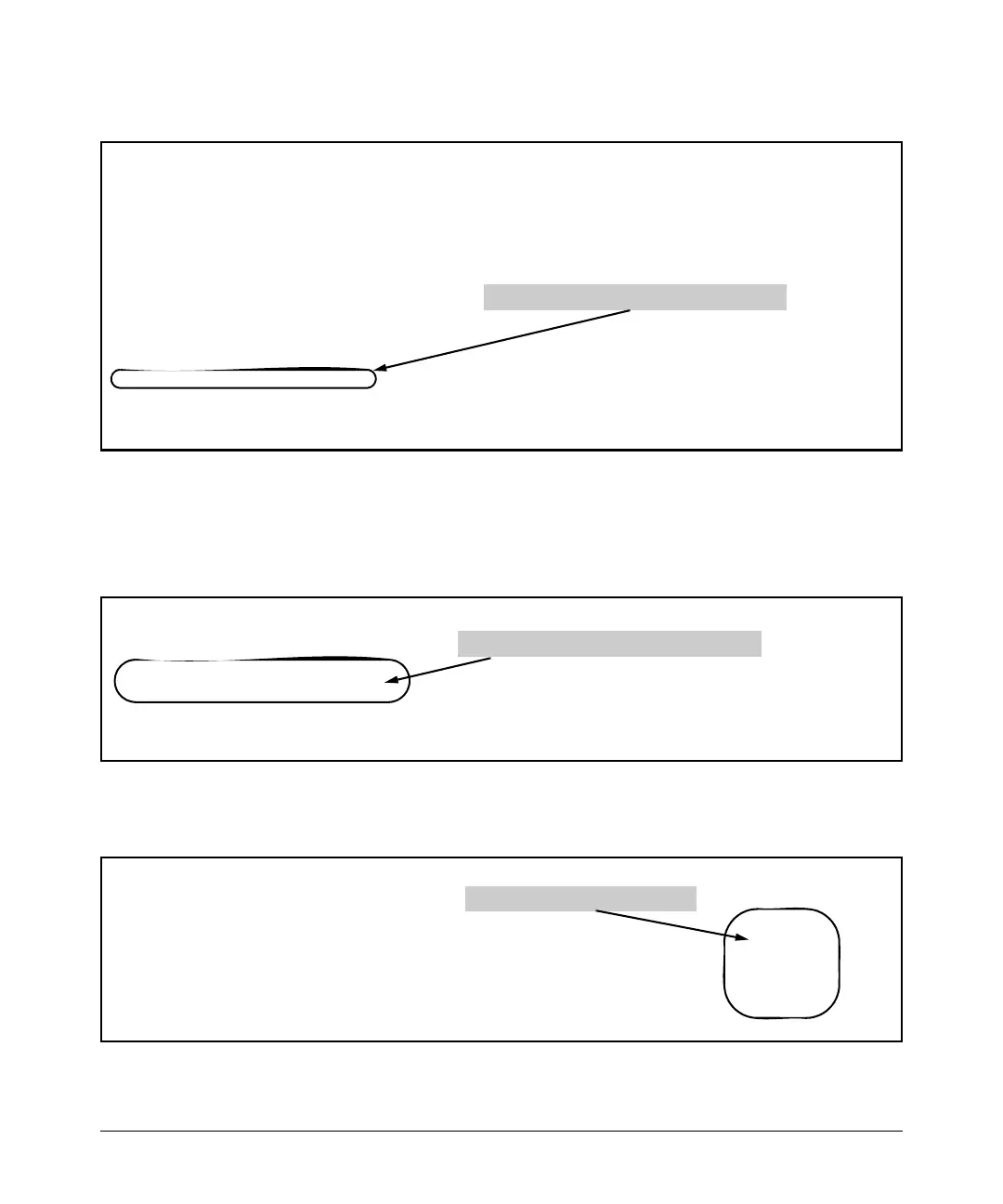48
Enhancements
Release L.10.20 Enhancements
The show spanning-tree command has also been extended to display BPDU filtered ports.
Figure 19. Example of BPDU Filtered Ports Field in Show Spanning Tree Command
Viewing Configuration of BPDU Filtering
The BPDU filter mode adds an entry to the spanning tree category within the configuration file.
Figure 20. Example of BPDU Filters in the Show Configuration Command
The spanning-tree show < port> configuration command displays the BPDU’s filter state.
Figure 21. Example of BPDU Filter Status in Show Spanning Tree Configuration Command
ProCurve# show spanning-tree
Multiple Spanning Tree (MST) Information
STP Enabled : Yes
Force Version : MSTP-operation
IST Mapped VLANs : 1-7
...
Protected Ports :
Filtered Ports : A6-A7
....
Row showing ports with BPDU filters enabled
ProCurve(config)# show configuration
. . .
spanning-tree
spanning-tree A7 bpdu-filter
spanning-tree C9 bpdu-filter
spanning-tree Trk2 priority 4
. . .
Rows showing ports with BPDU filters enabled
ProCurve(config)# show spanning-tree a8 config
...
BPDU
Port Type | Cost Priority Edge Point-to-Point MCheck Filter
---- --------- + --------- -------- ---- -------------- ------ ------
A8 100/1000T | Auto 128 Yes Force-True Yes No
Column showing BPDU filter status