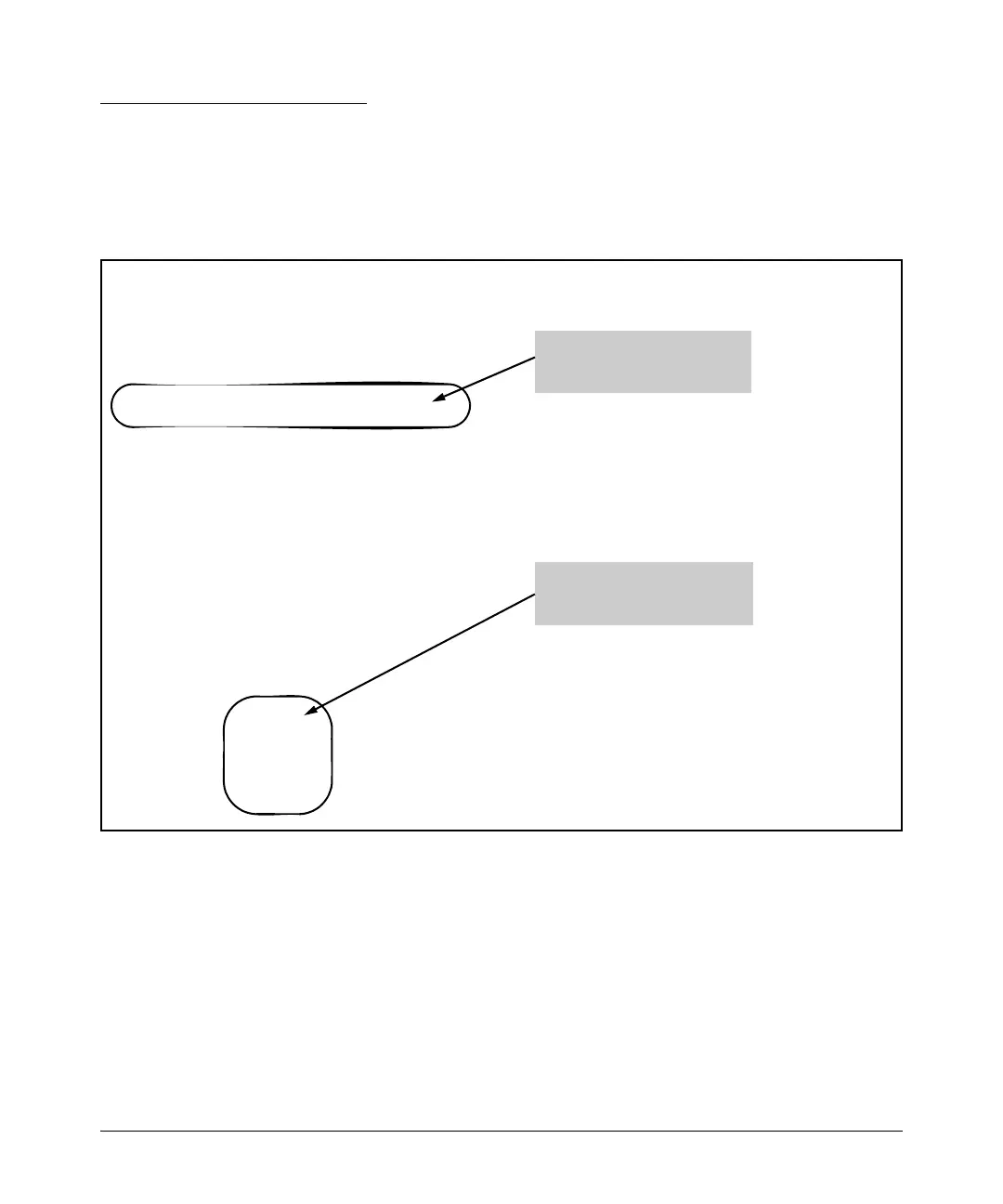47
Enhancements
Release L.10.20 Enhancements
Viewing Status of BPDU Filtering
The show spanning-tree <port-list> detail command has been extended to show per-port BPDU filter
mode as shown below.
Figure 18. Example of BPDU Filter Fields in Show Spanning Tree Detail Command
ProCurve# show spanning-tree a9 detail
Status and Counters - CST Port(s) Detailed Information
Port : A1
Status : Up
BPDU Filtering : Yes
Errant BPUDUs received : 65
MST Region Boundary : Yes
External Path Cost : 200000
External Root Path Cost : 420021
Administrative Hello Time : Use Global
Operational Hello Time : 2
AdminEdgePort : No
OperEdgePort : No
AdminPointToPointMAC : Force-True
OperPointToPointMAC : Yes
Aged BPDUs Count : 0
Loop-back BPDUs Count : 0
TC ACK Flag Transmitted : 0
TC ACK Flag Received : 0
MST MST CFG CFG TCN TCN
BPDUs Tx BPDUs Rx BPDUs Tx BPDUs Rx BPDUs Tx BPDUs Rx
---------- ---------- ---------- ---------- ---------- ----------
8 28 0 0 0 0
Rows indicating BPDU filtering
has been enabled and number of
errant BPDUs received.
Column indicating BPDU frames
accepted for processing when
permitted by BPDU filter.