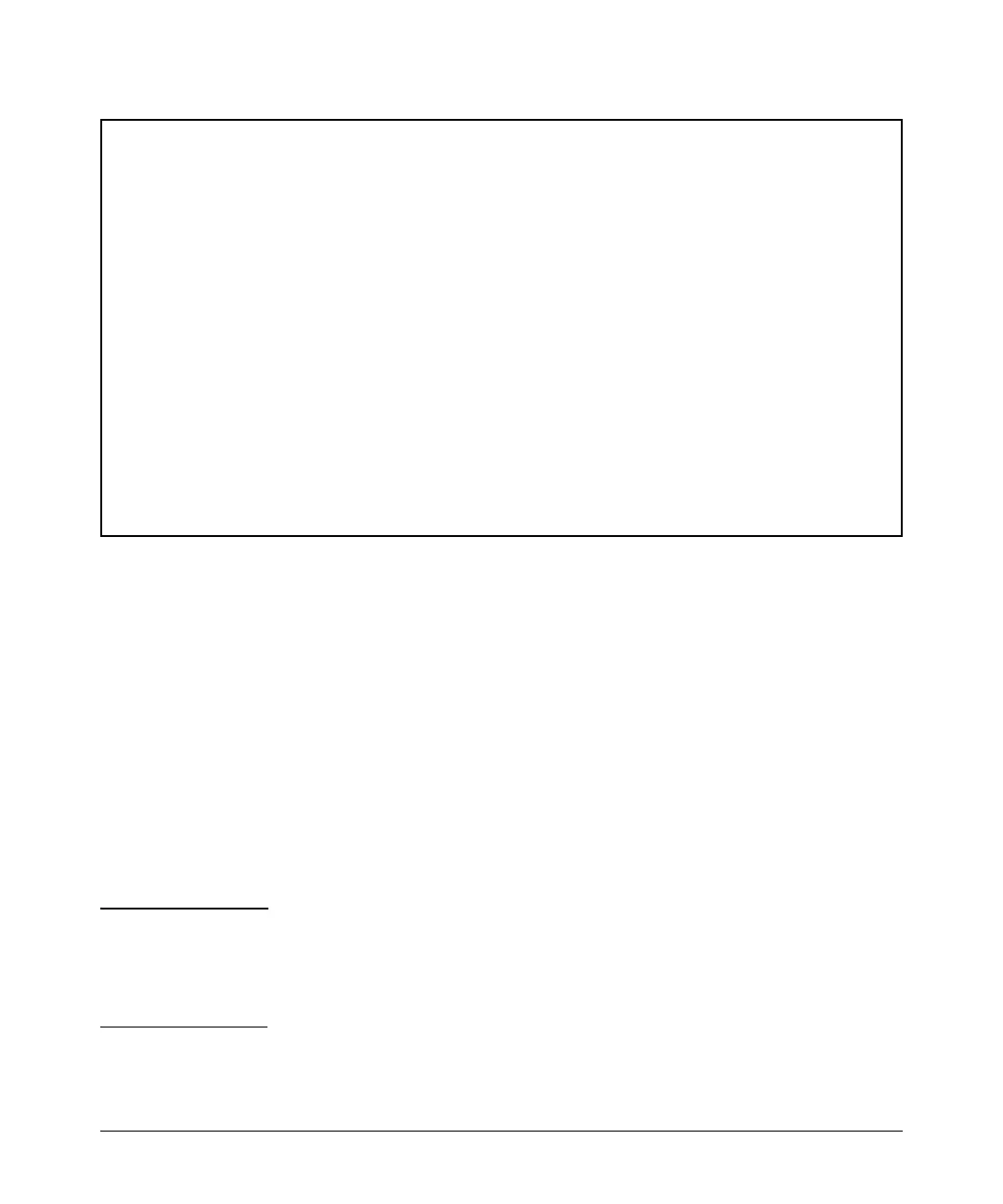60
Enhancements
Release L.10.20 Enhancements
Figure 28. Viewing the Instrumentation Monitor Configuration
Adding SNMPv3 Users With AES
To use SNMPv3 on the switch, you must configure the users that will be assigned to different groups.
To configure SNMP users on the switch:
1. Configure users in the User Table with the snmpv3 user command. To view the list of configured
users, enter the show snmpv3 user command.
2. Assign users to Security Groups based on their security model with the snmpv3 group command.
Refer to the chapter titled “Configuring for Network Management Applications” in the Management
and Configuration Guide for your switch for details on adding SNMPv3 users.
Caution
If you add an SNMPv3 user without authentication and/or privacy to a group that requires either
feature, the user will not be able to access the switch. Ensure that you add a user with the appropriate
security level to an existing security group.
To configure an SNMPv3 user, you must first add the user name to the list of known users with the
snmpv3 user command.
ProCurve# show instrumentation monitor configuration
PARAMETER LIMIT
------------------------- ---------------
mac-address-count 1000 (med)
ip-address-count 1000 (med)
system-resource-usage 50 (med)
system-delay 5 (high)
mac-moves/min 100 (med)
learn-discards/min 100 (med)
ip-port-scans/min 10 (med)
arp-requests/min 100 (low)
login-failures/min 10 (med)
port-auth-failures/min 10 (med)
SNMP trap generation for alerts: enabled
Instrumentation monitoring log : enabled