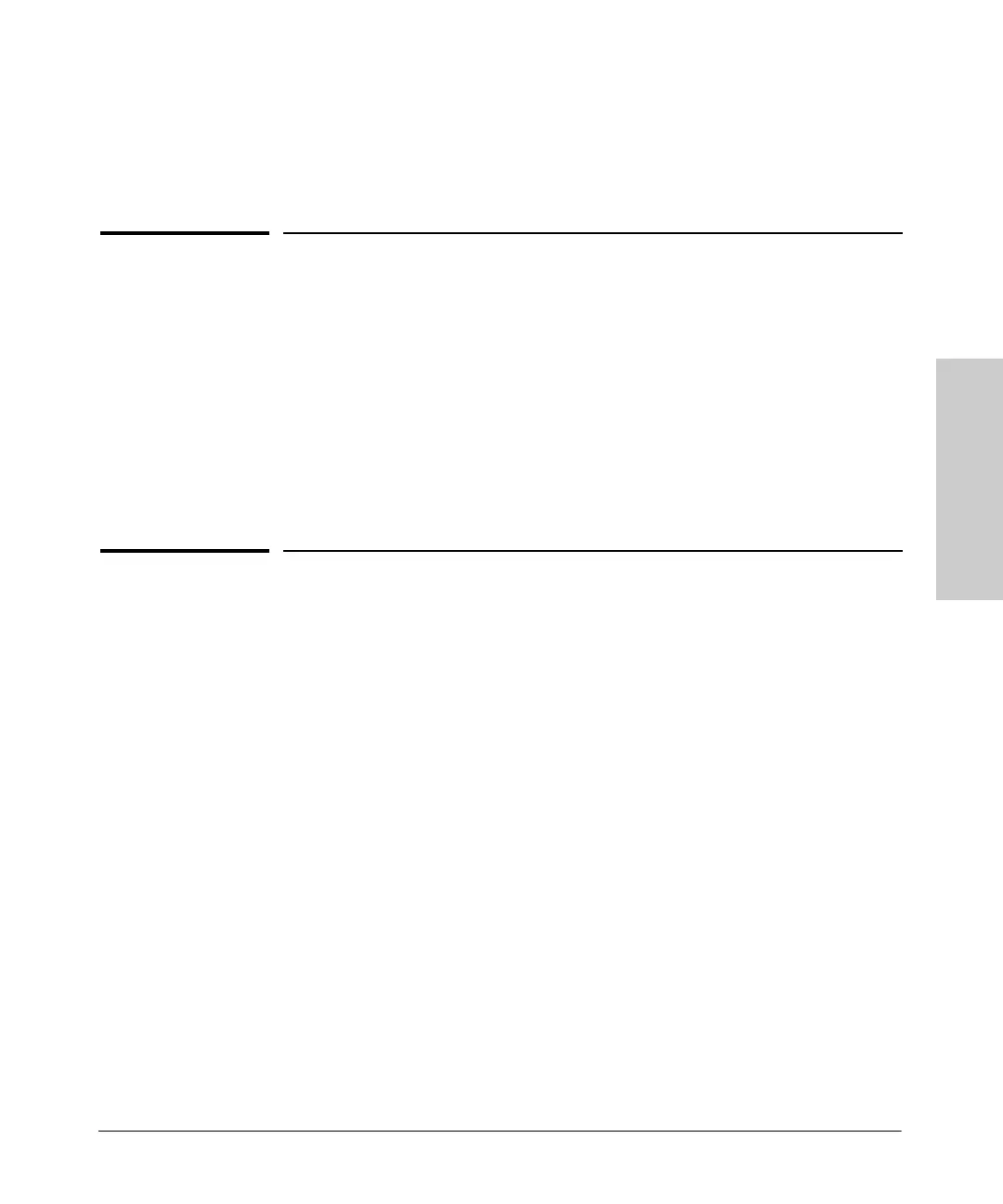2-1
Operating Rules
2
Operating Rules
This chapter discusses the operating rules and characteristics of PoE and
describes the capabilities of two devices. One is used to provide redundant
and external PoE power, the HP ProCurve 600 Redundant and External Power
Supply (J8168A), hereafter referred to as the HP 600 RPS/EPS, and the second
is used to provide external PoE power only., the HP ProCurve 610 External
Power Supply (8169A), hereafter referred to as the HP 610 EPS.
The HP 600 RPS/EPS and the HP 610 EPS are accessory products for the
Switch 2600-PWR Series devices, the HP ProCurve Switch xl PoE Module, and
specific other HP ProCurve switches. The redundant power supply (RPS) and
external power supply (EPS) features are explained below.
HP 600 RPS/EPS and HP 610 EPS
Operation
The HP 600 RPS/EPS monitors the power signal from a switch by detecting
that it is connected to the switch with an RPS or EPS cable. When the power
from the switch is no longer detected, the HP 600 RPS/EPS provides power to
the switch within 1 millisecond.
The HP 600 RPS/EPS supports hot plugging of an RPS or EPS cable. For more
information refer to the documentation that came with the HP 600 RPS/EPS.
For connectivity refer to the HP ProCurve Switch 2600 and 2600-PWR Series
Installation and Getting Started Guide that came with your switch.
The HP 610 EPS operates in much the same way except it does not supply
redundant, RPS power. It only has the capability to supply external PoE power.
Therefore, there are no RPS cables or ports on an HP 610 EPS.