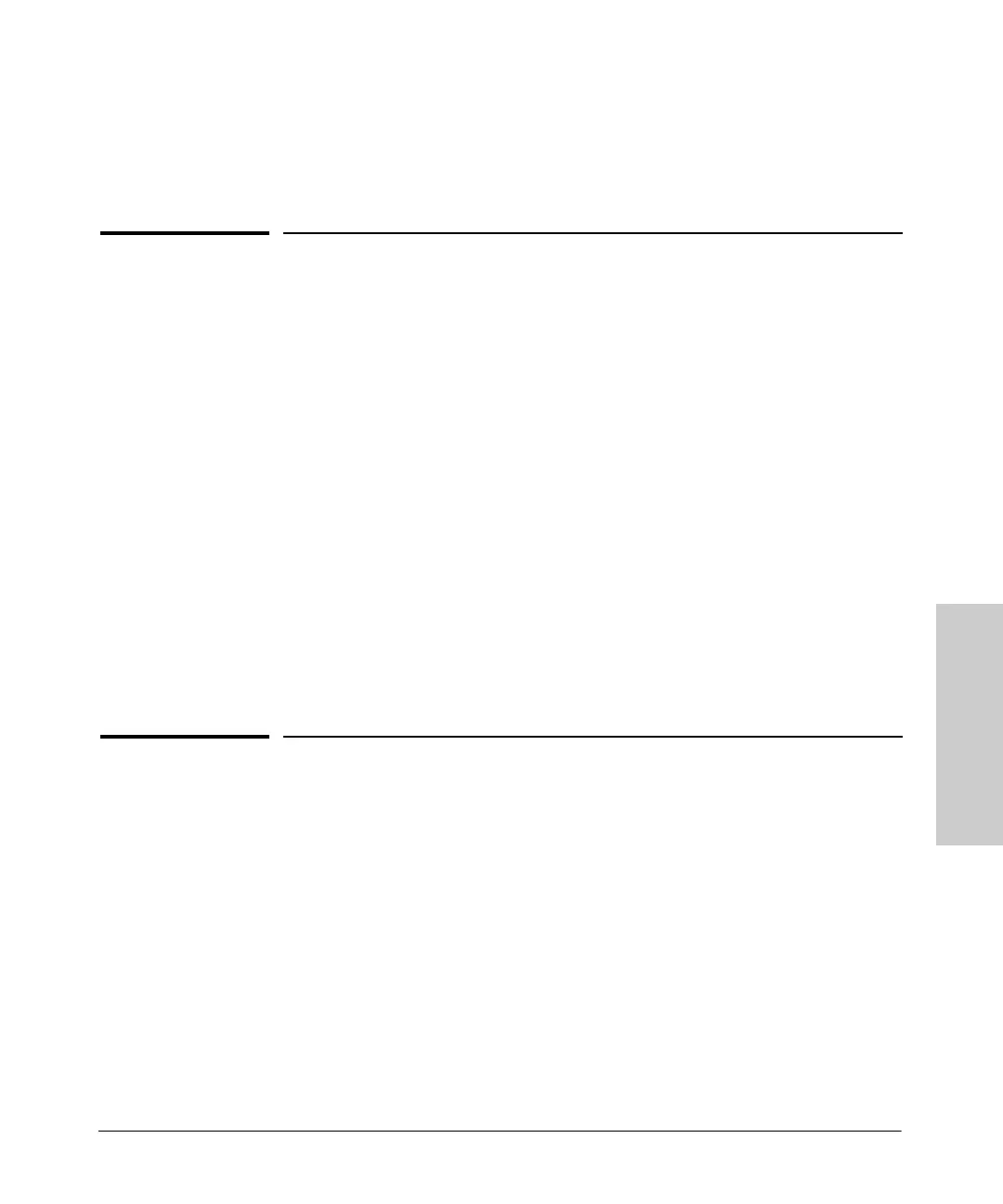3-1
Planning
3
Planning
This chapter discusses the planning process a user should follow to success-
fully implement a PoE switch. After understanding what PoE is and its
operating rules, the next step to implementation is planning. The following is
an example list of considerations during the planning phase:
■ What devices will need PoE power?
■ How much power will each device require?
■ What if power is lost to the switch?
• Power for the switch to operate (AC power)
• Power for PoE devices
■ Which devices to plug into which ports and with what priorities?
■ Are the appliances to be powered by PoE power supported?
Supported Products
The HP ProCurve Switch 2600-PWR Series devices and the HP ProCurve
Switch xl PoE Module support any products that meet the IEEE 802.3af PoE
standard.
PD Power Requirements
When a PD is initially connected to a PoE port, a minimum of 15.4 watts of
available power is required to begin the power-up sequence. This 15.4 watts
is needed to determine the type of PD requesting power (see “PD Power
Classification” on page 2-6). Once the power classification is determined and
power is supplied, any power beyond the maximum power requirements for
that class of PD is available for use.
In the default switch configuration all PoE ports have a Low priority. If the
switch has less than 15.4 W of PoE power available, the switch transfers power
from lower-priority ports to higher-priority ports. See “Switch Priority Class”
on page 2-6 for information on the use PoE port priority classifications. Within
each priority class, a lower numbered port is supplied power before a higher
numbered port.