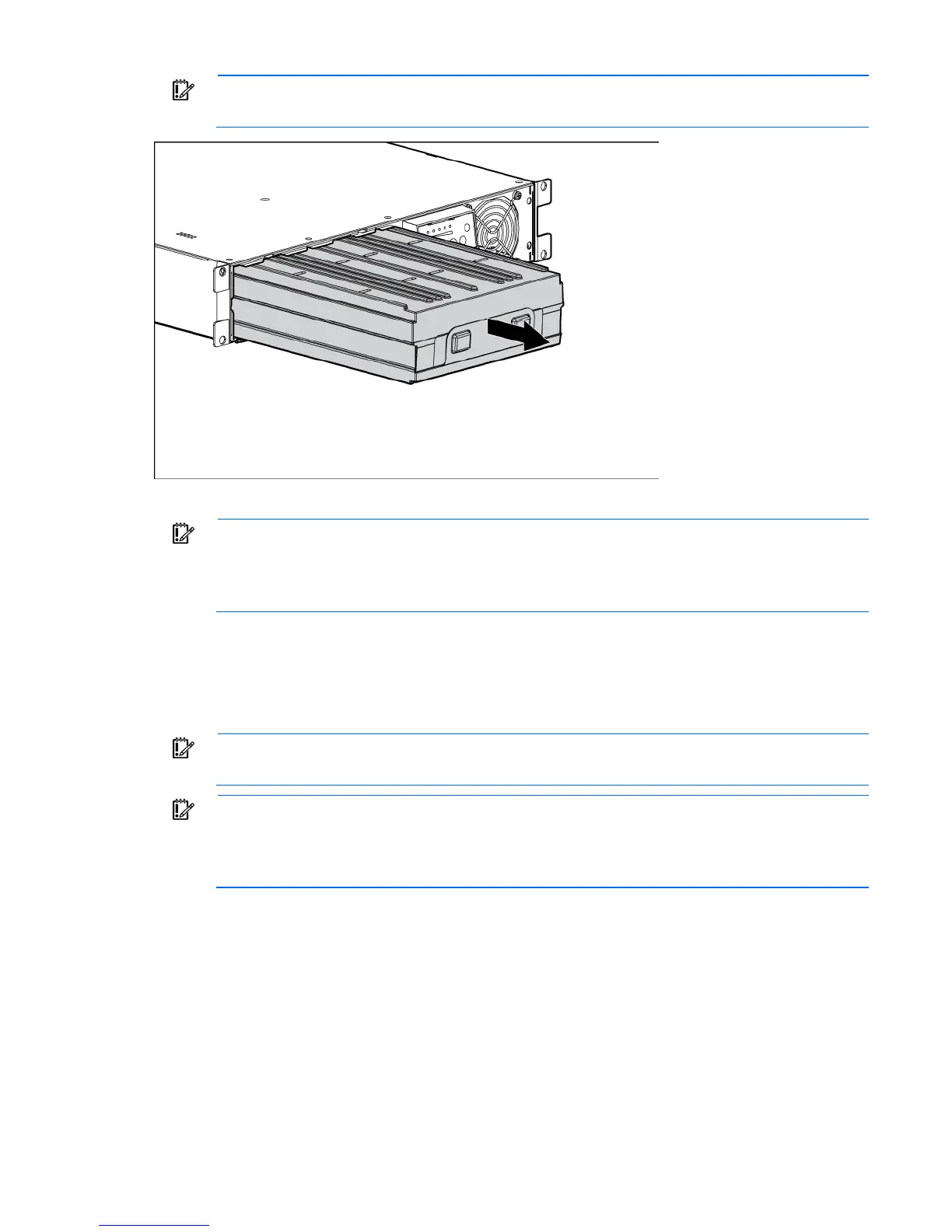Maintenance 48
IMPORTANT: Do not pull the battery leads when removing or installing the batteries.
To replace the components, reverse the removal procedure.
IMPORTANT: Charge the batteries for at least 24 hours before supplying backup power to
devices. The batteries charge to:
• 80 percent of their capacity within 3 hours
• 100 percent of their capacity within 48 hours
Testing the new battery module
After installing the new battery module, press the Test/Alarm Reset button to initiate a self-test ("Initiating a
self-test" on page 43).
IMPORTANT: The UPS does not execute a self-test until the batteries are 90 percent charged.
IMPORTANT: Charge the batteries for at least 24 hours before supplying backup power to
devices. The batteries charge to:
• 80 percent of their capacity within 3 hours
• 100 percent of their capacity within 48 hours
If the installation has been successful, the Battery Fault LED is not illuminated. If the installation has not been
successful, the Battery Fault LED illuminates. If this occurs, repeat the UPS battery replacement procedure (on
page 47), and check the battery terminal connections. If the Battery Fault LED is still illuminated, see "LED and
audible alarm troubleshooting ("LED troubleshooting" on page 55)."
For the location of buttons, see "UPS front panel controls (on page 8)."
For the location of LEDs, see "UPS front panel LED indicators (on page 8)."