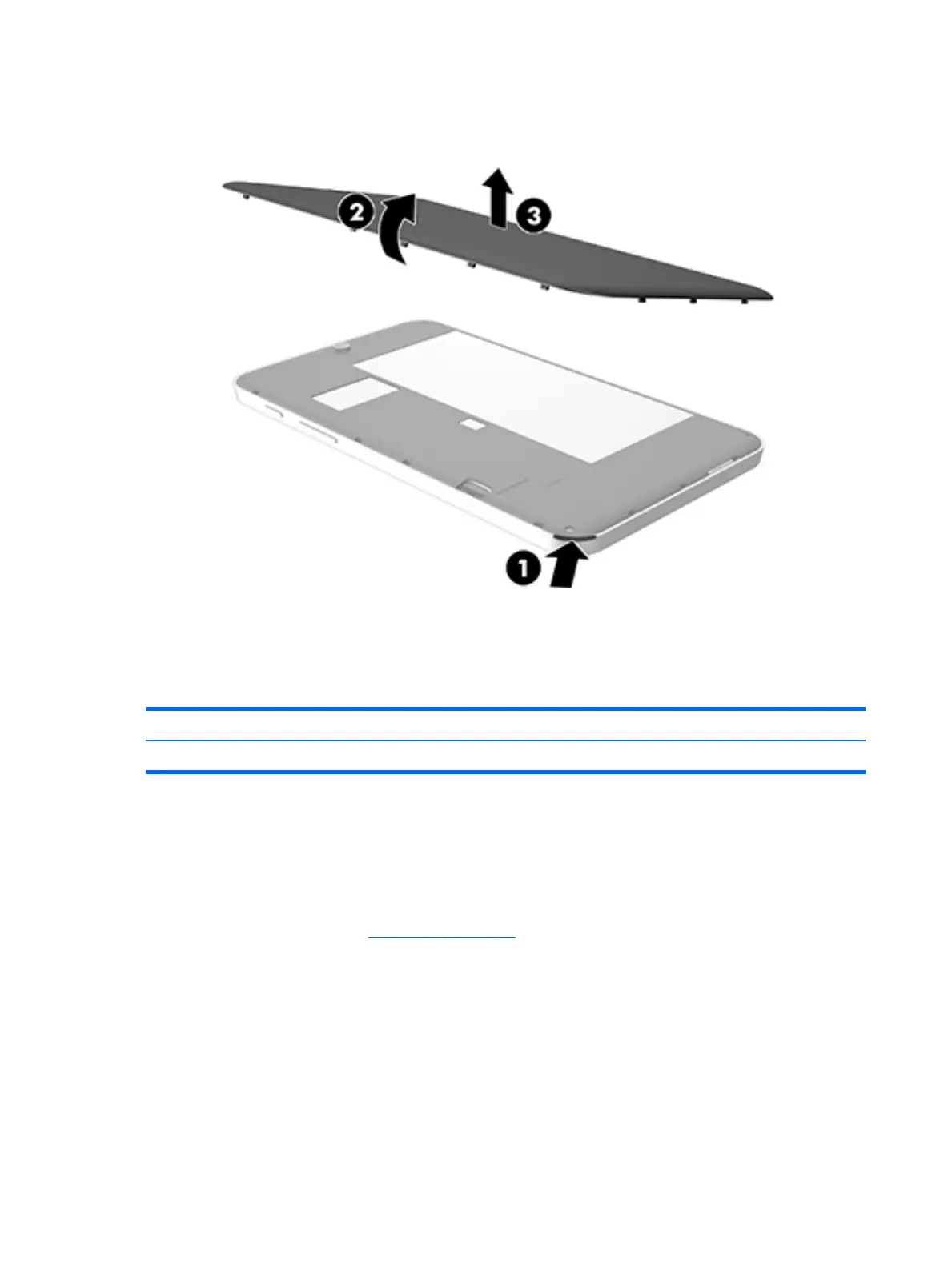3. Remove the back cover (3).
Reverse this procedure to install the back cover.
Mid-frame cover
Description Spare part number
Mid-frame cover 796783-001
1. Turn off the tablet. If you are unsure whether the tablet is off or in Hibernation, turn the tablet on, and
then shut it down through the operating system.
2. Disconnect the power from the tablet by unplugging the power adapter cord from the tablet.
3. Disconnect all external devices from the tablet.
4. Remove the back cover (see Back cover on page 13).
Remove the mid-frame cover:
1. Remove the 6 PH0 screws (1) from the mid-frame cover.
14 Chapter 5 Removal and replacement procedures