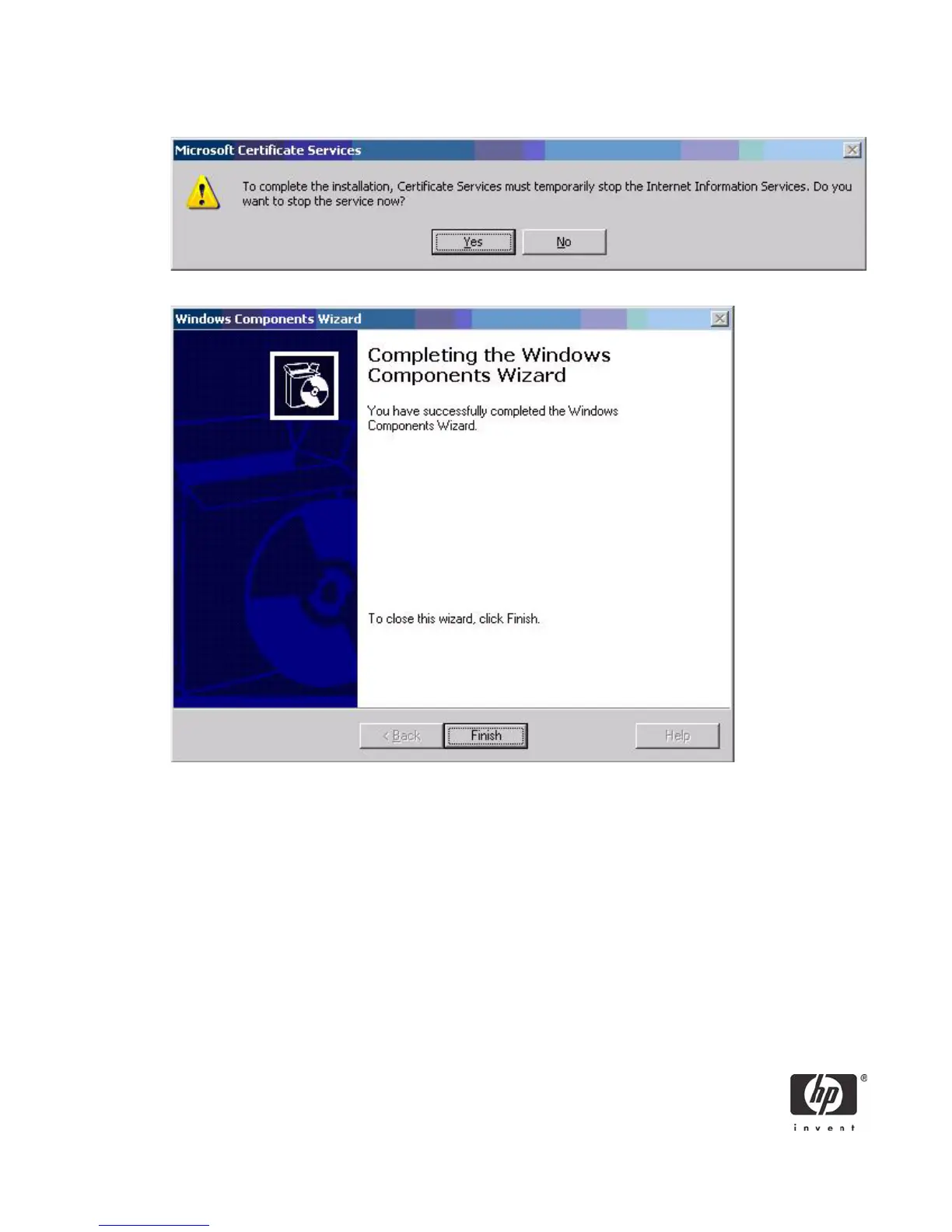13
9. Click Yes when prompted to temporarily stop ISS.
10. Click Finish to complete the installation.
Configuring a Certificate Authority (CA) service
Configure a CA service. This white paper uses Microsoft Certificate Services to configure certificates.
Refer to “Installing Microsoft Certificate Services” on page 9 on installing certificate services.
After you install the CA service, perform the following configuration steps:
1. Create a MMC with following snap-ins:
• Active Directory Users and Computers
• Certificate Authority
• Certificate Templates
2. Click Certificate Templates and look for the Smartcard User certificate template in the right pane.