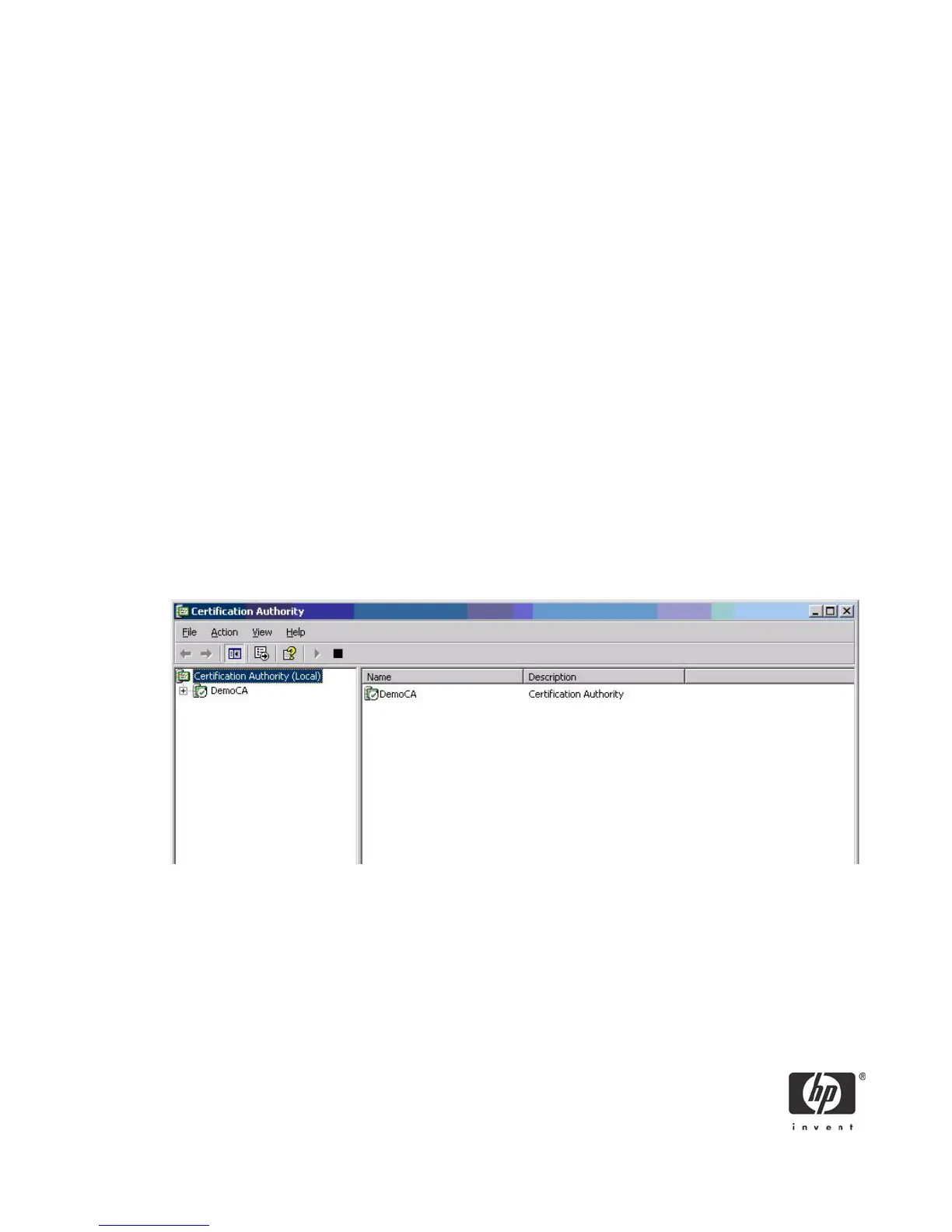18
Configuring Microsoft Certificate Authority to Issue Smart Card User Certifi-
cate
ActivClient 6.0 PKI Services support Digital certificate-based logon to Windows 2000, Windows XP Pro-
fessional, and Windows Server 2003. The Services also support:
• The ability to log off user and lock workstation on smart card removal.
• Automatic certificate registration to Windows on smart card insertion and optional removal on smart
card removal.
• Secure email: Email signature, encryption/decryption
Digital Certificate Services provides:
• Secure Browsing: Client Side PKI Authentication for SSL sessions
• Microsoft CAPI support
• Microsoft Outlook Usability Enhancements
• Firefox, Thunderbird, Mozilla and Netscape support
• PKCS#11 Support
• Entrust Entelligence Desktop Solution Support
To configure a CA to issue a smart card user certificate:
1. Click Start > Administrative Tools > Certification Authority.