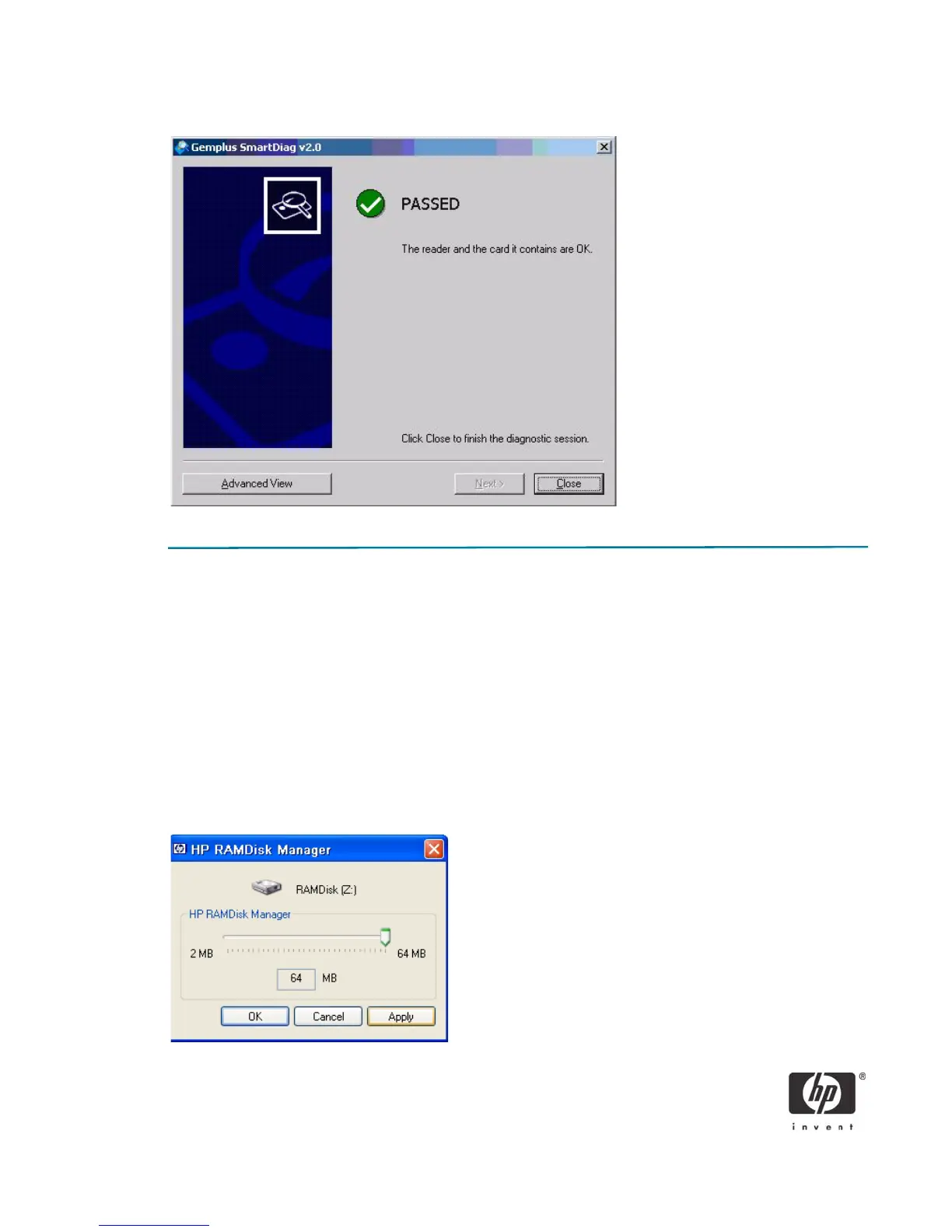30
You should receive the following PASSED response.
Creating Customized User Install Packages for Clients PCs
(Optional)
The GemSafe user install package is not required for Domain logon smart card authentication with a pre-
configured smart card that already contains a User certificate. Domain groups or user level policies for
smart card login need to be managed and applied by the administrator. Administrators may wish to
deploy a customized client GemSafe Toolbox to the client (as an example, for smart card properties or
diagnostic capabilities).
NOTE: You must commit (EWF) the data to the volume or the data will be lost on the next reboot.
For thin client PC installation of the optional GemSafe ToolBox, modify the client’s RAMDisk size from
default settings up to 64-MB.
To change RAMDisk size, click Start > Control Panel > HP RAMDisk Manager.