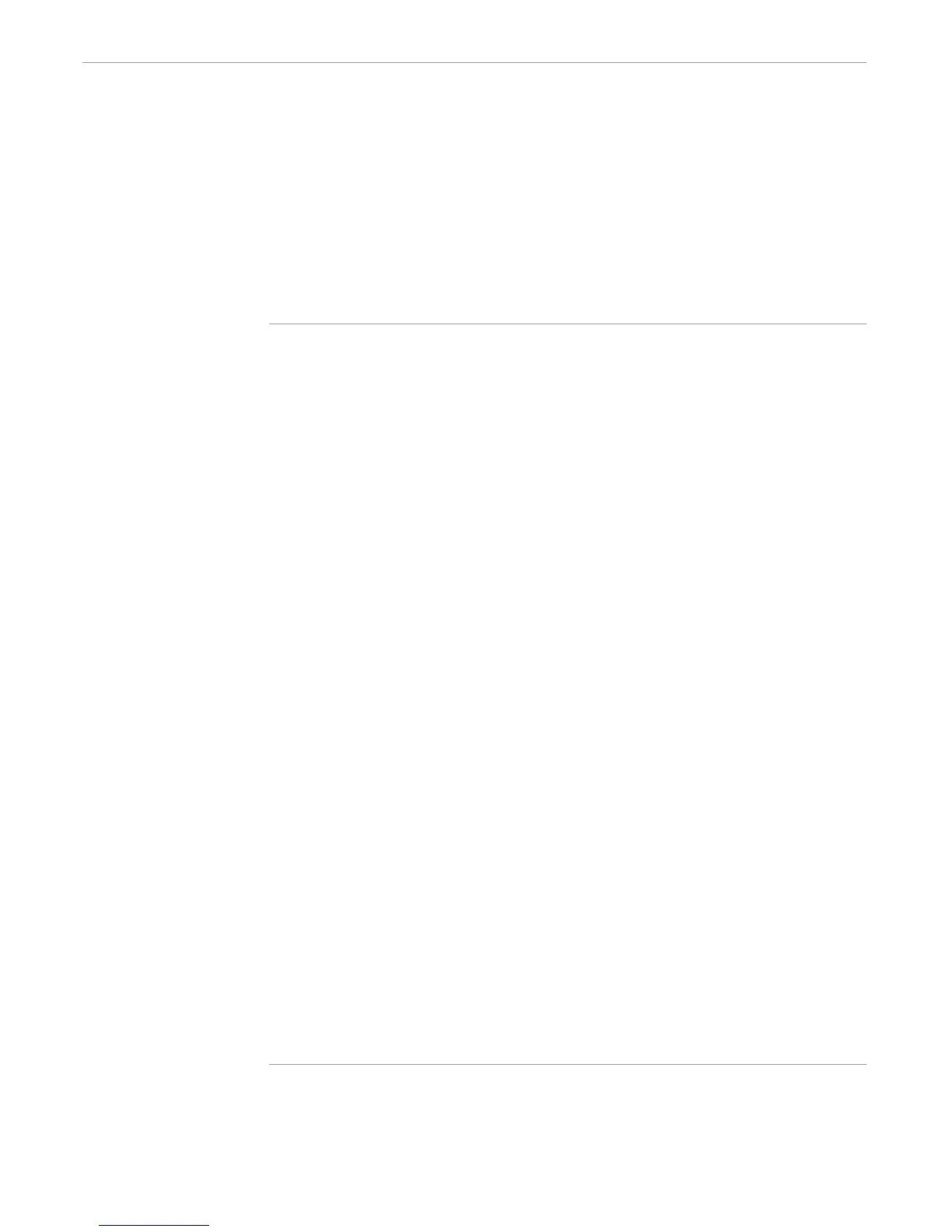Comparing Files
Accessing Files
107365 Tandem Computers Incorporated 4–13
f2
is an ending field range (optional).
result
is a file that will contain the results of the comparison (optional).
Figure 4-6. Comparing Two Files (Page 1 of 3)
?SECTION fcomp ROUTINE
#FRAME
== Define a character array; the maximum line length is 239
== characters.
#DEF char_array STRUCT BEGIN CHAR column(1:239); END;
== Use the character array to define two STRUCTs that contain
== character arrays. Fcomp uses these STRUCTS to compare
== lines of data.
#DEF line1 STRUCT LIKE char_array;
#DEF line2 STRUCT LIKE char_array;
#PUSH linecount file1_err file1_var file1_prompt
#PUSH file2_err file2_var file2_prompt
#SET linecount 0
== Call the getargs macro to parse FCOMP arguments
[getargs required FILENAME file1
required FILENAME file2
optional NUMBER f1
optional NUMBER f2
optional FILENAME/SYNTAX/ results
]
== Call defaultvars to set defaults if parts of the column
== range were not specified.
[defaultvars f1 1 f2 239]
== Check to make sure the column range is between 1 and 239.
== If not, display a message and exit.
[#IF (f1<1) OR (f1>239) OR (f2<1) OR (f2>239) OR (f1>f2)
|THEN|
#OUTPUT Illegal field range value
#UNFRAME
#RETURN
]