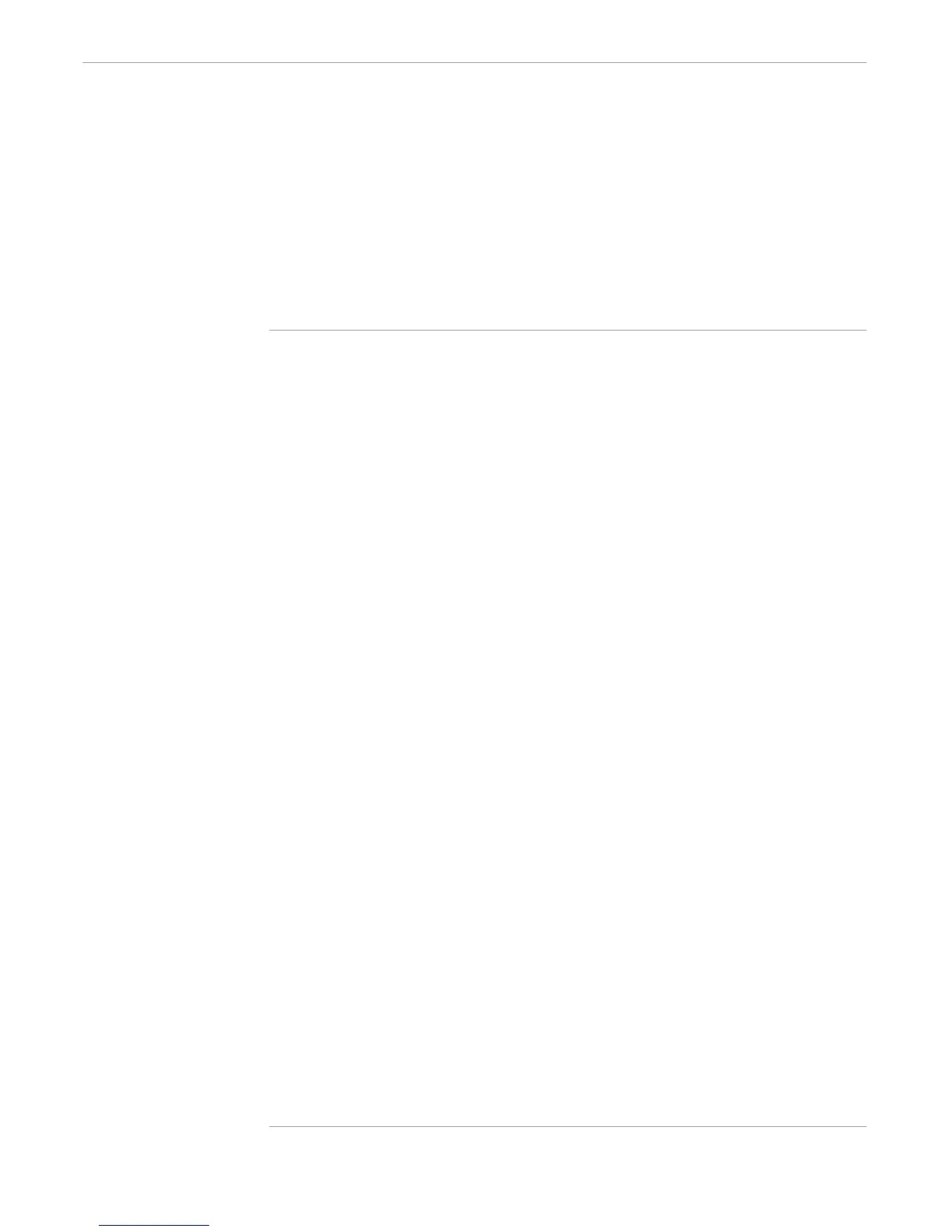Using TACL as a Pathway Server
Running TACL as a Server
107365 Tandem Computers Incorporated 6–11
The commands in Figure 6-4 configure the sample Pathway environment. This file is
used as input when you start the Pathway environment. Note that the server program
file is $SYSTEM.SYS01.TACL and the commands assign the TACLCSTM file to the
TACLIN file.
This example uses $DATA for the volume and TEST for subvolume; modify these
entries to reflect appropriate volume and subvolume names on your system.
Figure 6-4. Configuring the Pathway Environment
SET PATHMON BACKUPCPU 1
SET PATHWAY MAXASSIGNS 1
SET PATHWAY MAXDEFINES 1
SET PATHWAY MAXPARAMS 1
SET PATHWAY MAXPATHCOMS 1
SET PATHWAY MAXPROGRAMS 1
SET PATHWAY MAXSERVERCLASSES 1
SET PATHWAY MAXSERVERPROCESSES 5
SET PATHWAY MAXSTARTUPS 1
SET PATHWAY MAXTCPS 1
SET PATHWAY MAXTERMS 10
START PATHWAY COLD !
RESET TCP
SET TCP MAXREPLY 100
SET TCP MAXTERMS 10
SET TCP PROGRAM $SYSTEM.SYSTEM.PATHTCP2
SET TCP TCLPROG $DATA.TEST.POBJ
SET TCP CPUS 2:1
ADD TCP TCP-1
RESET PROGRAM
SET PROGRAM TMF ON
SET PROGRAM TYPE T16-6530 (INITIAL TEST-TACL )
SET PROGRAM TCP TCP-1
ADD PROGRAM TEST-TACL
RESET SERVER
SET SERVER CPUS (1:2)
SET SERVER MAXSERVERS 2
SET SERVER NUMSTATIC 1
SET SERVER PROGRAM $SYSTEM.SYS01.TACL
SET SERVER TMF OFF
SET SERVER ASSIGN TACLCSTM, $DATA.TEST.TACLIN
SET SERVER IN $RECEIVE
SET SERVER OUT $NULL
ADD SERVER TACL
START TCP *
START SERVER *
LOG1 $DATA.TEST.LOG1