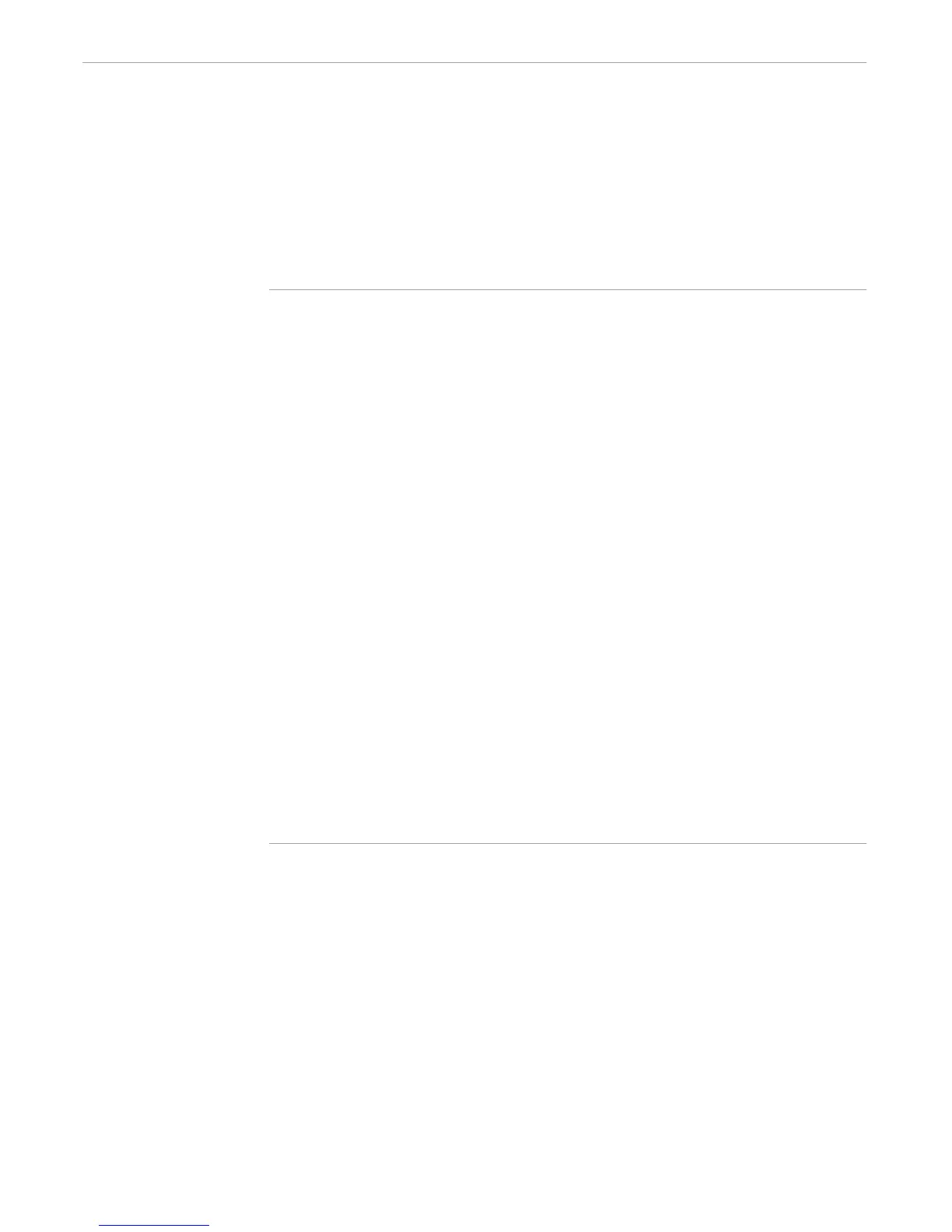Using INV and OUTV
Initiating and Communicating With Processes
107365 Tandem Computers Incorporated 5–19
Use the macro in Figure 5-9, show_spooler_jobs, to interact with the PERUSE
utility and display a list of jobs without PERUSE banner lines. To use this macro, load
the associated file and enter:
show_spooler_jobs
Figure 5-9. Displaying PERUSE Jobs
?SECTION show_spooler_jobs MACRO
#FRAME
#PUSH line job input_queue prompt_string output_queue
== Start PERUSE as an implicit server:
PERUSE / INV input_queue DYNAMIC PROMPT prompt_string, &
NOWAIT, OUTV output_queue/
== Wait for PERUSE to start:
SINK [#WAIT prompt_string]
== Look for a line that contains "Job":
[#IF [#LINEFINDV output_queue 1 "Job"] > 0 |THEN|
[VDELETE /QUIET/ output_queue 1/
[#LINEFINDV output_queue 1 "Job"] ]
]
[#LOOP |DO|
== Retrieve one line from output_queue
#EXTRACTV output_queue line
#OUTPUTV line
|UNTIL|
[#EMPTYV output_queue]
]
#EOF input_queue
#UNFRAME