
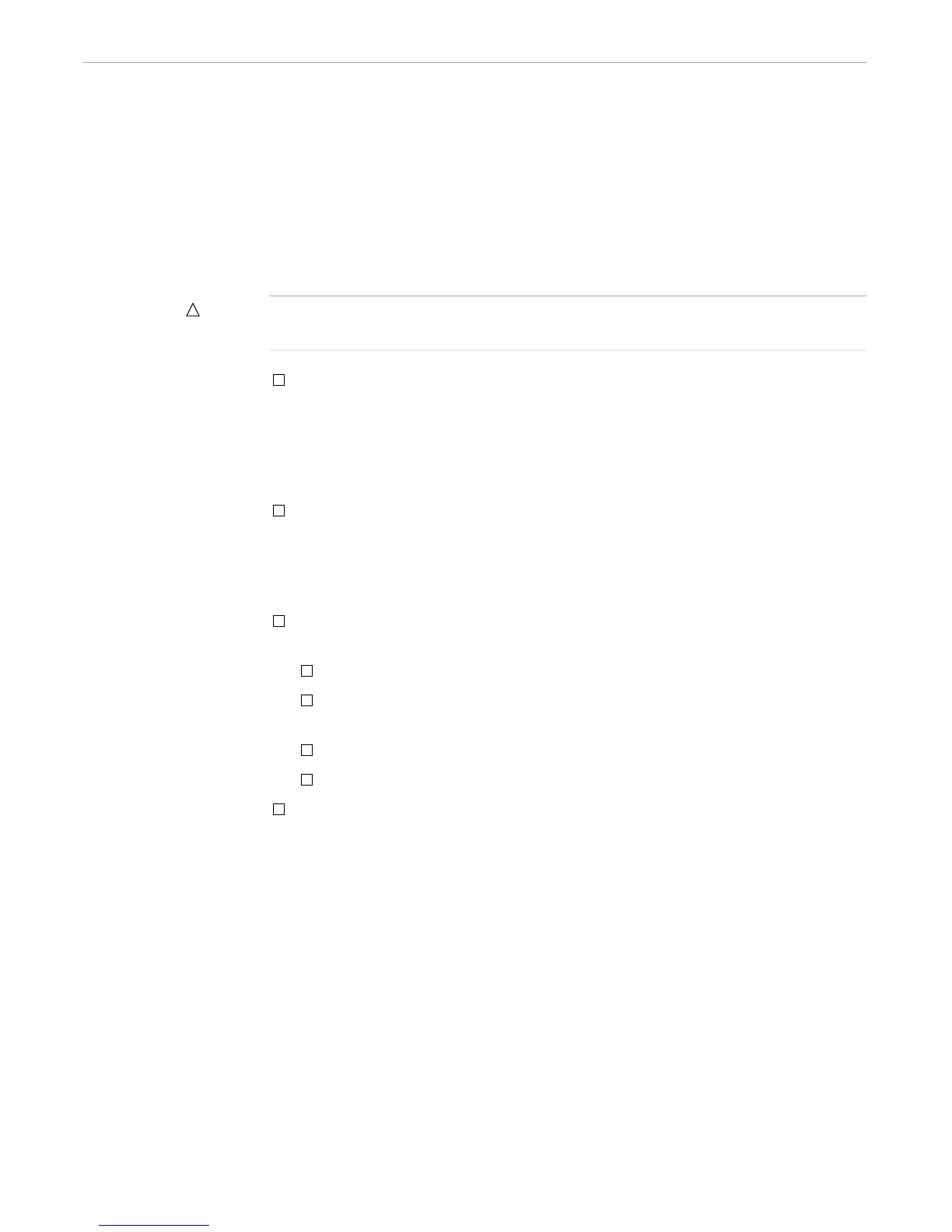
Do you have a question about the HP TACL and is the answer not in the manual?
| Name | HP TACL |
|---|---|
| Purpose | Task automation, system management, and application control |
| Category | Software |
| Platform | HP NonStop |
| Type | Scripting language |
| Developer | Hewlett-Packard |
Instructions for executing manual examples, including setting required variables.
Covers tasks like constructing text strings, analyzing output, and manipulating characters.
Introduces the TACL debugger for step-by-step execution and variable examination.
Details how routines handle arguments using #ARGUMENT, including options and alternatives.
Explains handling events like BREAK keys or TACL errors using exception handlers.
Describes the #REQUESTER function for opening files and initiating I/O operations.
Explains opening files for waited read operations using #REQUESTER.
Covers starting processes using RUN and #NEWPROCESS, including startup options.
Explains making a TACL process a server by establishing its IN file as $RECEIVE.
Details providing TACL code for a TACL-server process using #INPUTV and #REPLYV.
Describes creating a Pathway environment with TCP and TACL servers to process requests.











