
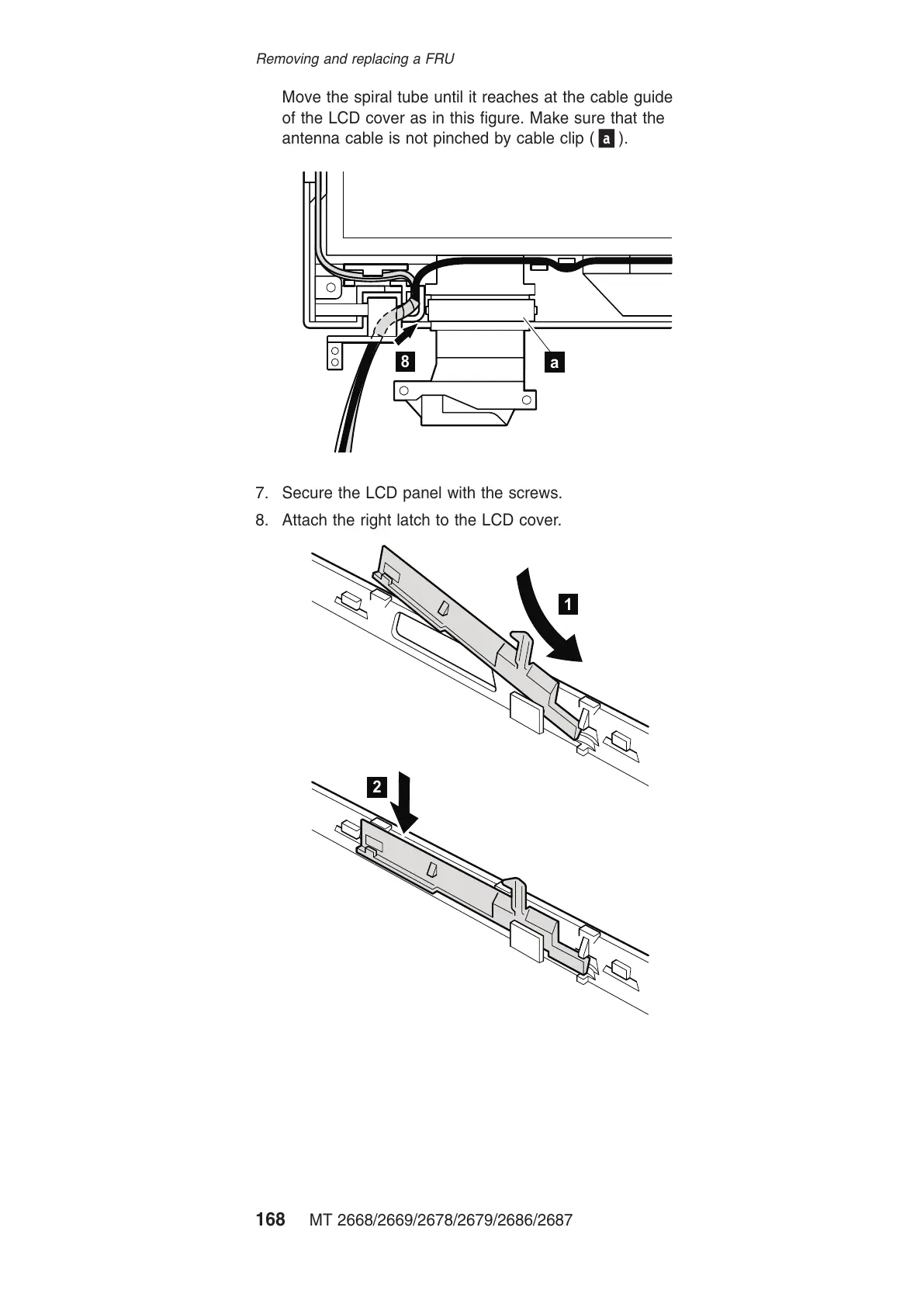
Do you have a question about the HP ThinkPad T43 and is the answer not in the manual?
Provides critical information for servicing the computer.
Outlines the strategy for efficient and cost-effective FRU replacement.
Details the recommended procedure before replacing a hard disk drive.
Explains how to interpret and use error codes for diagnosing failures.
Defines CTO, CMV, and GAV product types and their identification.
Discusses requirements and procedures for replacing RoHS compliant FRUs.
Provides compatibility information for diskette drives and capacities.
Refers to safety notices presented in multiple languages.
Provides essential safety instructions for FRU replacement.
Warns about handling standby and real-time clock batteries.
Warns about handling battery packs.
Warns about handling lithium batteries.
Instructs on handling LCD fluid exposure.
Warns about electrical shock from inverter card.
Warns about battery voltage and current.
Details precautions before removing any FRU.
General rules to follow for ensuring safety during maintenance.
Rules to observe when working with electrical components and equipment.
Guide to identify potentially unsafe conditions before servicing.
Procedures for safely handling ESD-sensitive computer parts.
Explains the importance and requirements of proper electrical grounding.
Compliance statement for laser products like CD/DVD drives.
Protects the system from unauthorized power-on.
Security for accessing the hard disk drive.
Protects system information in BIOS Setup Utility.
Essential reading before proceeding to troubleshooting or maintenance procedures.
Initial steps to take when returning a FRU or troubleshooting.
Information related to service procedures and resources.
Link to Lenovo's support website for updates and resources.
Procedure for recovering the system after a hard drive replacement.
Explains computer power management modes and operations.
Overview of using PC-Doctor for computer diagnostics.
Steps to create a bootable diagnostics diskette.
Information that PC-Doctor can detect about the system.
Procedures to check power supply and battery issues.
Steps to verify the functionality of the AC adapter.
Procedure to check battery charging and health.
Procedure to check the voltage of the backup battery.
Presents product-unique information and detailed specifications.
Describes the meaning and function of system status indicators.
Table showing tests applicable to each FRU.
Explains the functions of various Fn key combinations.
Lists numeric error codes and their corresponding FRU or action.
Lists error messages and the FRU or action to resolve them.
Describes beep codes and symptoms without beep codes for troubleshooting.
Lists common issues related to the LCD and their solutions.
Procedures for diagnosing intermittent and undetermined system issues.
Information regarding special nylon-coated screws and their usage.
Procedures for saving, restoring serial numbers and managing UUID.
Procedures for checking and updating Engineering Change Announcement information.
Step-by-step guides for replacing battery packs on 14.1-in and 15.0-in models.
Detailed instructions for accessing and replacing the hard disk drive.
Detailed instructions for removing and replacing the keyboard.
Instructions for replacing display-related parts like LCD assembly and bezels.
Instructions for replacing core components like CPU and System Board.