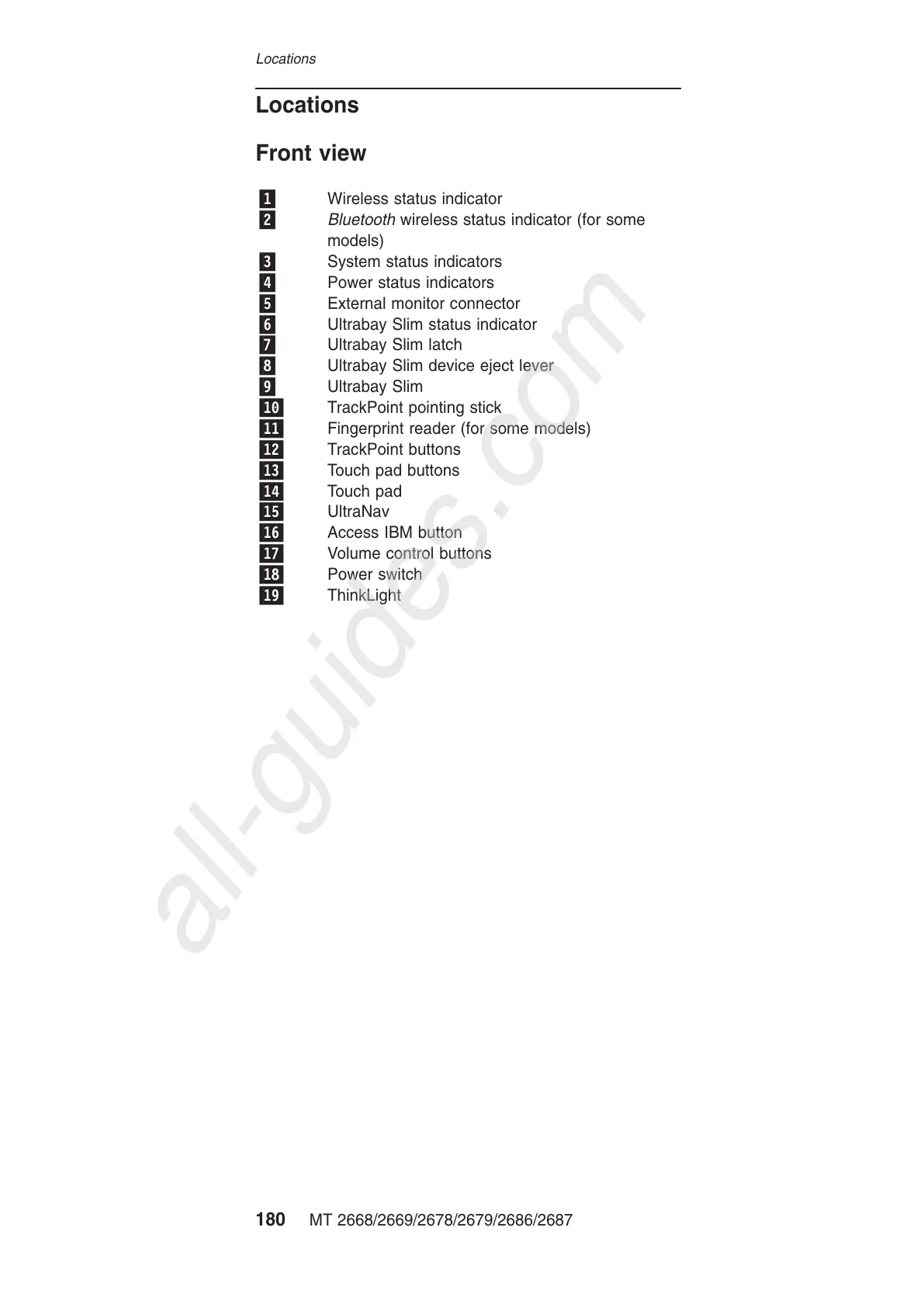Locations
Front view
1 Wireless status indicator
2 Bluetooth wireless status indicator (for some
models)
3 System status indicators
4 Power status indicators
5 External monitor connector
6 Ultrabay Slim status indicator
7 Ultrabay Slim latch
8 Ultrabay Slim device eject lever
9 Ultrabay Slim
10 TrackPoint pointing stick
11 Fingerprint reader (for some models)
12 TrackPoint buttons
13 Touch pad buttons
14 Touch pad
15 UltraNav
16 Access IBM button
17 Volume control buttons
18 Power switch
19 ThinkLight
Locations
180 MT 2668/2669/2678/2679/2686/2687