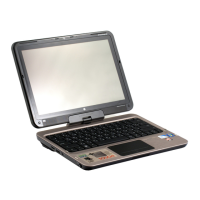
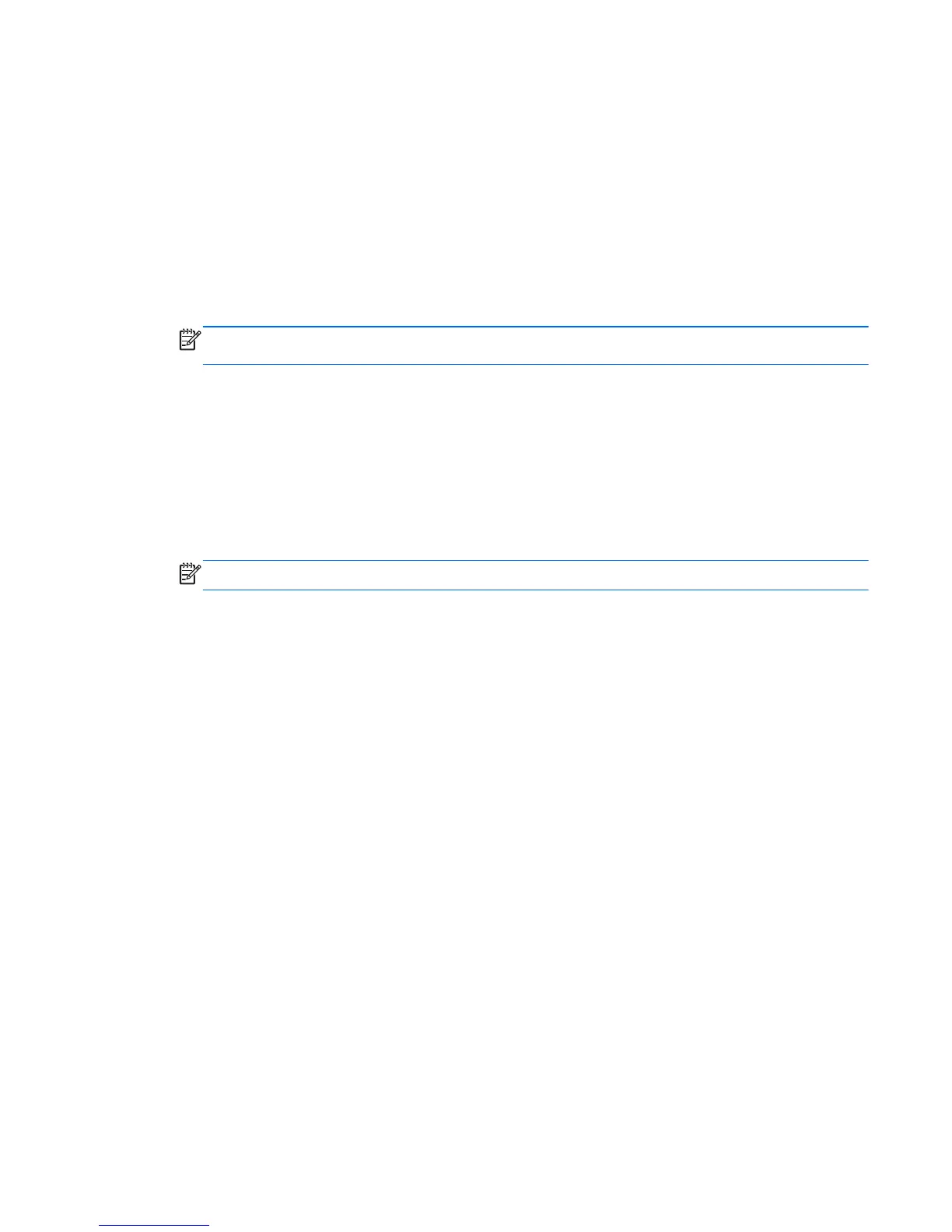
Do you have a question about the HP TOUCHSMART TX2 and is the answer not in the manual?
| RAM | 4 GB DDR2 |
|---|---|
| Resolution | 1280 x 800 |
| Graphics | ATI Radeon HD 3200 Graphics |
| Operating System | Windows Vista Home Premium |
| Battery | 6-cell Lithium-Ion Battery |
| Wireless | 802.11a/b/g/n |
| Bluetooth | Bluetooth 2.0 |
| Storage | 320GB HDD |
| Display | 12.1" WXGA High-Definition HP BrightView Display |
| Optical Drive | LightScribe SuperMulti 8X DVD±RW with Double Layer Support |
| Webcam | HP Webcam |











