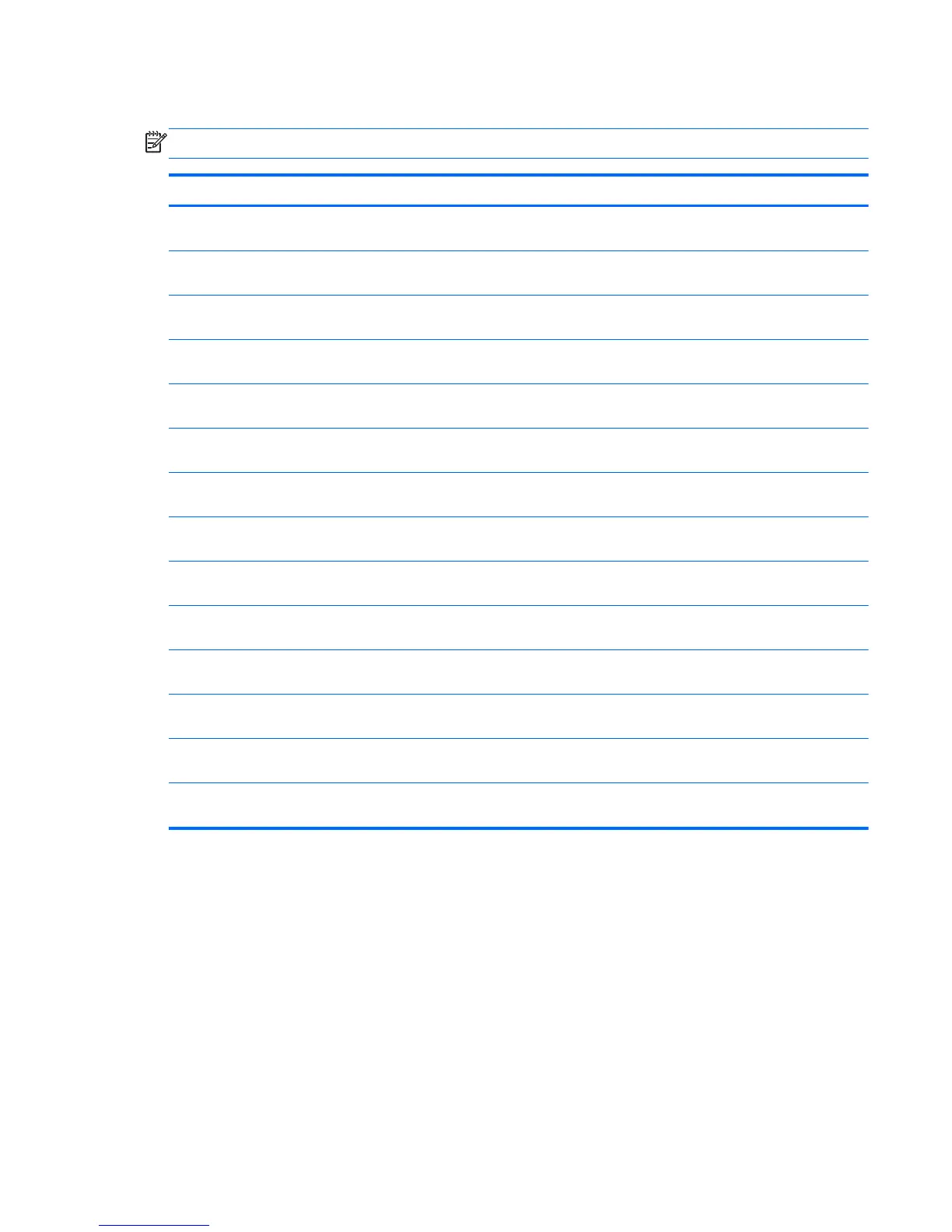Processor
NOTE: The processor spare part kit includes replacement thermal material.
Desription Spare part number
AMD Turion 64 Mobile Technology Dual-Core ZM-87 processor (2.40-GHz, 1-MB L2 cache,
800-MHz FSB)
572564-001
AMD Turion Ultra 64 Mobile Technology Ultra Dual-Core ZM-86 processor (2.40-GHz, 1-MB L2
cache, 800-MHz FSB)
507974-001
AMD Turion 64 Mobile Technology Dual-Core ZM-85 processor (2.30-GHz, 1-MB L2 cache,
800-MHz FSB)
532119-001
AMD Turion Ultra 64 Mobile Technology Ultra Dual-Core ZM-84 processor (2.30-GHz, 1-MB L2
cache, 800-MHz FSB)
507975-001
AMD Turion Ultra 64 Mobile Technology Ultra Dual-Core ZM-82 processor (2.20-GHz, 1-MB L2
cache, 800-MHz FSB)
507973-001
AMD Turion Ultra 64 Mobile Technology Ultra Dual-Core ZM-80 processor (2.10-GHz, 1-MB L2
cache, 800-MHz FSB)
507972-001
AMD Turion 64 Mobile Technology Dual-Core RM-77 processor (2.30-GHz, 1-MB L2 cache,
800-MHz FSB)
572565-001
AMD Turion 64 Mobile Technology Dual-Core RM-75 processor (2.20-GHz, 1-MB L2 cache,
800-MHz FSB)
532120-001
AMD Turion 64 Mobile Technology Dual-Core RM-74 processor (2.20-GHz, 1-MB L2 cache,
800-MHz FSB)
507979-001
AMD Turion 64 Mobile Technology Dual-Core RM-72 processor (2.10-GHz, 1-MB L2 cache,
800-MHz FSB)
507978-001
AMD Turion 64 Mobile Technology Dual-Core QL-67 processor (2.20-GHz, 512-KB L2 cache,
667-MHz FSB)
572566-001
AMD Turion 64 Mobile Technology Dual-Core QL-65 processor (2.10-GHz, 512-KB L2 cache,
667-MHz FSB)
532121-001
AMD Turion 64 Mobile Technology Dual-Core QL-64 processor (2.10-GHz, 512-KB L2 cache,
667-MHz FSB)
506053-001
AMD Turion 64 Mobile Technology Dual-Core QL-62 processor (2.00-GHz, 512-KB L2 cache,
667-MHz FSB)
506052-001
Before removing the processor, follow these steps:
1. Shut down the computer. If you are unsure whether the computer is off or in Hibernation, turn
the computer on, and then shut it down through the operating system.
2. Disconnect all external devices connected to the computer.
3. Disconnect the power cord.
Component replacement procedures 69