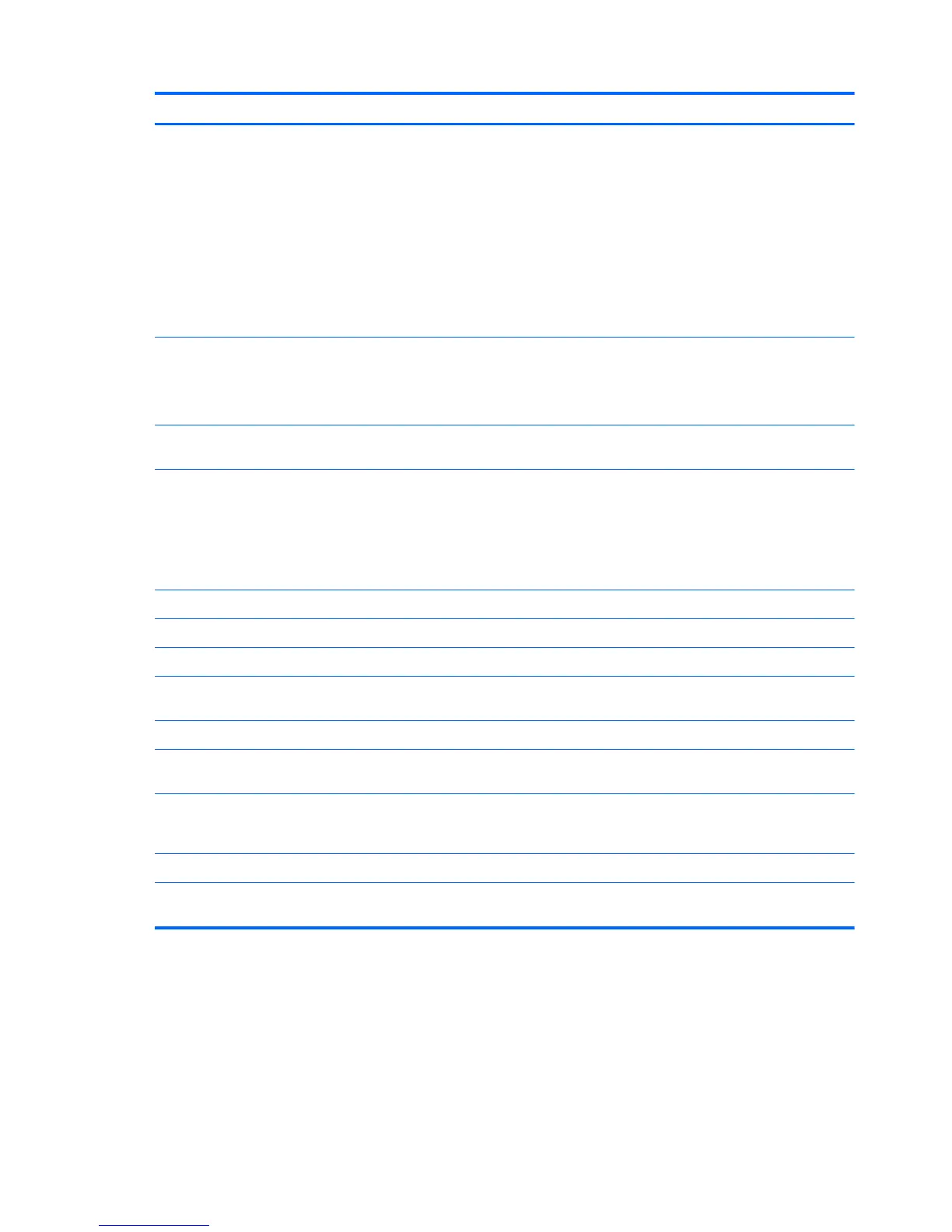Item Component Function
(3) Battery light
●
On: A battery is charging.
● Blinking: A battery that is the only available
power source has reached a low battery level.
When the battery reaches a critical battery level,
the battery light begins blinking rapidly.
● Off: If the computer is plugged into an external
power source, the light is turned off when all
batteries in the computer are fully charged. If the
computer is not plugged into an external power
source, the light stays off until the battery
reaches a low battery level.
(4) Power light
●
On: The computer is on.
● Blinking: The computer is in the Sleep state.
●
Off: The computer is off or in Hibernation.
(5) Internal display switch Turns off the display and initiates Sleep if the display
is closed while the power is on.
(6) Wireless antennae (select models only)* Send and receive wireless signals to communicate
with WLANs.
NOTE: The antennae are not visible from the outside
of the computer. For optimal transmission, keep the
areas immediately around the antennae free from
obstructions.
(7) Internal microphones (2) Record sound.
(8) Display release latch Opens the computer.
(9) Integrated camera (select models only) Records video and captures still photographs.
(10) Fingerprint reader (select models only) Allows a fingerprint logon to Windows® instead of a
password logon.
(11) Mobility Center button Opens Mobility Center.
(12) MediaSmart button Launches the MediaSmart program when the
computer is on.
(13) Rotate button Rotates the screen image clockwise into 4
orientations: landscape primary, landscape secondary,
portrait primary, and portrait secondary.
(14) Consumer infrared lens Receives a signal from the HP Remote Control.
*To see wireless regulatory notices, refer to the section of the Regulatory, Safety, and Environmental Notices that applies to
your country or region. These notices are located in Help and Support.
6 Chapter 2 External component identification