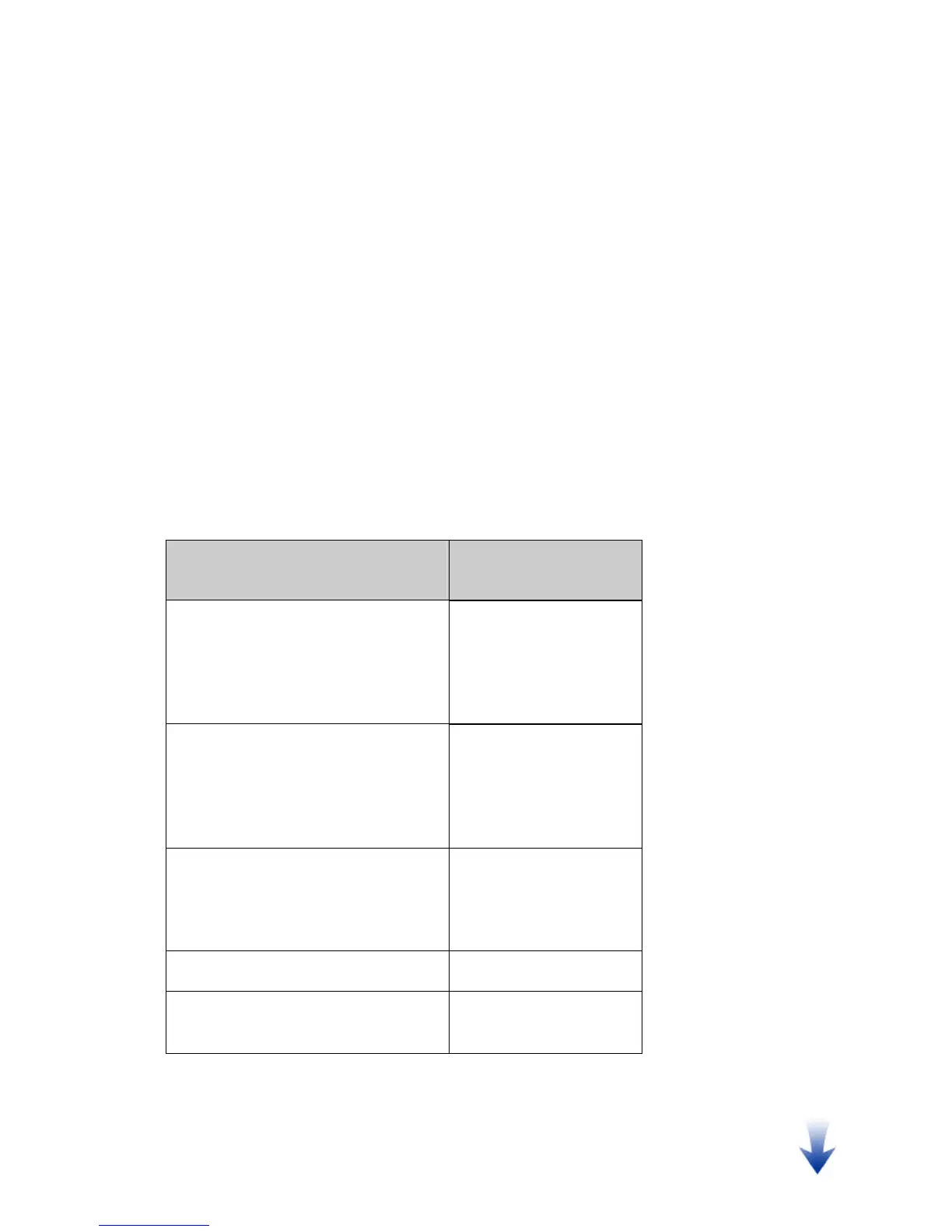Operating
Conditions
Temperature
Humidity
Altitude
5° ~ 40°C at altitude 0 ~ 2000m
5° ~ 30°C at altitude 2000 ~ 3000m
20% ~ 85% RH, non-condensing
3000m Max.
Storage Conditions
Temperature
Humidity
Altitude
-20° ~ 60°C
5% ~ 95% RH
10000m Max.
Video Modes
Your LCD monitor supports the following industry-standard combinations of screen resolution and
refresh rates. Other combinations are possible, but may require adjustments to the image.
For optimum performance, set your PC to a screen resolution of 1024 x 768 at a 60 Hz refresh
rate.
Supported Resolution
(dots x lines)
Vertical Frequency
(Refresh Rate)
VGA 640 x 350
640 x 480
640 x 480
640 x 480
640 x 480
70 Hz
(1)
60 Hz
70 Hz
72 Hz
75 Hz
SVGA 800 x 600
800 x 600
800 x 600
800 x 600
800 x 600
56 Hz
60 Hz
70 Hz
72 Hz
75 Hz
XGA 1024 x 768
1024 x 768
1024 x 768
1024 x 768
60 Hz
70 Hz
72 Hz
75 Hz
US TEXT 720 x 400 70 Hz
Power MAC 640 x 480
832 x 624
67 Hz
75 Hz
(1)
This display mode is supported without extend to full screen.
25
MAIN PAGE