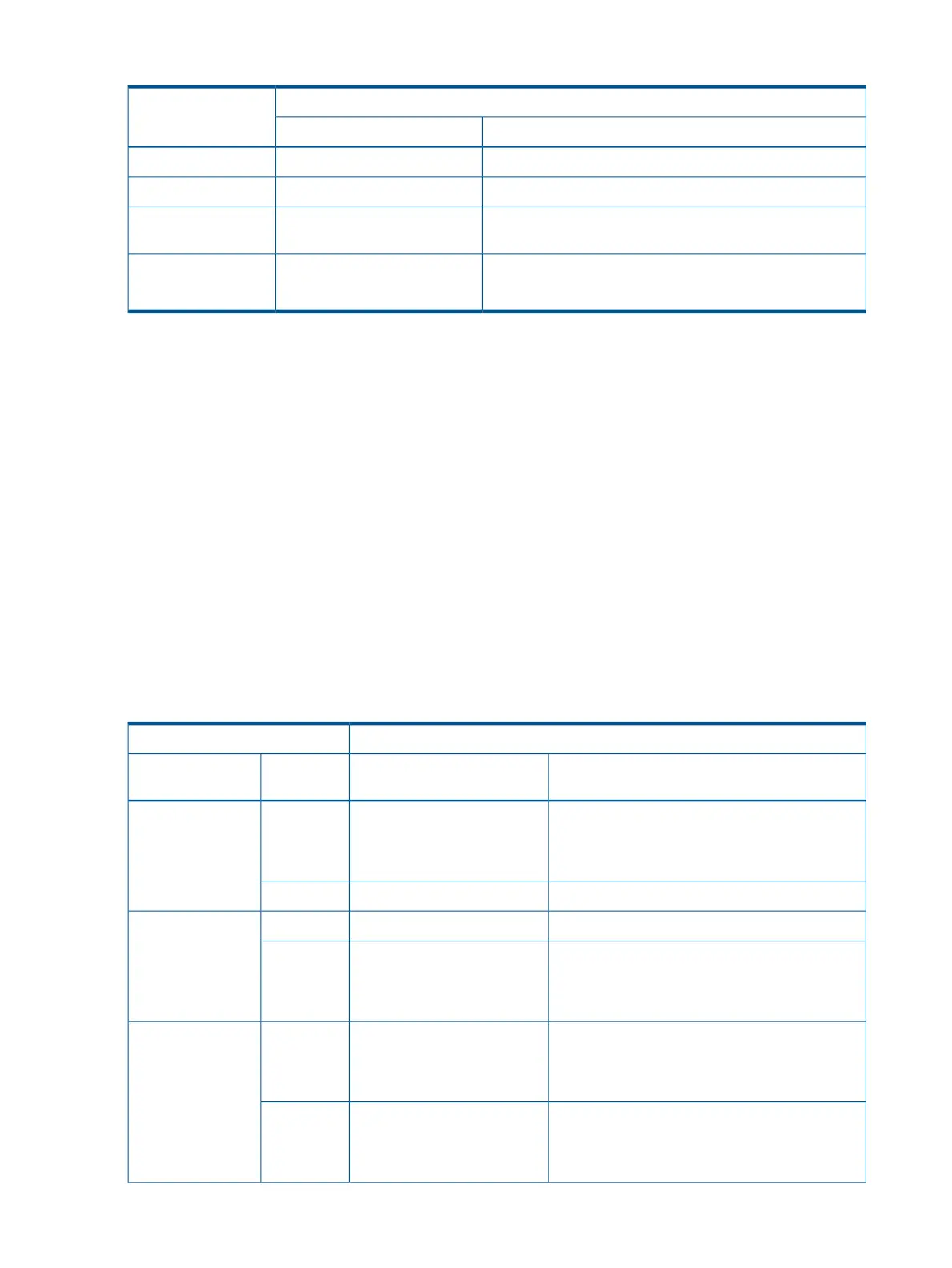Table 3 Number of sessions per volume
Device Emulation Type (3390-1, 3390-2, 3390-3, 3390-3R, 3390-9, 3390-A, 3390-L, 3390-M)Session Type
Number of Compatible XRC SessionsNumber of CC Sessions
N/A16CC only
115CC and XRC2
115CC and XRC3 Single
Reader
1 (Primary session)15CC and XRC3
Multiple Reader
0-15 (Auxiliary Sessions)
Performance considerations
Note the following important performance considerations for Compatible XRC operations:
• Block size. Consider the block sizes when configuring the SC sessions: do not issue too many
write I/Os with large blocks to one SC session.
• SDM tuning. The performance of Compatible XRC is affected by the performance of SDM.
You must tune the SDM to achieve the desired performance. For information on SDM tuning,
see the IBM document Implementing ESS Copy Services on S/390.
Restrictions on usage
Behavior of option settings
The behavior of options set in the Change Option window is affected by the Do not Block
parameter of the XADDPAIR command of SDM. The following shows the Compatible XRC options
and the behavior of the XP P9500 disk array of the Do not Block parameter of the XADDPAIR
command of SDM.
Table 4 Behavior of storage system - block option is "Volume Level"
Behavior of the XP P9500 disk arrayCompatible XRC Options
"Do not Block"is Not Specified by SDM ("Block" is
Specified)
"Do not Block" is Specified by
SDM
SettingOption
According to the amount of used sidefile capacity
, the storage system performs "Sleep" - "Wait"
The storage system does not
control the amount of data to
EnableDo not Block
(Volume Level)
command retry when the threshold specified by
SDM is exceeded.
be written to the specified
volume.
N/AN/ADisable*
N/AN/AEnable*Level 1 Sleep
According to the amount of used sidefile capacity,
the storage system performs "Sleep" – "Wait"
The storage system does not
perform "Sleep" – "Wait"
command retry.
Disable
command retry when the threshold specified by
SDM is exceeded.
The storage system reports an SIM to the host when
the usage of sidefile exceeds the sleep wait
threshold.
The storage system does not
report an SIM to the host when
the usage of sidefile exceeds
the sleep wait threshold.
EnableLevel 1 SIM
The storage system does not report an SIM to the
host when the usage of sidefile exceeds the sleep
wait threshold.
The storage system does not
report an SIM to the host when
the usage of sidefile exceeds
the sleep wait threshold.
Disable
10 Requirements and restrictions