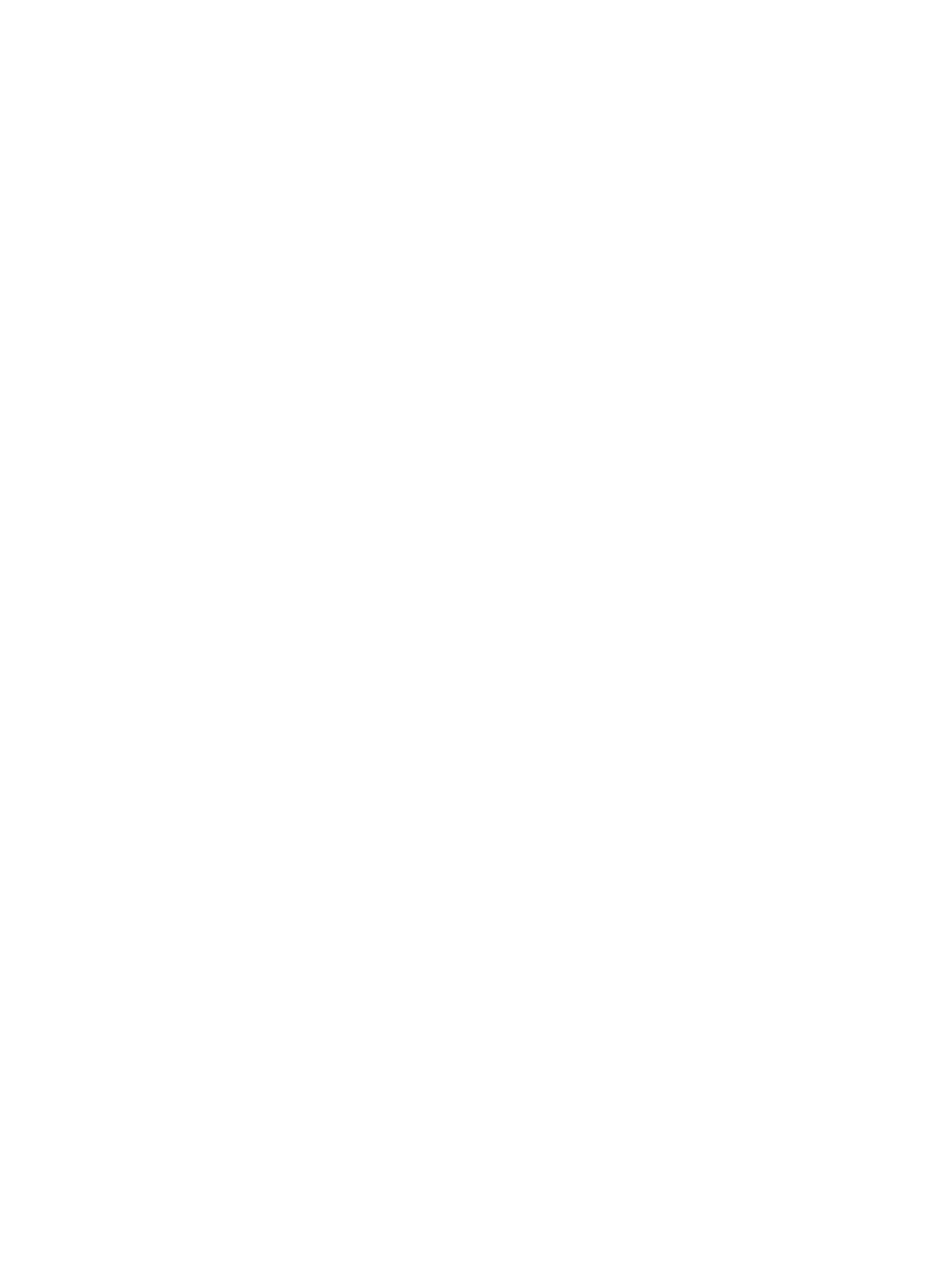1. On the Preview list in the XRC Option window, right-click the CLPR for which you want to
change the option settings.
2. Click Change on the pop-up menu.
The Change Option window appears.
3. In the Option Change window, change the settings of the Compatible XRC.
4. When you have finished changing the settings, click OK.
The Change Option window closes and the new settings are reflected on the Preview list in
the XRC Option window.
This completes the changing of settings of the Preview list.
Deleting the settings in the preview list
Use the XRC Option window to delete the settings of the Preview list.
1. On the Preview list in the XRC Option window, right-click CLPR for which you want to delete
the option settings.
2. Click Delete on the pop-up menu.
A confirmation dialog box appears and informs you that the settings are deleted from the
Preview list.
3. When you have finished confirming the dialog box, click OK.
The deleted CLPR disappears from the Preview list, and the settings displayed in blue, bold
italics in the XRC option disappears.
This completes the deletion of settings in the Preview List.
20 Using Compatible XRC