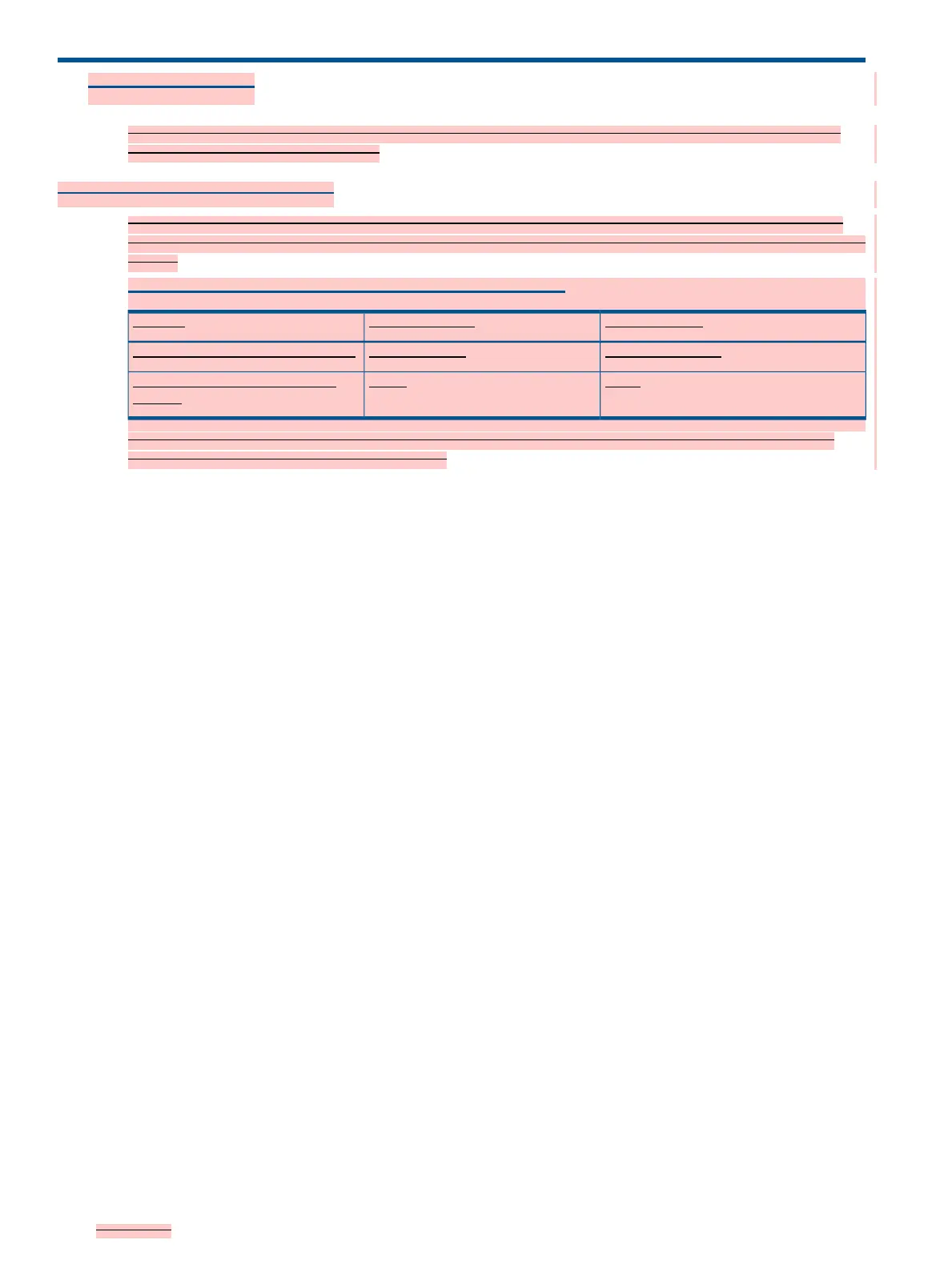B Conventions
This appendix describes phrases in this manual that correspond to phrases in the Remote Web
Console windows and messages.
Business Copy Z volumes
Business Copy Z volumes displayed in the Remote Web Console windows and messages differ
between Remote Web Console main windows and secondary windows. The differences are shown
below.
Table 10 Volumes displayed in the window and messages
Copied volumesOriginal volumesWindow
Secondary VolumePrimary VolumeRemote Web Console main window
T-VOLS-VOLRemote Web Console secondary
window
For details on the Remote Web Console main window and secondary window, see the HP XP
P9000 Remote Web Console User Guide.
28 Conventions