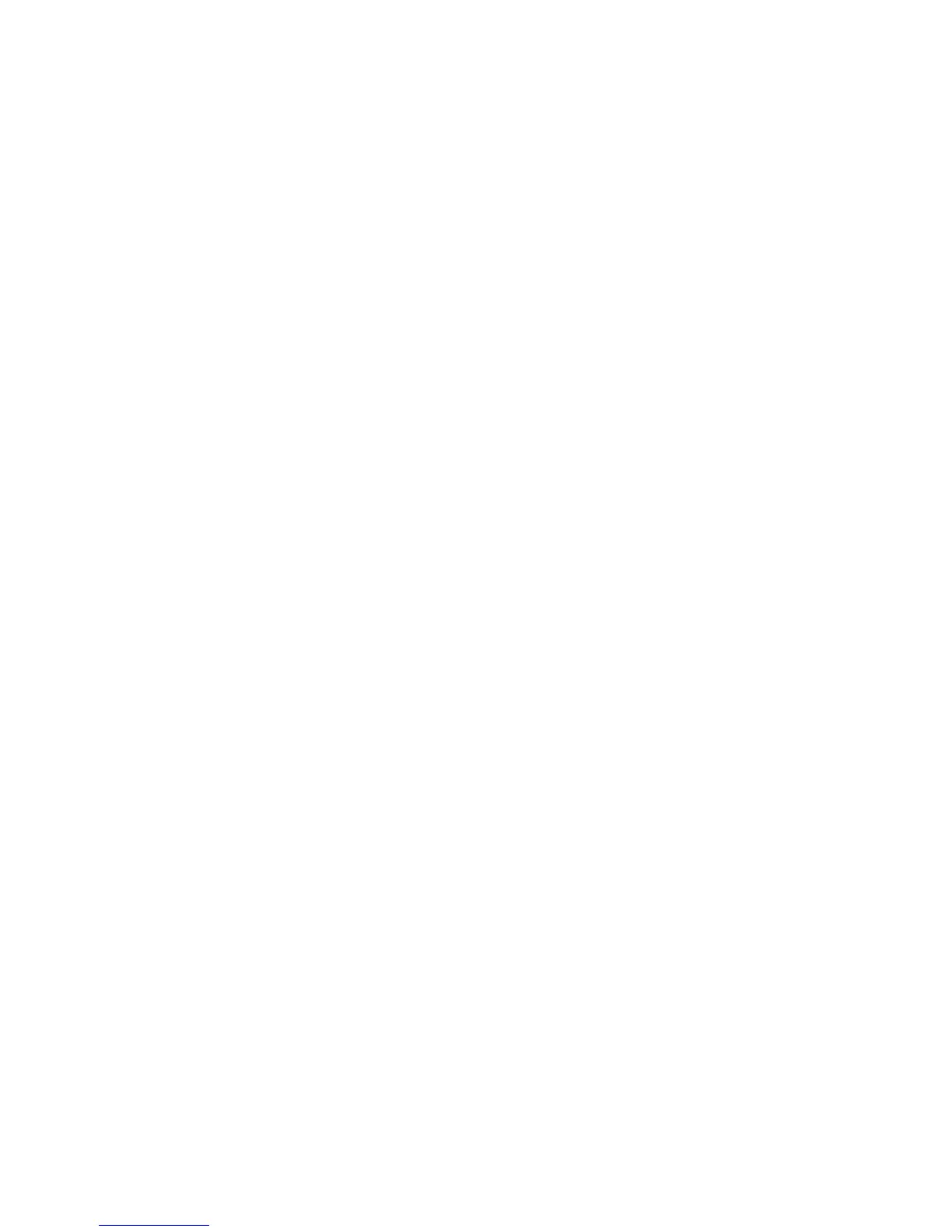Step 3—Reassembling the workstation
After installing the 8-port SAS RAID controller card, use the instructions in your workstation
documentation to reassemble the workstation. Reassembly includes reinstalling the side access panel
and restoring power to the workstation.
Step 4—Loading and setting up driver software
For instructions on loading and setting up the SAS drivers for use with your workstation, refer to the
manufacturer’s documentation on the CD shipped with the 8-port SAS RAID controller card.
ENWW Step 3—Reassembling the workstation 7
Antenna House XSL Formatter (Evaluation) http://www.antennahouse.com/