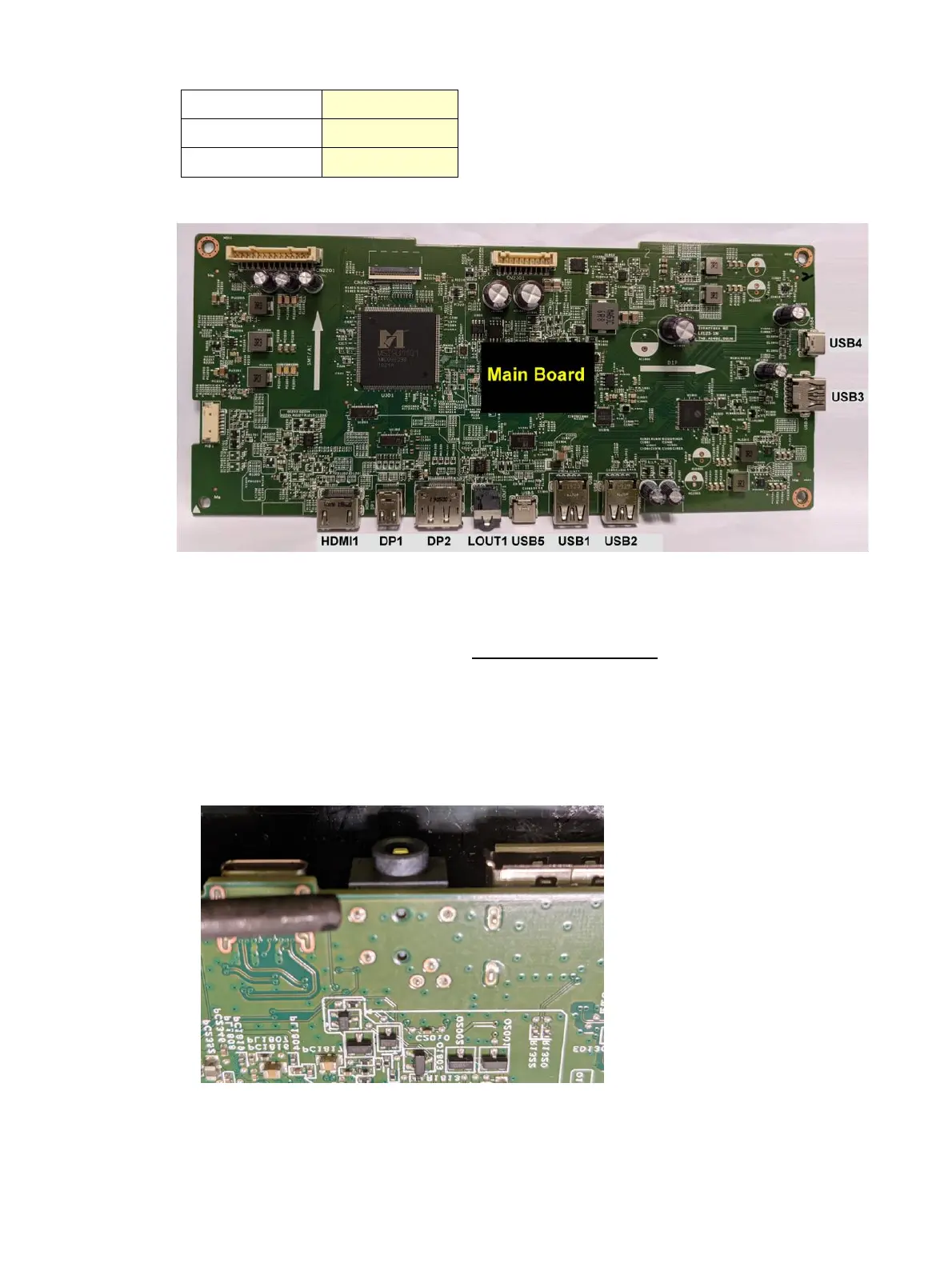 Loading...
Loading...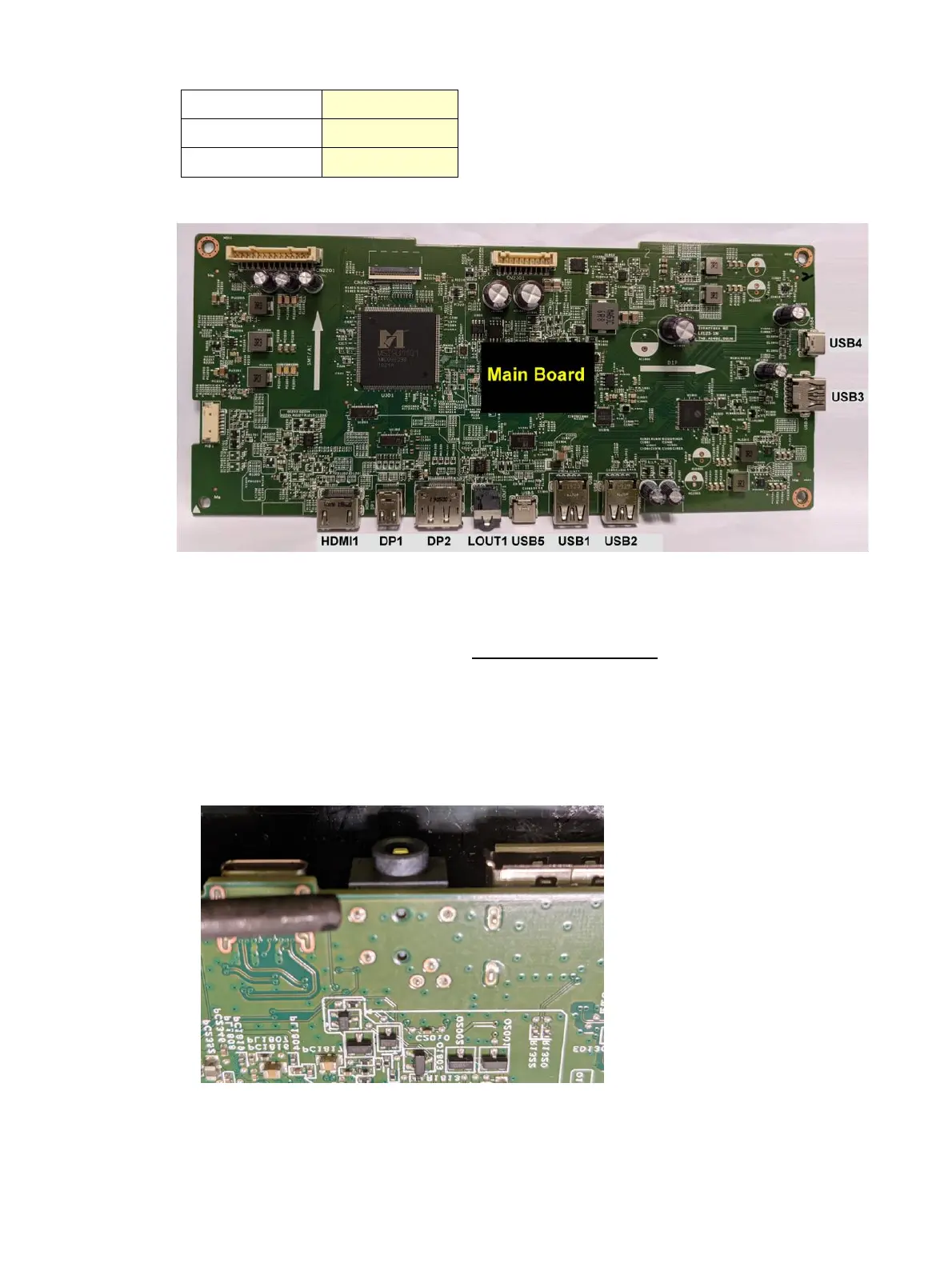
Do you have a question about the HP Z32 and is the answer not in the manual?
| 3D | No |
|---|---|
| Pixel pitch | 0.18159 x 0.18159 mm |
| Screen shape | Flat |
| Response time | 14 ms |
| Display diagonal | 31.5 \ |
| Display technology | LED |
| Native aspect ratio | 16:9 |
| Vertical scan range | 29 - 60 Hz |
| Horizontal scan range | 28 - 135 kHz |
| Viewable size, vertical | 392.2344 mm |
| Contrast ratio (dynamic) | 5000000:1 |
| Contrast ratio (typical) | 1300:1 |
| Display number of colors | 1.073 billion colors |
| Viewable size, horizontal | 697.3056 mm |
| Display brightness (typical) | 350 cd/m² |
| Supported graphics resolutions | 640 x 480 (VGA), 720 x 400, 720 x 480, 800 x 600 (SVGA), 1024 x 768 (XGA), 1280 x 1024 (SXGA), 1280 x 720 (HD 720), 1280 x 768 (WXGA), 1280 x 800 (WXGA), 1440 x 900 (WXGA+), 1600 x 1200 (UXGA), 1600 x 900, 1680 x 1050 (WSXGA+), 1920 x 1080 (HD 1080), 1920 x 1200 (WUXGA), 2520 x 1520, 2560 x 1440 |
| On/off switch | Yes |
| LED indicators | Power |
| Tilt angle range | -5 - 20 ° |
| Number of OSD languages | 10 |
| Panel mounting interface | 100 x 100 mm |
| On Screen Display (OSD) languages | CHI (SIMPL), CHI (TR), DEU, DUT, ENG, ESP, FRE, ITA, JPN, POR |
| USB hub version | 3.2 Gen 1 (3.1 Gen 1) |
| USB upstream port type | USB Type-C |
| VGA (D-Sub) ports quantity | 0 |
| USB Type-A downstream ports quantity | 3 |
| AC input voltage | 100 - 240 V |
| AC input frequency | 50 - 60 Hz |
| Power consumption (max) | 185 W |
| Annual energy consumption | 66 kWh |
| Power consumption (standby) | 0.5 W |
| Power consumption (typical) | 70 W |
| Storage temperature (T-T) | -20 - 60 °C |
| Operating temperature (T-T) | 5 - 35 °C |
| Storage relative humidity (H-H) | 5 - 95 % |
| Operating relative humidity (H-H) | 20 - 80 % |
| Sustainability certificates | EPEAT Gold, ENERGY STAR |
| Product color | Black |
| Country of origin | China |
| Market positioning | Business |
| Depth (with stand) | 248 mm |
|---|---|
| Width (with stand) | 714.5 mm |
| Height (with stand) | 564.4 mm |
| Weight (with stand) | 12160 g |
| Depth (without stand) | 44.5 mm |
| Height (without stand) | 410.9 mm |
| Weight (without stand) | 7590 g |