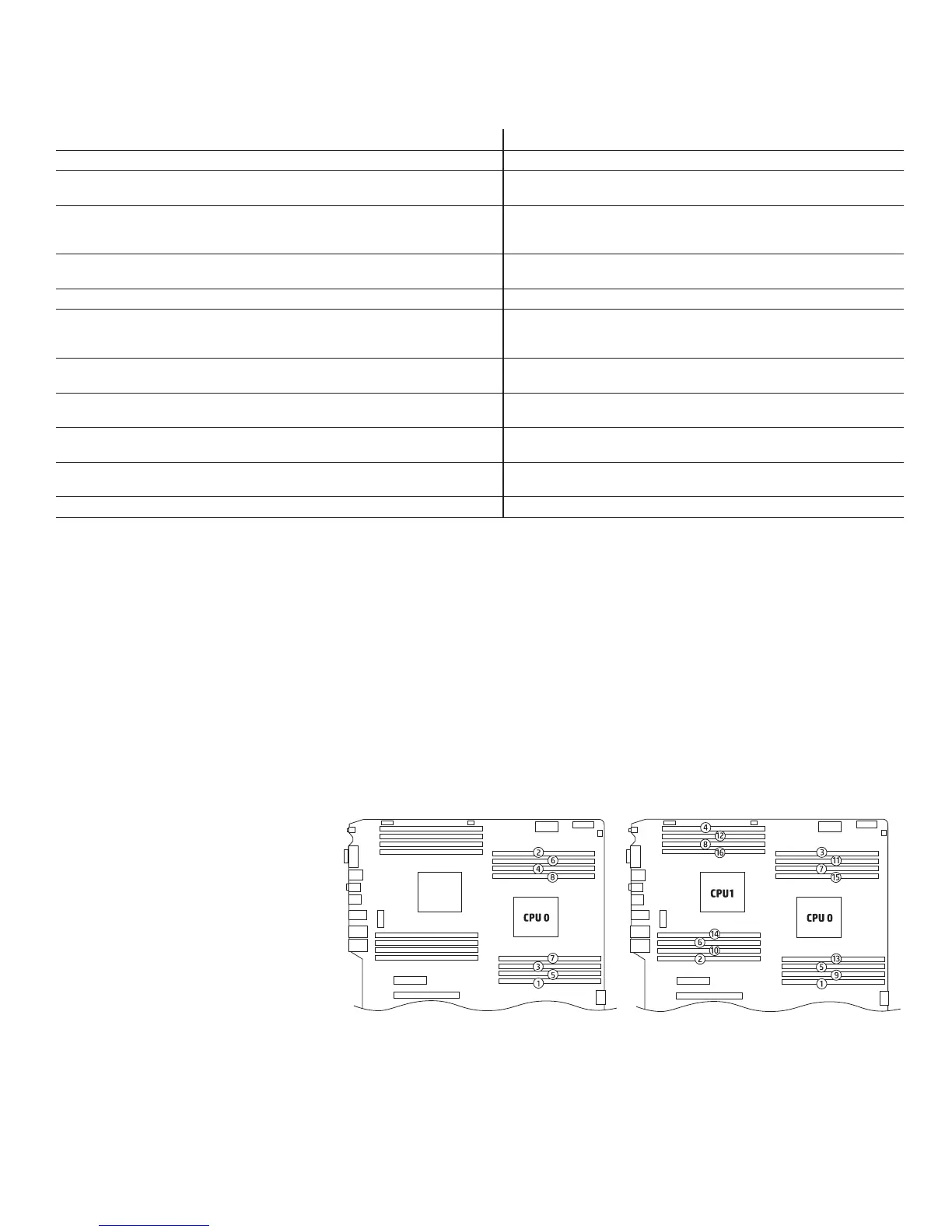24
Technical white paper | HP Z840 Workstation
CPU0 CPU1
Notes DIMM1 DIMM2 DIMM3 DIMM4 DIMM5 DIMM6 DIMM7 DIMM8 DIMM1 DIMM2 DIMM3 DIMM4 DIMM5 DIMM6 DIMM7 DIMM8 Rating
8 GB 4GB 4GB Fair
16 GB
~
4 GB
8 GB
4 GB 4 GB
8 GB
Good
Fair
32 GB
~
4GB
8 GB
16 GB
4 GB 4GB
8 GB
4 GB
8 GB
16 GB
4 GB 4 GB Best
Good
Fair
64 GB 4 GB
8 GB
4 GB 4 GB
8 GB
4 GB 4 GB 4 GB
8 GB
4 GB 4 GB
8 GB
8 GB 4 GB 4 GB
8 GB
4 GB 4 GB 4 GB
8 GB
4 GB 4 GB
8 GB
Best
Best
96 GB ~ 8 GB 8 GB 8 GB 4 GB 4 GB 8 GB 4 GB 8 GB 8 GB 8 GB 8 GB 8 GB 8 GB 8 GB 8 GB 8 GB Best
128 GB
~
8 GB
16 GB
32 GB
8 GB 8 GB
16 GB
8 GB 8 GB 8 GB
16 GB
8 GB 8 GB
16 GB
32 GB
16 GB 8 GB 8 GB
16 GB
8 GB 8 GB 8 GB
16 GB
8 GB 8 GB
16 GB
32 GB
Best
Best
Good
192 GB
~
16 GB
16 GB
16 GB 16 GB
16 GB
8 GB 8 GB 16 GB
16 GB
8 GB
16 GB
16 GB
16 GB
16 GB
32 GB
16 GB 16 GB
16 GB
16 GB 16 GB 16 GB
16 GB
16 GB 16 GB
16 GB
Best
Better
256 GB 16 GB
32 GB
16 GB 16 GB
32 GB
16 GB 16 GB 16 GB
32 GB
16 GB 16 GB
32 GB
32 GB 16 GB 16 GB
32 GB
16 GB 16 GB 16 GB
32 GB
16 GB 16 GB
32 GB
Best
Best
512 GB
~
32 GB
64 GB
32 GB 32 GB
64 GB
32 GB 32 GB 32 GB
64 GB
32 GB 32 GB
64 GB
32 GB 32 GB
64 GB
32 GB 32 GB 32 GB
64 GB
32 GB 32 GB
64 GB
Best
Best
1 TB ~
~
64 GB
128 GB
64 GB 64 GB
128 GB
64 GB 64 GB 64 GB
128 GB
64 GB 64 GB
128 GB
64 GB
128 GB
64 GB 64 GB
128 GB
64 GB 64 GB 64 GB
128 GB
64 GB 64 GB
128 GB
Best
Best
2 TB ~ 128 GB 128 GB 128 GB 128 GB 128 GB 128 GB 128 GB 128 GB 128 GB 128 GB 128 GB 128 GB 128 GB 128 GB 128 GB 128 GB Best
Loading rules
• Load the memory modules in order of size, starting with the largest module and nishing with
the smallest module.
• Each channel includes two DIMM sockets; black and white connector pairs represent a channel.
For a single processor conguration, the DIMMs should be loaded rst in the black sockets and
then in the white sockets. The DIMMs should be loaded starting with the DIMM furthest from the
CPU, with the rst DIMM loaded in the bottom most socket and alternating sides of the CPU.
• For a dual processor conguration, follow the loading order above, but alternate between the
2 processors.
• See gures below for loading order
Figure 5. Loading order for single CPU congurations Figure 6. Loading order for dual CPU congurations
