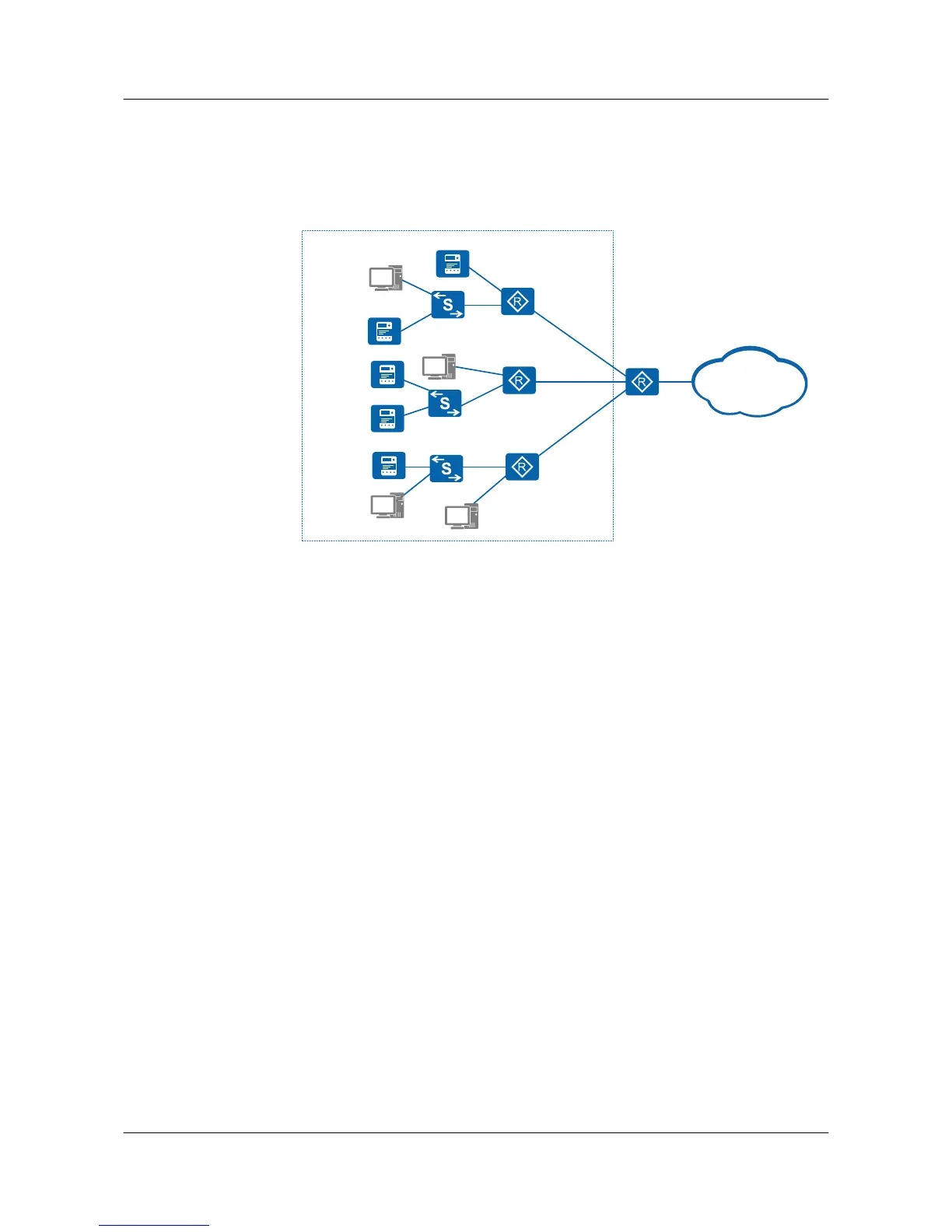AR2500s and play roles of switches. They connect to the MPLS/IP network through a CE,
and connect to terminals (for example, electrical meters and PCs) and switches.
Figure 2-3 AR2500 used as industrial switches to connect to terminals and access switches
Industrial field
Router A
Router B
Router C
PC
Switch
Switch
PC
PC
PC
CE
Switch
MPLS/IP
network
Electrical
meter
Electrical
meter
Electrical
meter
Electrical
meter
Electrical
meter
An AR2500 can function as a switch in an industry field to implement fast switching on a
data channel, which improves network reliability in the industry field. In Figure 2-4, Router
A through Router I are AR2500s and connected through GE interfaces. They constitute two
ring networks and connects to the substations, power distribution station, and power
distribution cabinet. SEP runs on the ring network and ensures fast switching of data channels
between the AR2500s.
Huawei AR500&AR510&AR530&AR550&AR2500
Series Industrial Switch Routers
Product Description
2 Applications
Issue 02 (2016-11-25) Huawei Proprietary and Confidential
Copyright © Huawei Technologies Co., Ltd.
7
